SMPP Connection Manager
The SMPP Connection Manager is an SSIS connection manager component that can be used to establish connections with SMPP.
To add a new connection, right-click the Connection Manager area in your Visual Studio project, and choose "New Connection..." from the context menu. You will be prompted with the "Add SSIS Connection Manager" window. Select the "SMPP (KingswaySoft)" item to add a new SMPP Connection Manager.
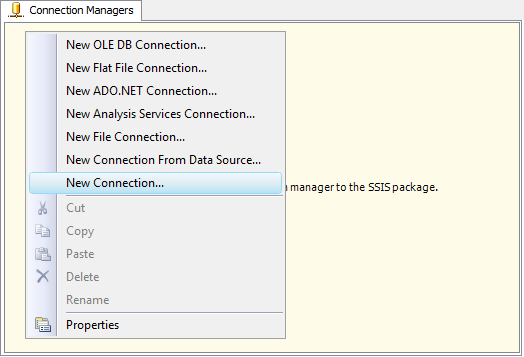
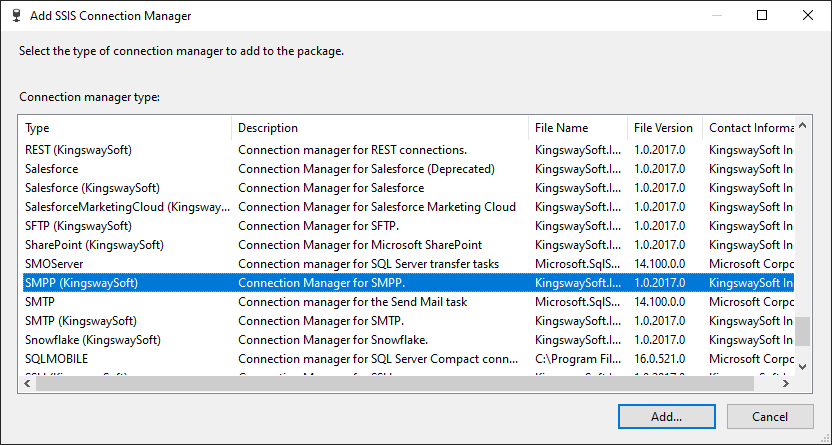
The SMPP Connection Manager contains the following page of configuration.
- General
General Page
The General page allows you to specify the connection properties to SMPP.
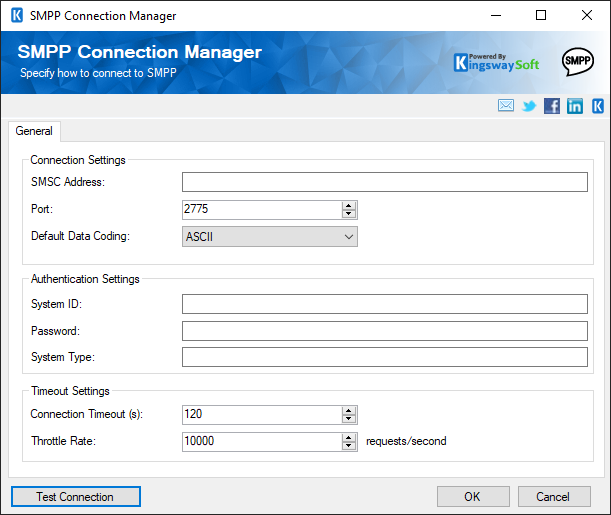
- SMSC Address
-
The name or the address for your SMPP connection.
- Port
-
The Port used to connect to the SMPP server.
- Default Data Coding
-
The Default Data Coding could be chosen from the below options:
-
ASCII
-
Latin 1
-
SmscDefaultAlphabet
-
USC 2
-
- System ID
-
The System Id that will be used for authentication.
- Password
-
The Password that will be used for authentication.
- System Type
-
The System Type can be specified here. This would be optional depending on your instance.
- Connection Timeout
-
The TCP connection timeout in seconds.
- Throttle Rate
-
The max number of requests to send per second.
After all the connection information has been provided, you may click the "Test Connection" button to test if the user credentials entered can connect to SMPP.

