Setup an IBM MQ Connection Manager
The IBM MQ Connection Manager is an SSIS connection manager component that can be used to establish connections with IBM MQ/WebSphere MQ. To add a new connection, right-click the Connection Manager area in your Visual Studio project, and choose "New Connection..." from the context menu. You will be prompted the "Add SSIS Connection Manager" window. Select the "IBM MQ (KingswaySoft)" item to add a new IBM MQ Connection Manager.
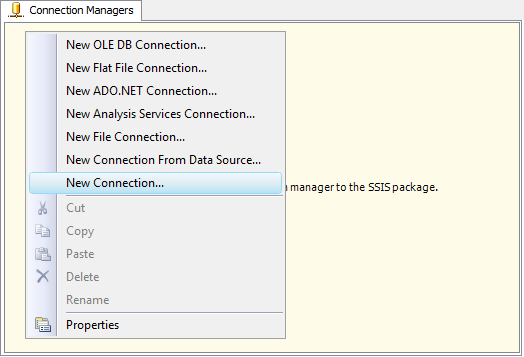
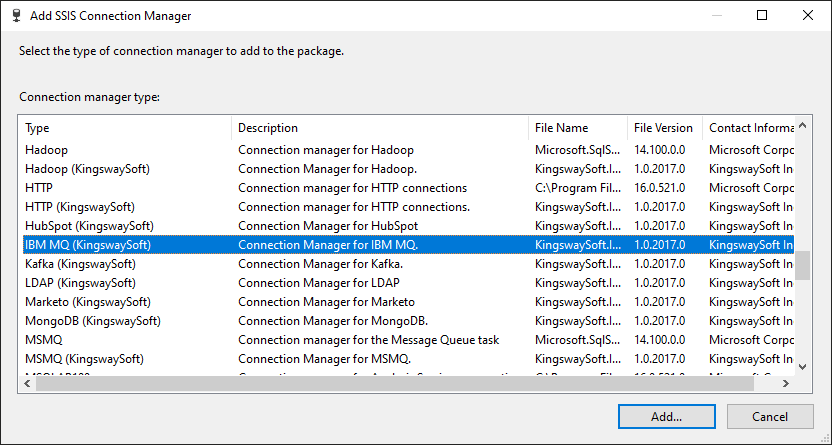
The IBM MQ Connection Manager contains 1 page of configuration.
- General
- Advanced Settings
General Page
The General page allows you to specify connection properties and login credentials to IBM MQ/WebSphere MQ.
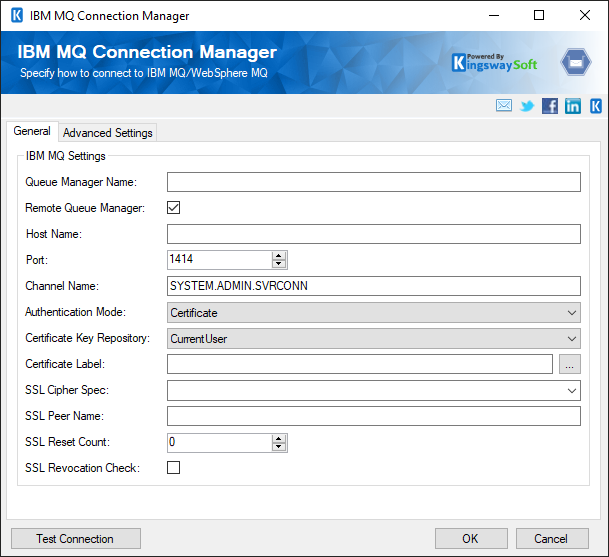
- IBM MQ Settings
-
- Queue Manager Name
-
The name of the queue manager that the component will connect to.
- Remote Queue Manager
-
If the queue manager is not on the local machine, it can be accessed remotely. Only connections to queues in the same domain will work.
- Host Name
-
The name of the remote machine.
- Port
-
The port number of the remote machine.
- Channel Name
-
The channel on the local machine that will be used to connect to the remote machine. Defaults to the system channel SYSTEM.ADMIN.SVRCONN.
- Authentication Mode:
-
The authentication mode to use. There are two authentication modes: credentials and certificate.
- User ID
-
The user ID used to connect to the remote machine.
- Password
-
The password used to connect to the remote machine
- Certificate Key Repository
-
The repository where the certificate is located, either the Current User repository or the Local Machine.
- Certificate Label
-
The label of the certificate
- SSL Cipher Spec
-
The SSL Cipher Spec of the selected certificate. A value can be selected for the list or typed in.
- SSL Peer Name
-
The SSL peer name. Used to check the distinguished name of the certificate from the peer queue manager.
- SSL Reset Count
-
The SSL reset count. When the limit is reached, IBM MQ disconnects from the queue manager and application are notified of that as an exception with MQRC_CONNECTION_BROKEN as the reason code
- SSL Revocation Check
-
Determines if an SSL revocation check should be done
- Use MQCSP Authentication
-
This option is only available when using the "Credentials" Authentication Mode. It can be used in order to enable MQCSP Authentication.
- Test Connection
-
After all the connection information has been provided, you may click the "Test Connection" button to test if the user credentials entered can connect to IBM MQ/WebSphere MQ.
Advanced Settings Page
The Advanced Settings page of the IBM MQ Connection Manager allows you to specify how you want to enable the Retry on Itermitent Errors option and configure additional properties.
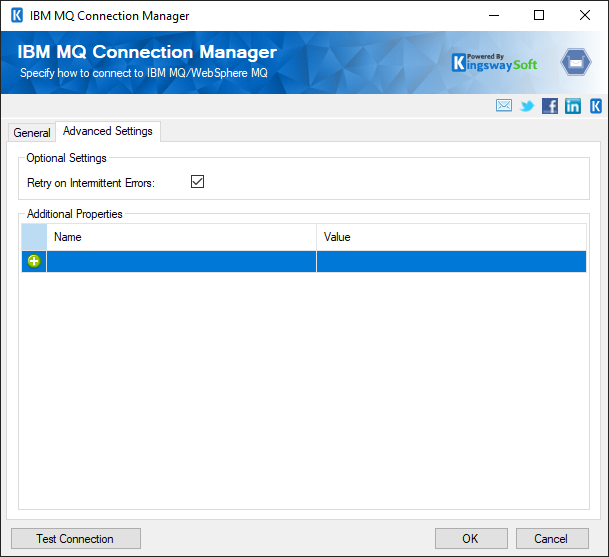
- Optional Settings
-
This option allows you to enable the Retry on Itermitent Errors option.
- Additional Properties
-
This option allows you to configure additional properties.

