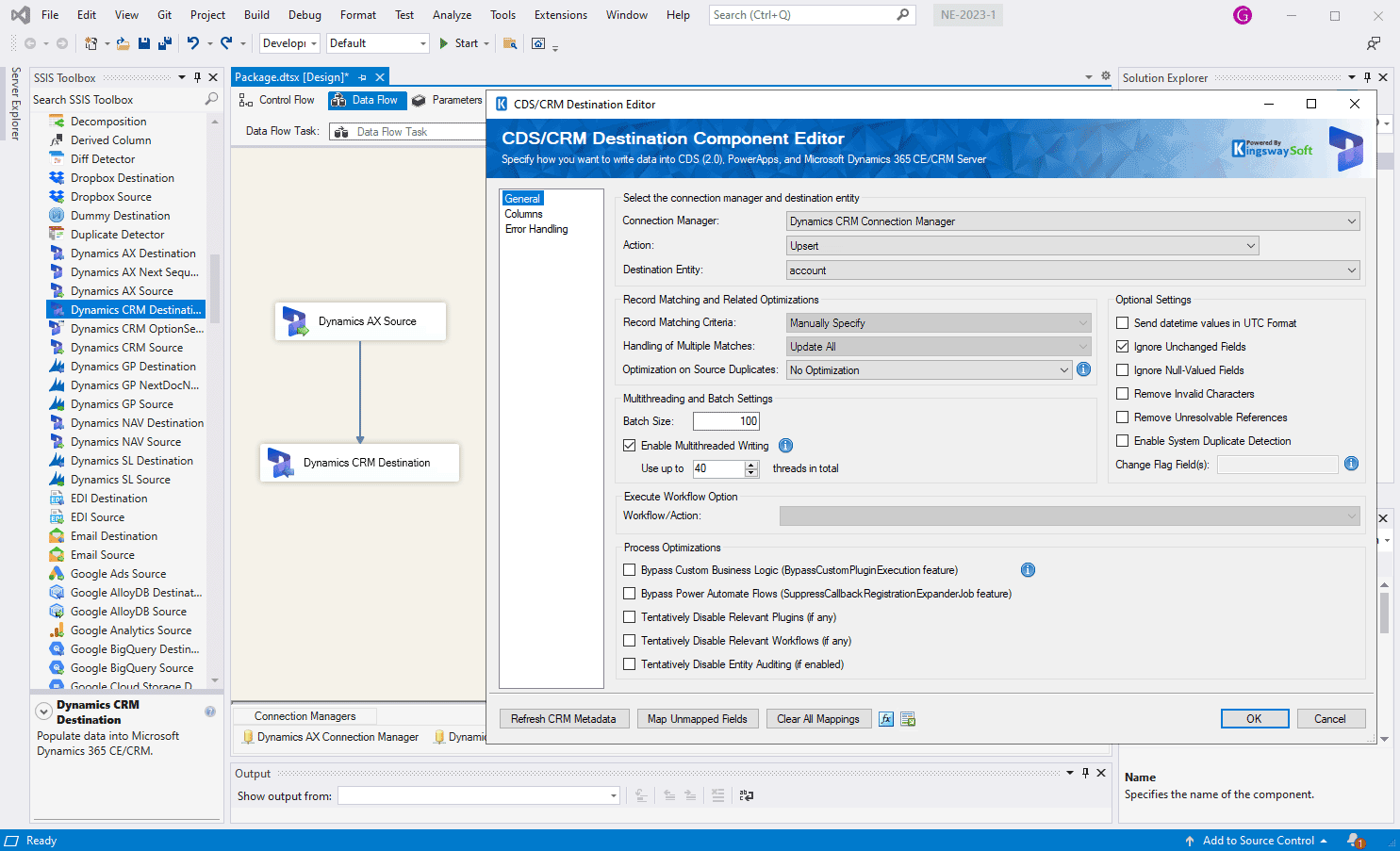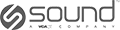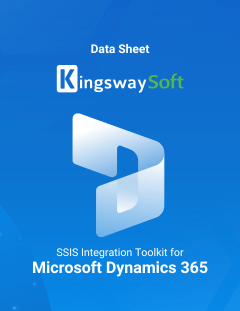Data Integration Made Easy
Greatest Performance, Flexibility, and Ease of Use for Dynamics 365 Data Integration
Loaded with advanced options and configurable settings, SSIS Integration Toolkit for Microsoft Dynamics 365 is a developer's choice for codeless data integration and migration for Microsoft Dynamics 365 product family.
Robust Features
Unlimited Integrations
Powered by the powerful SSIS ETL engine, developers can quickly integrate Microsoft Dynamics 365 with virtually any other application or data system.
Full support for Dynamics 365, CRM/CE (Customer Engagement), AX/FO (Finance & Operations), NAV/BC (Business Central), Common Data Service (CDS), Dataverse, and PowerApps, for easy integration between applications and versions as well as a simple data migration path for application upgrades.