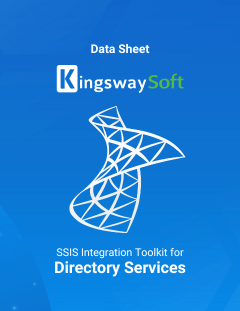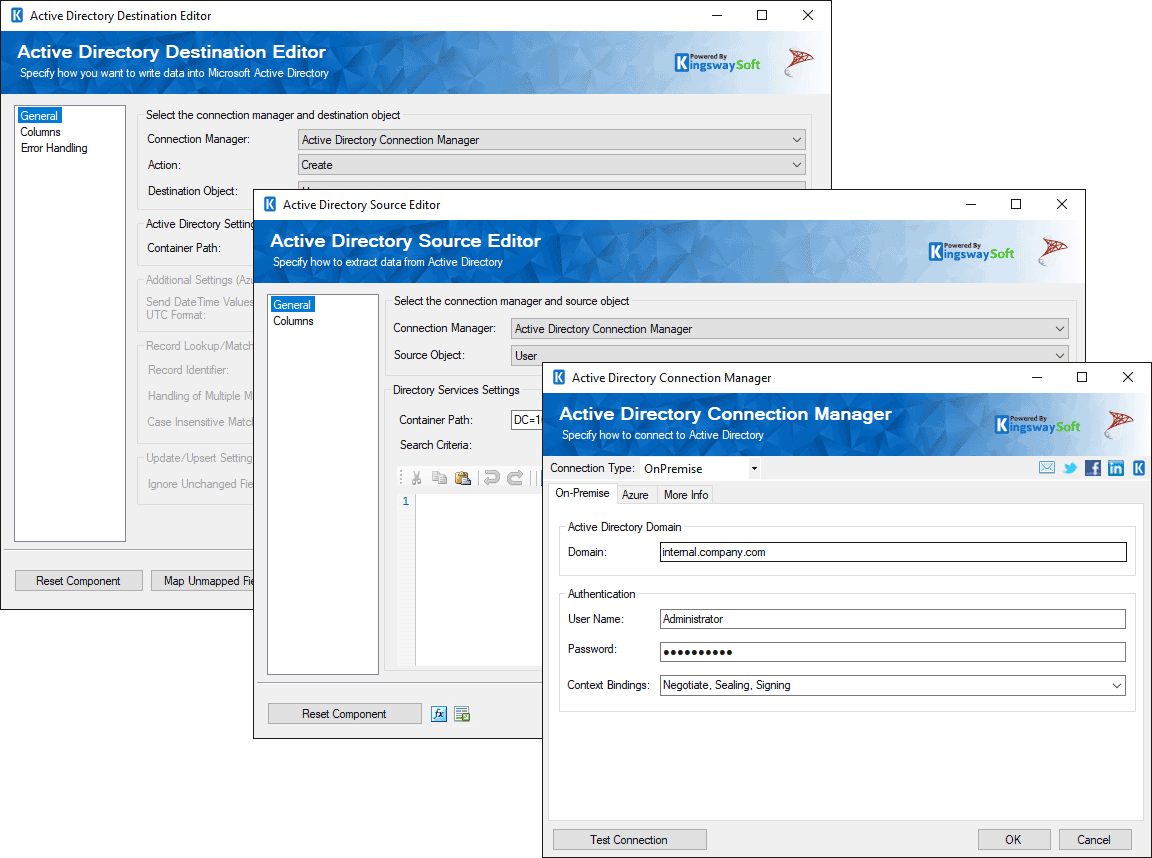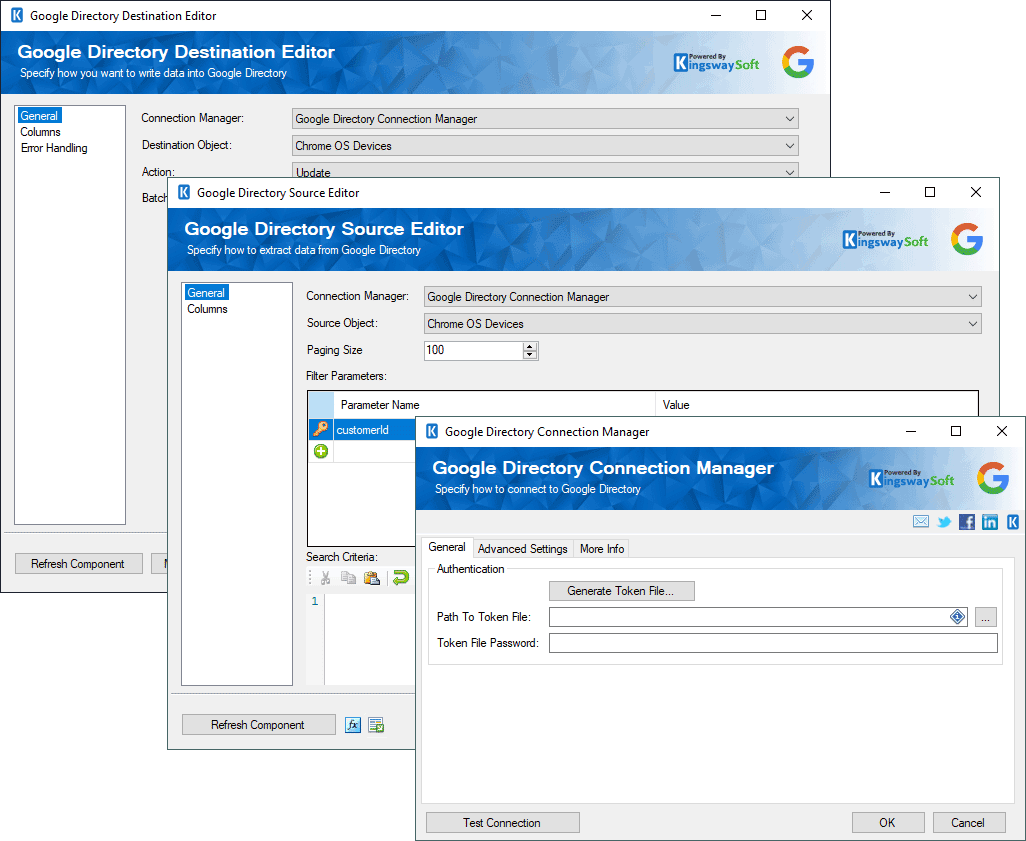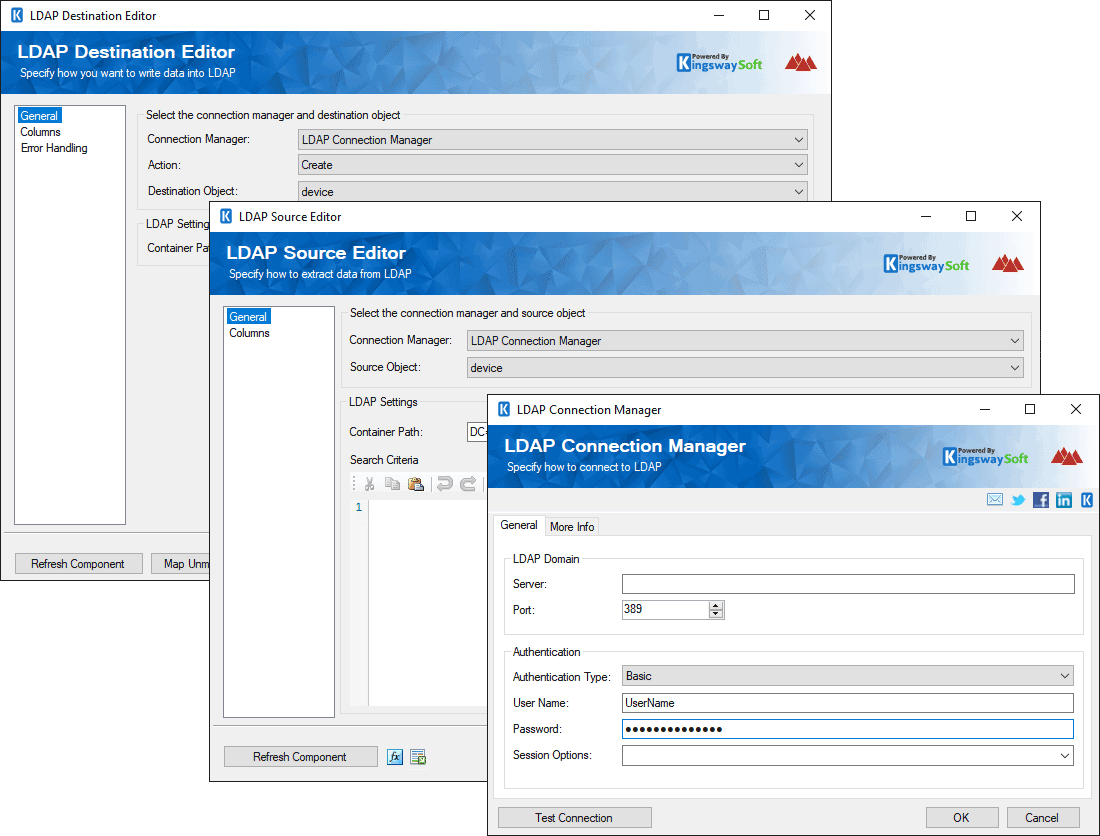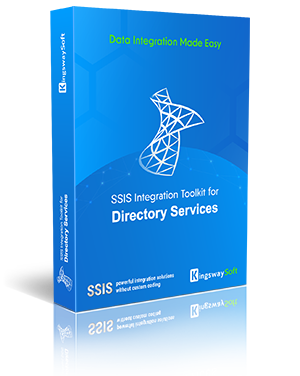
Data Integration Made Easy
Easily Manage Active Directory, Azure Active Directory, LDAP, and Google Directory Data
The toolkit is a high-performance, easy-to-use, cost-effective data integration solution utilizing Microsoft SQL Server Integration Services (SSIS) capabilities for various integration needs. With this toolkit, businesses can effectively automate their directory services processes.
Robust Features
Unlimited Integrations
Powered by the powerful SSIS ETL engine, developers can quickly integrate directory services with virtually any other application or data system.
Streamline data integration with various directory services applications, including Active Directory, LDAP, and Google Directory, enabling seamless data transfer and manipulation within your integration or migration projects.
Available on its own or as part of a package with our other enterprise data integration solutions in the Ultimate Edition including Microsoft Dynamics 365, Dropbox, Oracle Marketing Cloud, Salesforce, and many more.