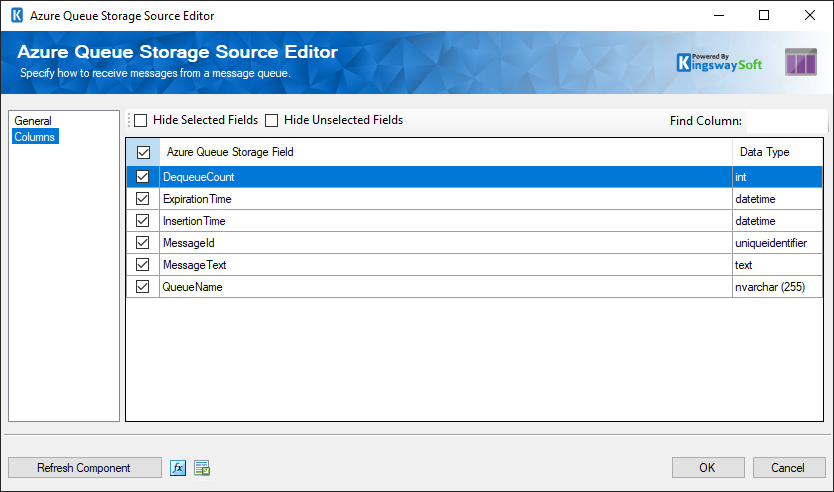Using the Azure Queue Storage Source Component
The Azure Queue Storage Source Component is an SSIS data flow pipeline component that can be used to read/retrieve data from Azure Queue Storage. The component includes the following two pages to configure how you want to read data:
- General
- Columns
General Page
The General page of the Azure Queue Storage Source Component allows you to specify the general settings of the component.
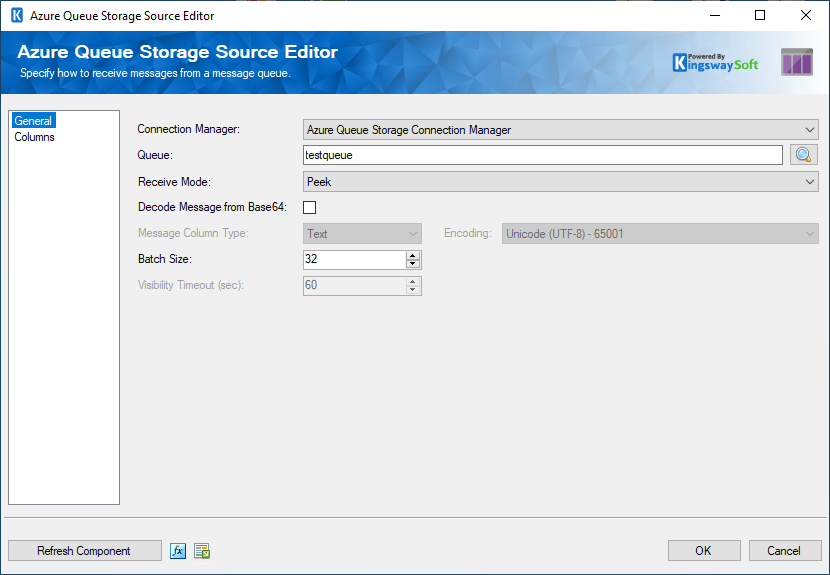
- Connection Manager
-
The Azure Queue Storage Source Component requires a connection in order to connect to Azure Queue Storage. The Connection Manager drop-down will show a list of all connection managers that are available to your current SSIS package.
- Search
-
Click the search button (or press Ctrl + F on your keyboard) to launch the Select Queue dialog.
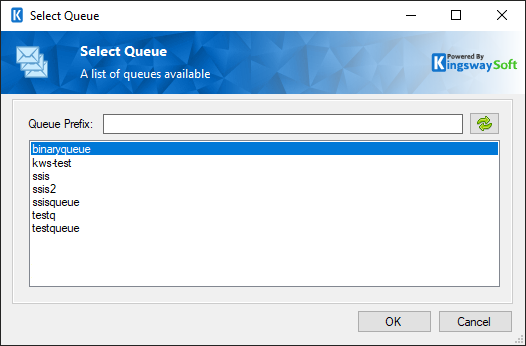
- Queue
-
The Queue will show a list of available queues that have been created in Azure Queue Storage and one can be selected. Messages will be retrieved from this queue.
- Receive Mode
-
There are two different modes available for receiving messages:
- Peek: If the Peek option is selected messages will be received from the queue without deleting them or modifying the queue in any way.
- Receive and Delete: If the Receive and Delete option is selected messages will be retrieved and deleted from the queue.
- Decode Message from Base64
-
The "Decode Message from Base64" option can be used to decode messages from the Base64 format string.
- Message Column Type
-
The Message Column Type allows you to specify whether you want to read the binary content of the Base64 decoded message or the text content of the Base64 decoded message from Azure Queue Storage. There are two different modes available for Message column types: Binary and Text. The default setting is Text.
- Encoding
-
The encoding to use to decode the body of received text messages. This option is only available when the Message Column Type is Text.
- Batch Size
-
This is the number of messages to receive at a time from Azure Queue Storage.
- Visibility Timeout (sec)
-
The visibility timeout setting specifies the new visibility timeout value, in seconds. It is only possible to set if the receive mode is Receive and Delete.
Columns Page
The Columns page shows you all available attributes of messages that will be retrieved. You may indicate which attributes to include in your source component by checking or unchecking the checkbox next to each attribute.