Using the SMB Connection Manager
The SMB Connection Manager contains the following one page to connect to SMB server.
- General
In here, you can specify all the details required for your connection instance.
General Page
The General page on the SMB Connection Manager allows you to specify general settings for the connection.
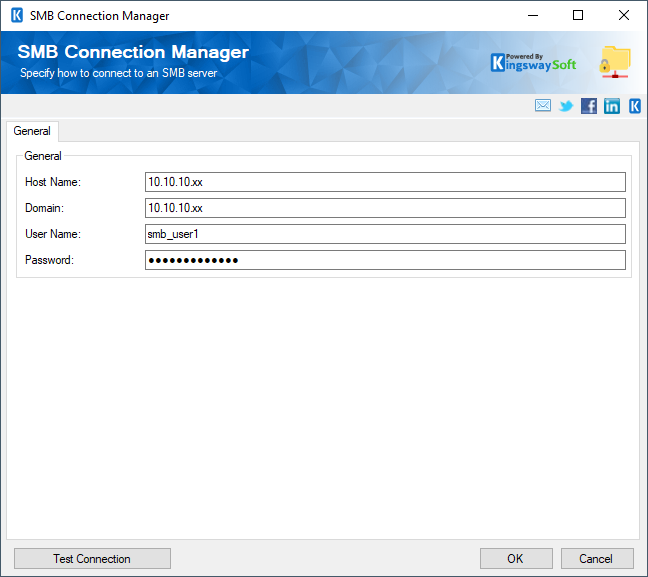
- General
-
- Host Name
-
The Host Name represents the Server containing your SMB server.
- Domain
-
The Domain to be used in the SMB connection.
- User Name
-
Specify the User Name for the SMB connection to be established.
- Password
-
The Password option allows you to specify the password required for the connection.
-
- Test Connection
-
After all the connection information has been provided, you may click the Test Connection button to test if the connection settings entered are valid.

