Using the Premium Recordset Source Component
The Premium Recordset Source Component is an SSIS Source component that can be used to extract data from within record sets from object variables. There are two pages that can be configured to read from Recordsets using the component:
- General
- Columns
General Page
The General page of the Premium Recordset Source allows you to specify the general settings of the component.
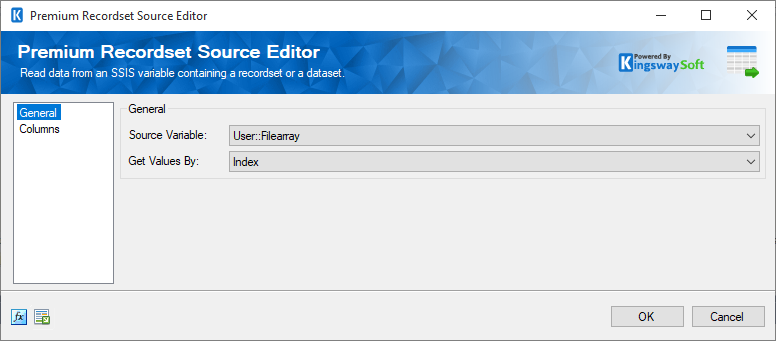
- General
-
- Source Variable
-
This option is used to specify the object variable that contains the record set. If you do not have a variable yet, then click on "New Variable" which will open up the below page in which you can add the new variable.
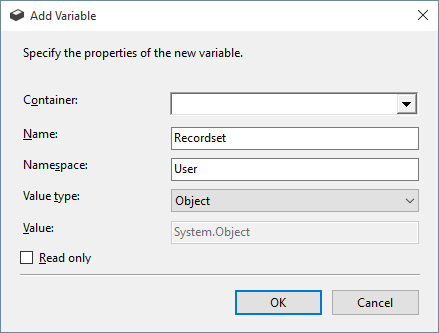
- Get Values by
-
Specify either Name or Index, to get values from the recordset by Name or index respectively.
- Expression fx Button
-
Click the fx button to launch SSIS Expression Editor to enable dynamic updates of the property at run time.
Columns Page
The Columns page of the Premium Recordset Source Component shows you all available attributes from the source that you specified on the General page.
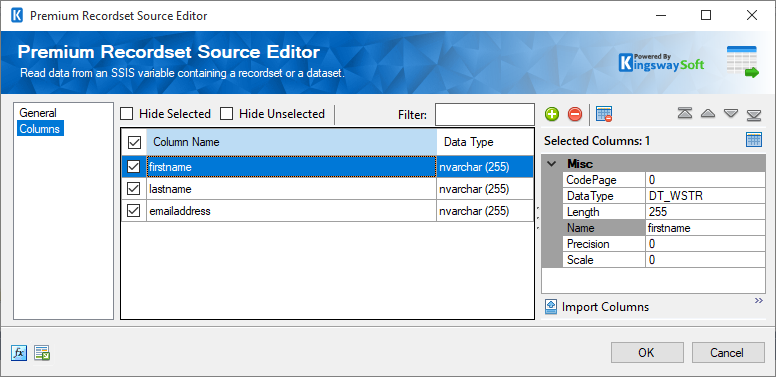
On the top left of the grid, the checkbox can be used to toggle the selection of all available fields. This is a productive way to check or uncheck all available fields.
The Columns Page grid consists of:
- Column Name: Column that will be retrieved from the Recordset Source variable.
- Data Type: The data type of this field.
- Properties window for the field listed
- CodePage: Code page for the field.
- Data type: the data type can be changed accordingly.
- Length: Specify the Length of the fields.
- Name: specify the column name.
- Precision: The precision, if applicable to the datatype.
- Scale: The scale, if applicable to the datatype.
- + sign: Add field to Recordset Source variable.
- sign: Remove field from Recordset Source variable.
- Arrows: Move the fields to a desired location in the variable.

