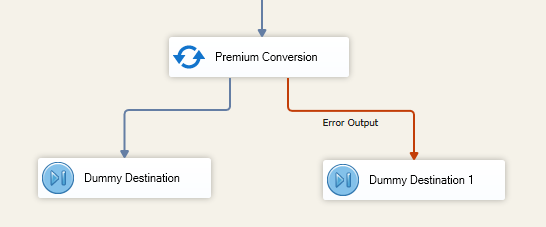Using the Premium Conversion Component
The Premium Conversion Component is an SSIS data flow transformation component that can be used to convert or make changes to the data type of input columns.
The component includes the following two pages to configure how you want to convert the datatype of your input columns.
- Columns
- Error Handling
Columns Page
The Columns page of the Premium Conversion component allows you to specify which columns will be converted or ignored. Input Columns' data types can be altered or changed.
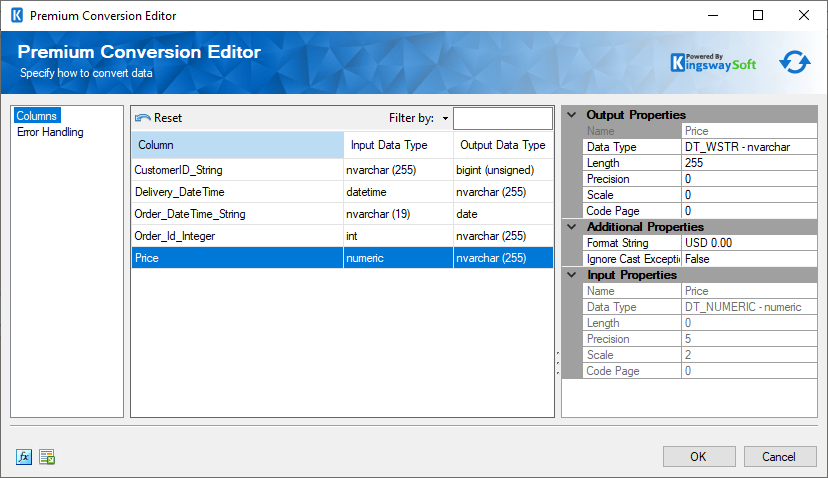
On the top left of the grid, you can see a checkbox, which can be used to toggle the selection of all available converted or ignored input columns, as well as a Filter By option which is a productive way to filter the Input columns by Name, Input or Output Data Type.
The Columns Page grid consists of:
- Column: The input columns which are being passed from an upstream SSIS Component.
- Input Data Type: The original data type of the input column.
- Output Data Type: The new output data type of the column.
- Conversion Status: Indicates if a Column's data type has been converted or not.
- Output Properties
-
The Output Properties grid consists of:
- OutputName: The output column name. This property cannot be changed.
- OutputDataType: This option allows you to specify the new datatype of the column which it will be converted to.
- OutputLength: This option allows you to specify the maximum length of the output column when working with strings. If the data type is not a string, the length will always be set to 0.
- OutputPrecision: This option allows you to specify the maximum number of digits when working with numeric data types.
- OutputScale: This option allows you to specify the maximum number of digits to the right of the decimal point when working with numeric data types.
- OutputCodePage: This option allows you to specify the Code Page of the output column.
- Input Properties
-
These properties cannot be changed as they describe the input columns and their original data types.
- Additional Properties
-
The Additional Properties grid consists of:
- FormatString: This option allows you to specify the target output format for a string when converting datetime/number values to a string. It follows the same .NET formatting function found here at this link.
- Expression fx Button
-
Clicking the fx button to launch SSIS Expression Editor to enable dynamic update of the property at run time.
- Generate Documentation Button
-
Clicking the Generate Documentation button to generate a Word document that describes the component's metadata including relevant mapping, and so on.
Error Handling Page
The Error Handling page allows you to specify how errors should be handled when they happen.
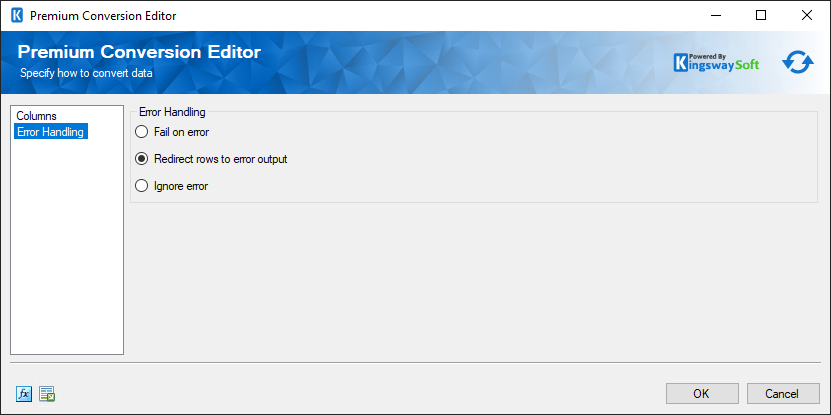
There are three options available.
- Fail on error
- Redirect rows to error output
- Ignore error
When the Redirect rows to error output option is selected, rows that failed to be converted will be redirected to the 'Error Output' output of the Transformation Component. As indicated in the screenshot below, the blue output connection represents rows that were successfully converted, and the red 'Error Output' connection represents rows that were erroneous.