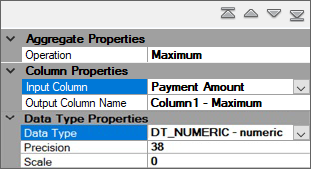Using the Premium Aggregate Component
The Premium Aggregate Component is a data flow transformation component that can be used to perform an aggregate operation on the input columns, and group them to a data set.
The component contains the below page that can be configured to get one or more aggregate outputs.
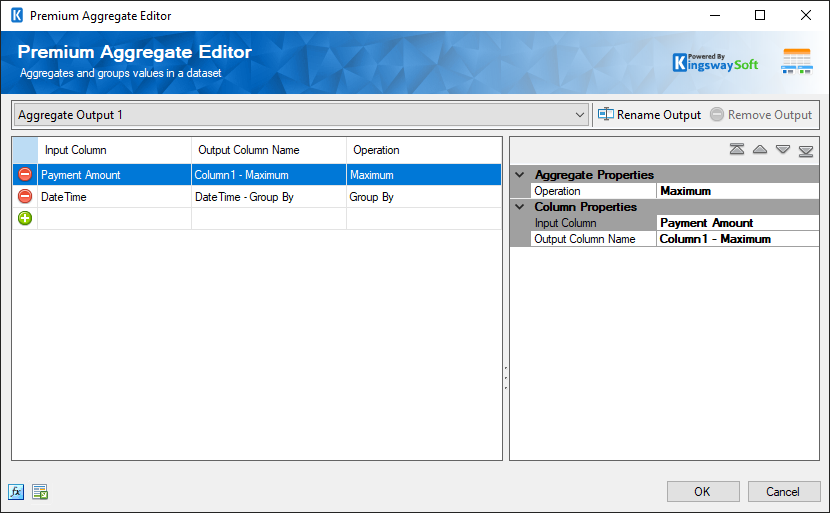
- Output Dropdown
- You may choose to have more than one output in the component, and you can create a new output by choosing it from the dropdown list.
- Rename Output
- You can rename the output using the option.
- Remove Output
-
The aggregate outputs can be removed with this option.
- Input Column
- You can choose the input column on which to apply the operation.
- Output Column Name
- The aggregate output column that can be written to another downstream component.
- Operation
-
The aggregate operation can be chosen using this field. Below are the available options:
- Count
- Count Distinct
- First
- Group By
- Last
- Maximum
- Maximum Length
- Minimum
- Minimum Length
- Properties Grid
-
This grid on the right side of the component can be used to adjust the properties of the Input and output columns and the operation fields, along with any datatype changes that need to be performed in the component.