Using the Tableau Hyper Publish Task
The Tableau Hyper Publish Task is an SSIS control flow pipeline component that can be used to perform an action to Tableau Hyper. There are two pages of configuration:
- General
- Error Handling
The General page is used to specify general settings for the Tableau Hyper Publish Task. The Error Handling page allows you to specify how errors should be handled when they occur.
General Page
The General page allows you to specify general settings for the component.
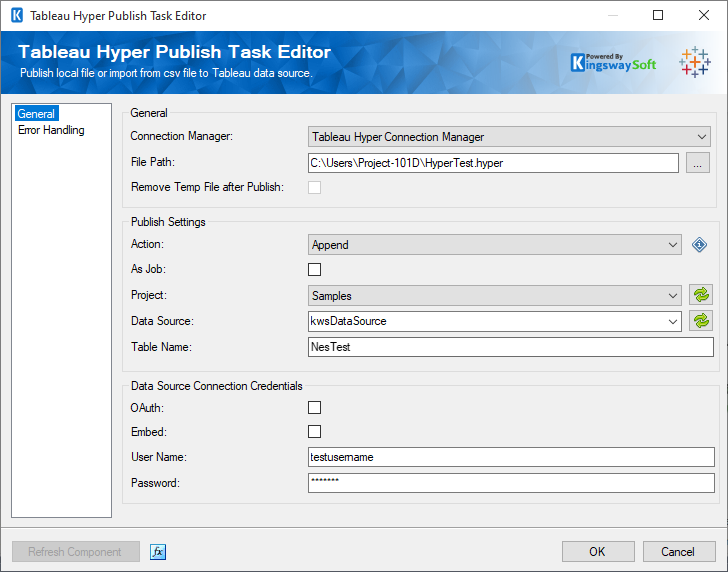
- Connection Manager
-
The Tableau Hyper Publish Task requires a Tableau Hyper connection. The Tableau Hyper Connection Manager option will show all Tableau Hyper connection managers that have been created in the current SSIS package or project.
- File Path
-
This option allows you to set the file path for the hyper data file.
- Remove File After Publish
-
Check this option to remove temp file generated when importing the data from csv file after publish (if applicable).
- Action
-
The Action option allows you to specify how data should be written to Tableau Hyper. There are currently two (2) supported:
- Append
- Overwrite
- As Job
-
Check this to enable the write process as job.
- Project
-
Select the project from the dropdown list based on the prior configuration.
- Data Source
-
Select the Data Source from the dropdown list based on the prior configuration.
- Table Name
-
Select the Table Name from the dropdown list based on the prior configuration.
- OAuth
-
Select the option to enable OAuth for the data source connection.
- Embed
-
Check or uncheck option for embedding the data source connection.
- Username
-
Username for the data source connection credentials.
- Password
-
Password for the data source connection credentials.
- Refresh Component Button
-
Clicking the Refresh Component button causes the component to retrieve the latest metadata and update each attribute to its most recent metadata.
- Expression fx Button
-
Clicking the fx button to launch SSIS Expression Editor to enable dynamic updates of the property at run time.
- Generate Documentation Button
-
Clicking the Generate Documentation button to generate a Word document that describes the component's metadata including relevant mapping, and so on.
Error Handling Page
The Error Handling page allows you to specify how errors should be handled when they happen.
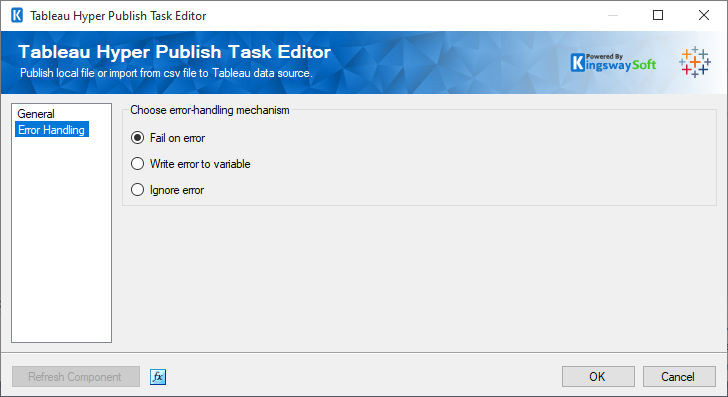
There are three options available.
- Fail on error
- Write error to variable - This allows to select a variable to which the error can be written to.
- Ignore error

