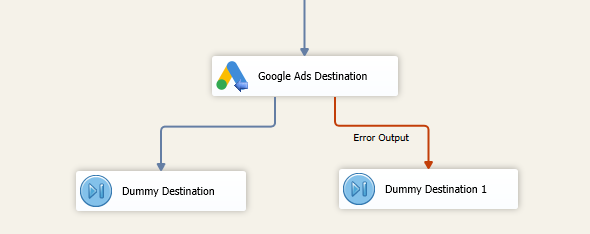Google Ads Destination Component
The Google Ads Destination Component is an SSIS data flow pipeline component that can be used to write data to Google Ads services.
See Google Ads Connection Manager for how to connect to Google Ads Service and see Google Ads Source component for how to retrieve data from Google Ads.
The component includes the following three pages to configure writing data to Google Ads.
- General
- Columns
- Error Handling
General Page
The General page allows you to specify general settings for the Google Ads Destination component.
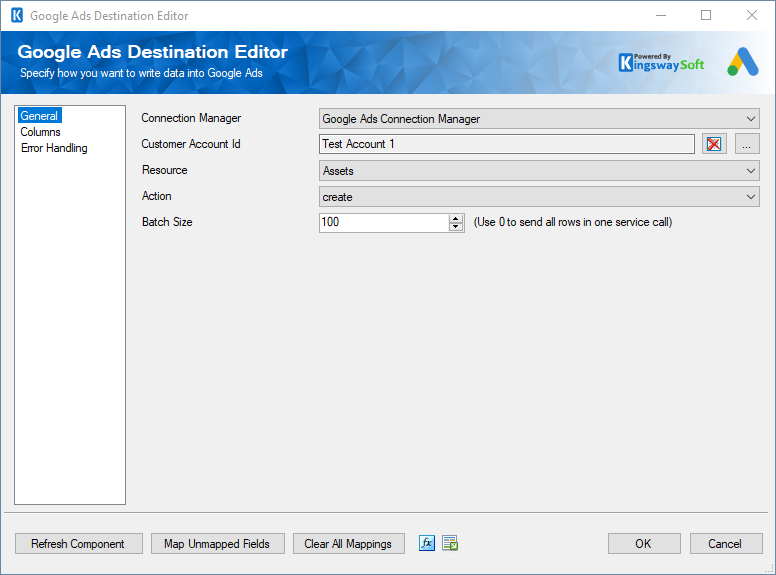
- Connection Manager
-
The Google Ads Destination Component requires a connection in order to connect to Google Ads. The Connection Manager drop-down will show a list of all connection managers that are available in your current SSIS package.
- Customer Account Id
-
The Customer Account Id that are available for the instance will be shown in this field. Click on the ellipsis (...) to open the Get Custom Account window
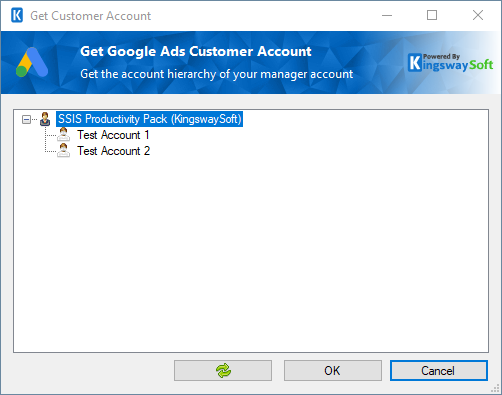
- Resource
-
The available Resources in your Google Ads account.
- Batch Size
-
The Batch Size lets you specify how many records to send per service call to Google Ads.
- Action
-
This option allows you to specify the Action to perform on the Resource.
- Refresh Component Button
-
Clicking the Refresh Component button causes the component to retrieve the latest metadata and update each field to its most recent metadata.
- Map Unmapped Fields Button
-
By clicking this button, the component will try to map any unmapped attributes by matching their names with the input columns from upstream components.
- Clear All Mappings Button
-
By clicking this button, the component will reset (clear) all your mappings in the destination component.
- Expression fx Icon
-
Click the blue fx icon to launch SSIS Expression Editor to enable dynamic updates of the property at run time.
- Generate Documentation Icon
- Click the Generate Documentation icon to generate a Word document that describes the component's metadata including relevant mapping, and so on.
Columns Page
The Columns page of the Google Ads Destination Component allows you to map the columns from upstream components to the Google Ads fields.
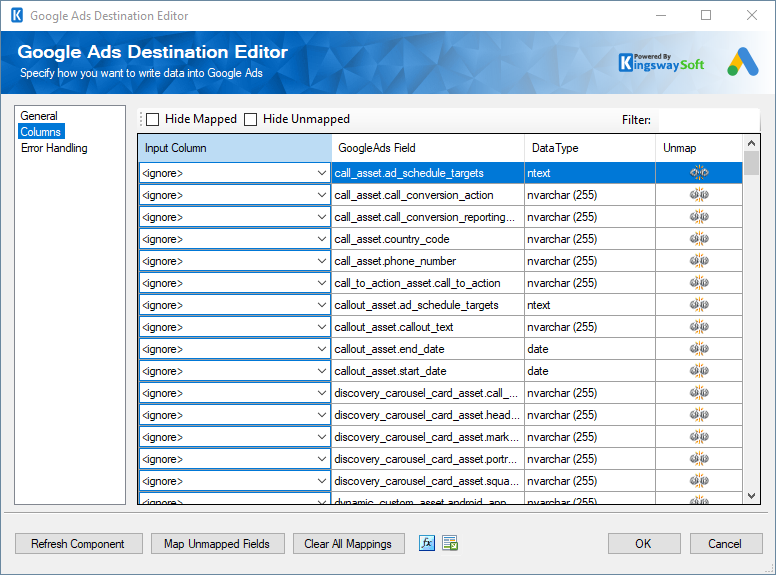
The Columns page contains a grid that consists of four columns as shown below:
- Input Column: You can select an input column from an upstream component for the corresponding Google Ads Field.
- Google Ads Field: The field that you are writing data to.
- Data Type: This column indicates the type of value for the current field.
- Unmap: This column can be used to unmap the field from the upstream input column, or otherwise it can be used to map the field to an upstream input column by matching its name if the field is not currently mapped.
Error Handling Page
The Error Handling page allows you to specify how errors should be handled when they happen.
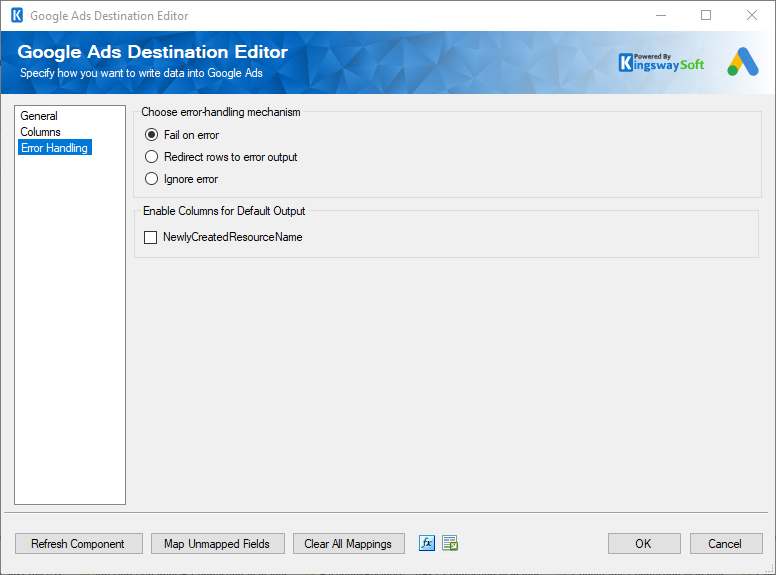
There are three options available:
- Fail on error
- Redirect rows to error output
- Ignore error
When the Redirect rows to error output option is selected, rows that failed to write to Google Ads will be redirected to the 'Error Output' output of the Destination Component. As indicated in the screenshot below, the blue output connection represents rows that were successfully written, and the red 'Error Output' connection represents erroneous rows. The 'ErrorMessage' output column found in the 'Error Output' may contain the error message that was reported by Google Ads or the component itself.