Trello Webhook
The Trello Webhook page allows you to configure Trello’s webhook within the Integration Gateway to receive requests from it.
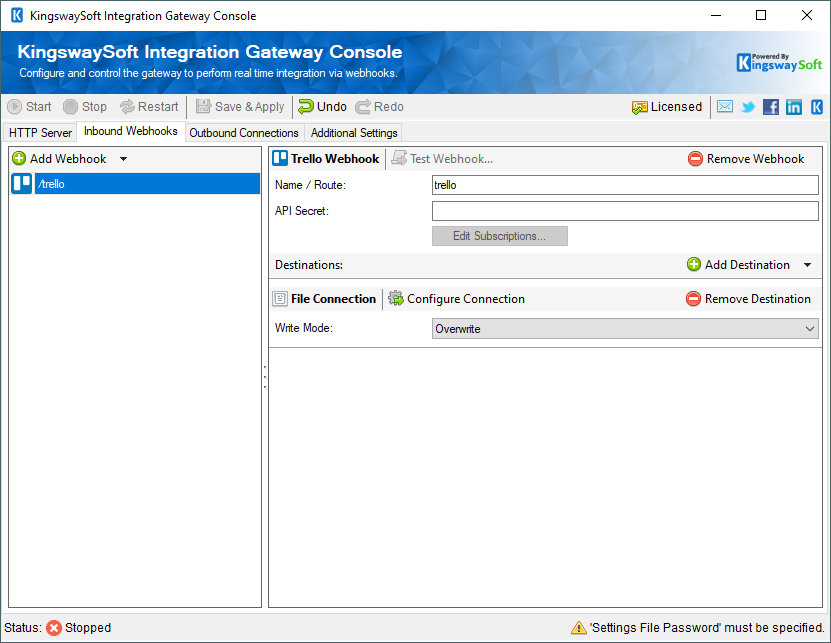
- API Secret
- This option allows you to specify the API secret in order to be used to access the configured Webhook.
- Edit Subscriptions
-
This button will open Trello Subscriptions Editor in order to configure new webhooks.
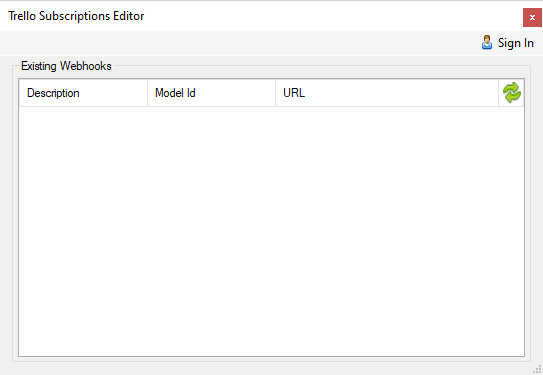
- Sign In
-
This button will open a new dialog in order to enter the API Key and get a new Token which will be used to authenticate to Trello.
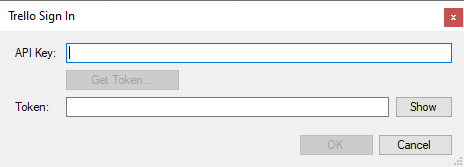
- Get Token
- This button will open the default web browser in order to log in to Trello to get a new token.
- Token
- This field will contain the existing access token.
- Show
- This button will reveal the currently used Token.
- Description
- This field specifies a description of the Webhook.
- Model ID
- This field specifies the model that the notifications will be sent when modified.
- URL
- This field specifies the callback URL that events are sent to.

