Custom Webhook
The Custom Webhook page allows you to configure custom webhooks within the Integration Gateway to work with virtually any applications. When the Integration Gateway is shipped, the software includes several pre-defined webhooks, however, it is impossible to cover all kinds of webhooks as pre-configured webhook connections. Therefore, the Custom Webhook option would serve the purpose of working with virtually any webhooks that you might have to work with. Our Custom Webhook infrastructure supports working with various connection and authorization options in order to provide the most flexibility.
When you try to add a custom webhook, you should see a screen as shown below:
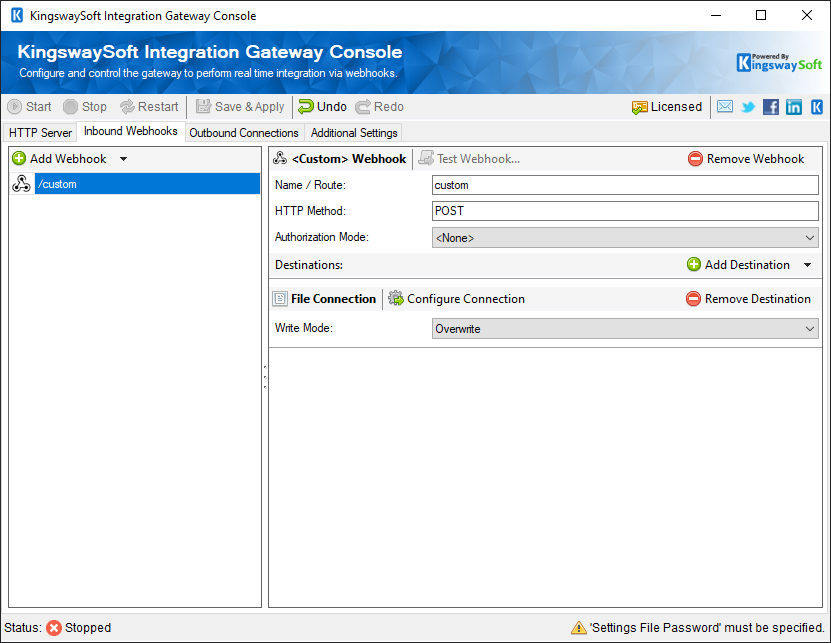
- HTTP Method
- This option can be used to set the HTTP Method of the configured Webhook.
- Authorization Mode
-
This option allows you to select the authorization mode of your custom Webhook. There are two options:
- API Key
- Basic
- Username (Basic authorization mode)
- This option allows you to specify the Username that will be used for the Webhook authorization process.
- Password (Basic authorization mode)
- This option allows you to enter a password for the specified Username.
- Location (API Key authorization mode)
-
This option can be used to configure the location of where the API key will exist in the service call. There are two options.
- HTTP Header
- Query String
- Parameter Name (API Key authorization mode)
- This option allows you to specify the parameter name that will hold the value of your API key.
- API Key (API Key authorization mode)
- The field will contain the specified API Key.
- Show (API Key authorization mode)
- This button will reveal the currently used API Key.

