Shopify Webhook
The Shopify Webhook page allows you to configure Shopify’s webhook within the Integration Gateway to receive requests from it.
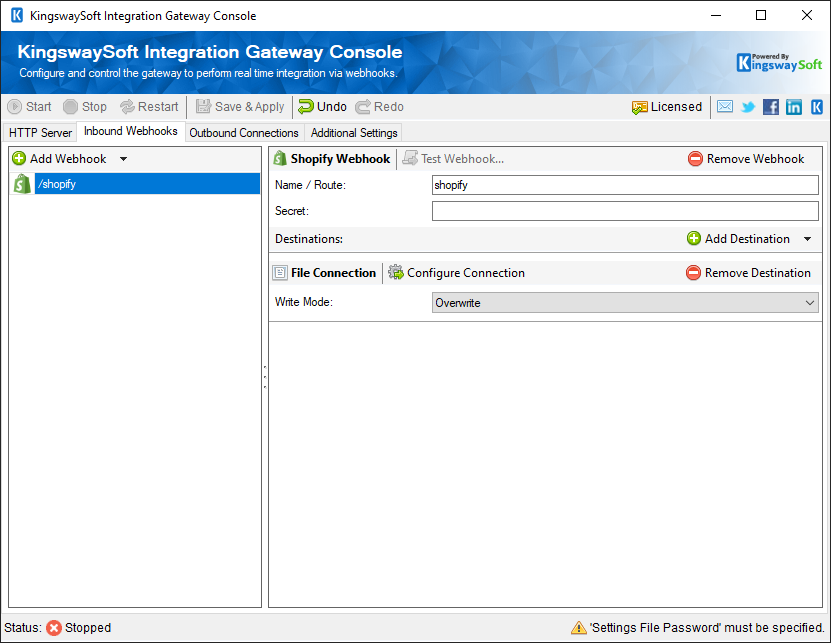
The Secret that is generated from Shopify in order to access the configured Webhook.
To create a new webhook on Shopify, please follow the steps below:
- From your Shopify admin, go to Settings > Notifications.
- Scroll down to the Webhooks section.
- Click the Create webhook button. A new window should appear.
- From the first drop-down, select the "Event" from the list.
- From the second drop-down, choose the format in which you would like Shopify to send this information to you. The two choices are JSON or XML.
- Under URL, enter the Integration Gateway URL.
- Click Save Webhook. Your webhook should now appear under the "Webhooks" section.

