Customer Relationship Management (CRM) systems are among the most popular platforms for storing customer-facing data such as accounts, contacts, opportunities, marketing interactions, and service cases. They act as the central hub for managing how businesses engage with their customers, making them a critical foundation for sales, marketing, and customer success teams. Because they hold such rich, relationship-driven information, the ability to query and extract data from a CRM is essential for reporting, analytics, or a downstream application. Most CRMs rely on SQL or SQL-like syntax for retrieving and writing data, which keeps the learning curve fairly consistent. In this blog, we will use Salesforce as our example, but the same concepts apply broadly across other CRM platforms we support. Salesforce introduces a small variation with SOQL (Salesforce Object Query Language) for querying, while writes still follow SQL concepts. The overall patterns remain familiar, which means once you understand how to structure these queries in Salesforce, the approach can be applied just as easily to other CRMs.
As a Java developer, one efficient way to work with Salesforce data is by using KingswaySoft’s JDBC driver. This driver allows you to connect to Salesforce just like any other relational database, enabling you to run queries, retrieve parent and child objects in a single call, and facilitate data writing and manipulations directly into your applications or ETL pipelines. There are many benefits to using our dedicated JDBC Driver as part of your integration:
- Connecting to your instance is more intuitive as the process can be done within our JDBC Connection Manager Interface. The connection can be tested, and until you are satisfied, the JDBC URL can be copied out for later use within your Java program.
- Querying and retrieving data has been made simple, just the SQL statement (or in this case, SOQL) is required, all other intricate details are handled internally by our driver.
- Reduced maintainability burden across a team as custom API development is not required.
You may download our JDBC Driver by following this link. You may also follow the Help Manual for Salesforce, as this provides a higher-level overview of JDBC connectivity and data access.

As we have listed the benefits of using our JDBC Driver, we can provide a general example that can be applied to many of the CRM services. If we have a Customer Success team that wants to pull all Accounts with annual revenue greater than $1M and retrieve all active contacts (including only those with valid email information) for each of those accounts. This would help with targeted marketing campaigns or client outreach. The Customer Success or Sales teams can see all key account contacts, while the marketing team can segment contacts by account revenue.
Using the KingswaySoft Salesforce JDBC driver, you can execute the parent-to-child query directly as if you were querying a relational database. The driver exposes Salesforce objects as tables and automatically handles metadata, connection mechanisms, and API calls. Once the connection is established, you can paste the SOQL query into your ETL source component, and the driver will retrieve both the Account data and its related Contacts in a single query. This eliminates the need for multiple API calls or separate queries for parent and child records, which is especially useful for large datasets.
Before embedding queries into your Java application, it’s often helpful to validate them directly against your Salesforce instance. Salesforce Workbench provides a web-based interface where you can quickly build, run, and refine SOQL queries. By testing in Workbench first, you can confirm the query syntax, preview the data returned, and make adjustments before moving the logic into your application code. This short feedback loop helps ensure accuracy and saves time.
Once we are satisfied with the query, the next step is to incorporate it into our Java application as a statement. For demonstrative purposes in this blog, we will include the SOQL query as a static string, but in a real-world setting, you would typically parameterize it. When extracting data via JDBC, it’s best to let Salesforce handle query filtering on the server-side so you only get the data that you need. In this case, the filtering for Annual Revenue and valid email, sorting with the ORDER BY, and parent-child relationships are handled internally.
SELECT
Name,
Industry,
AnnualRevenue,
(SELECT FirstName, LastName, Email, Title
FROM Contacts
WHERE Email != NULL
ORDER BY LastName ASC)
FROM Account
WHERE AnnualRevenue > 1000000
ORDER BY AnnualRevenue DESC
In a dynamic application, it might make sense to make the query dynamic by injecting dynamic conditional values such as revenue thresholds or date ranges at runtime, making your application versatile enough to support multiple use cases. In doing so, the same query can power multiple application scenarios without changing the core code.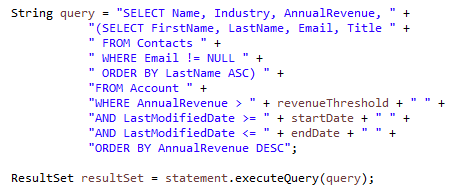
When executed, the resulting data is returned in a flattened format (each Contact receiving a row) and stored in a ResultSet, as can be seen on the last line in the screenshot above. This makes it possible to load directly into a reporting service or a custom Java application. As illustrated below, our ResultSet contains two sample companies and their respective set of data.
| Name | Industry | AnnualRevenue | FirstName | LastName | Title | |
| Horton Group | Technology | 4500000 | John | Thorsen | [email protected] | CTO |
| Horton Group | Technology | 4500000 | Frank | Lee | [email protected] | Head of Engineering |
| Ward Vargha | Financial Services | 2750000 | Alice | Davis | [email protected] | CFO |
| Ward Vargha | Financial Services | 2750000 | Daniel | Martinez | [email protected] | Senior Financial Analyst |
By following this approach, we’ve shown how you can efficiently pull high-value Accounts and their active Contacts from Salesforce using SOQL and the KingswaySoft JDBC driver. The flattened result set can be seamlessly integrated into reporting platforms or custom Java applications, providing sales and marketing teams with actionable insights in a single, consistent query. Parameterizing the query further adds flexibility, allowing dynamic adjustments to revenue thresholds, date ranges, or other criteria without modifying the underlying code.
While our example focused on Salesforce, the same principles apply to any CRM platform that supports SQL or SQL-like queries. The workflow: connecting via a JDBC driver, validating queries in a sandbox or tool like Workbench, and leveraging server-side processing to return only relevant records can be applied across multiple services. By adopting this pattern, developers can streamline integration, reduce maintenance overhead, and enable real-time access to customer-facing data.
We encourage readers to experiment with this approach in their own environment. You may start with a simple query validated in Workbench, and then pull the results into your Java application or reporting tool. From there, you can expand the queries, parameterize thresholds, and build dashboards or analytics pipelines that support your business goals. Ultimately, understanding how to structure and retrieve CRM data efficiently empowers teams to make data-driven decisions.
We hope this blog has helped with your integration journey.

