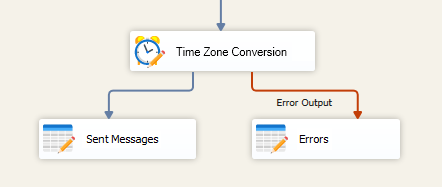Using the Time Zone Conversion Component
The Time Zone Conversion Component can be used to convert values from a date column from one time zone to another. The component also automatically adjusts for daylight saving changes when converting between different time zones including UTC.
General Page
The General page contains general settings for the time zone conversion component.
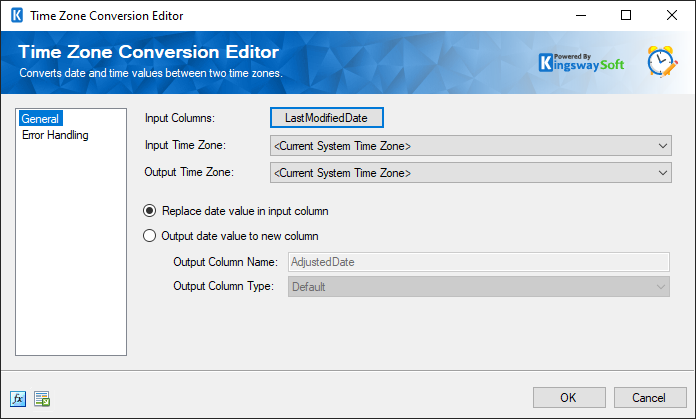
- Input Column
-
An input column can be selected from any available date columns in the attached input. Clicking on the button will open the below page, from which you can choose one or more columns.
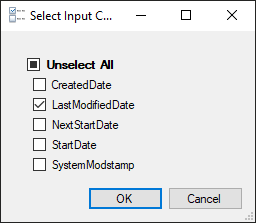
- Input Time Zone
-
The time zone that the input column currently uses.
- Output Time Zone
-
The time zone that the dates from the input column should be converted to.
- Replace date value in input column
-
The value in the input column will be replaced with the new date.
- Output date value to a new column
-
The new date value will be output to a new column. The name of the column must be specified.
- Output Columns Suffix (Available when Output date value to a new column is chosen)
-
The output column suffix can be provided in the field.
- Output Column Type (Available when Output date value to a new column is chosen)
-
Chose between the Default type or Date time offset type from the drop-down field.
Error Handling Page
The Error Handling page allows you to specify how errors should be handled when they happen.
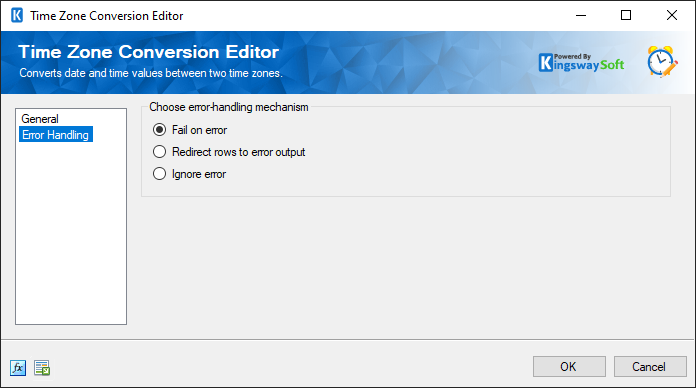
There are three options available:
- Fail on error
- Redirect rows to error output
- Ignore error
When the Redirect rows to error output option is selected, rows that failed to be sent will be redirected to the 'Error Output' output of the Transformation Component. As indicated in the screenshot below, the green output connection represents rows that were successfully sent, and the red 'Error Output' connection represents rows that were erroneous. The 'ErrorMessage' output column found in the 'Error Output' may contain the error message that was reported by the server or the component itself.