Using the SMTP Connection Manager
The SMTP Connection Manager is an SSIS connection manager component that can be used to establish connections to an SMTP server to send emails.
To add an SMTP connection to your SSIS package, right-click the Connection Manager area in your Visual Studio project, and choose "New Connection..." from the context menu. You will be prompted the "Add SSIS Connection Manager" window. Select the "SMTP" item to add the new SMTP connection manager.
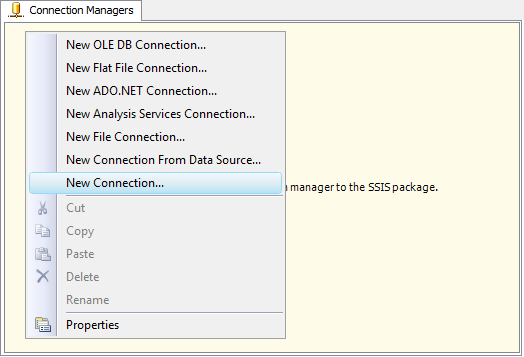
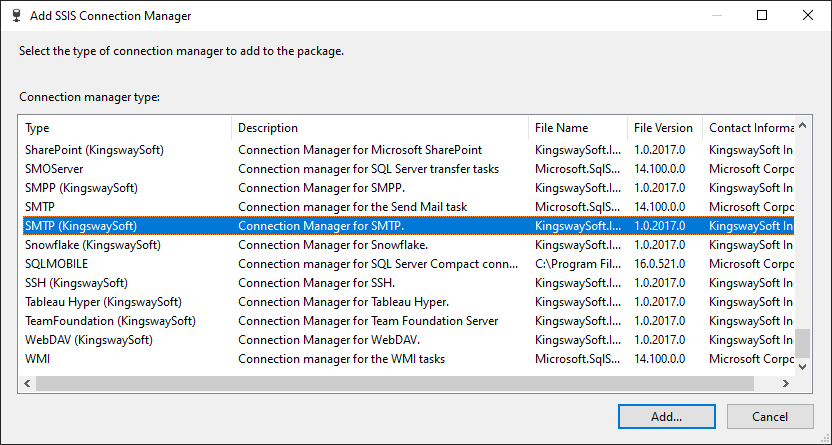
General
The General page on the SMTP Connection Manager allows you to specify general settings for the connection.
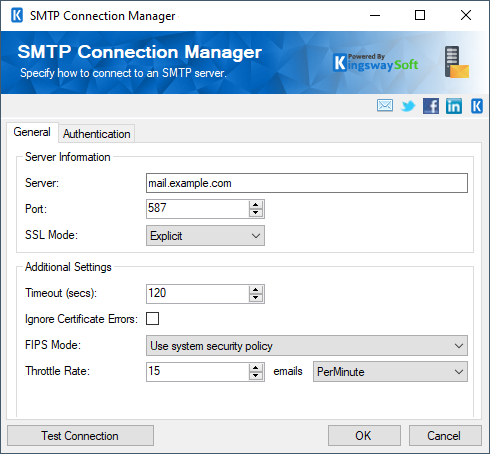
- Server Information
-
- Server
-
The SMTP server URL.
- Port
-
The SMTP server port number.
- Enable SSL
-
Specifies whether or not to use SSL encryption when connecting to the SMTP server.
-
- Additional Settings
-
- Timeout (secs)
-
The Timeout (secs) option allows you to specify a timeout value in seconds for the connection. The default value is 120 seconds.
- Ignore Certificate Errors
-
This option can be used to ignore those SSL certificate errors when connecting to your email server.
Warning: Enabling the "Ignore Certificate Errors" option is generally NOT recommended, particularly for production instances. Unless there is a strong reason to believe the connection is secure - such as the network communication is only happening in an internal infrastructure, this option should be unchecked for best security.
- FIPS Mode
-
The FIPS(Federal Information Processing Standards) Mode enforces the use of cryptographic algorithms and security practices to be compliant with U.S government standards. You may select from the three options below.
Use system security policy: follows the cryptographic and security standards settings defined by the operating systems' security policy(may or may not enforce FIPS compliance).
Use FIPS compliant algorithms only: Will restrict the SMTP service to use only FIPS compliant cryptographic algorithms.
Allow FIPS noncompliant algorithms: Will allow the use of non-FIPS compliant as well as FIPS compliant ones(greater flexibility but may reduce level of security compliance).
- Throttling Rate
-
The API Throttling Rate will limit the number of requests our component sends per interval based on the number of requests and the time interval set in the dropdown. This is helpful to respect the Email server's API Throttle limit and ensure your requests are not stopped.
Authentication
The Authentication page on the SMTP Connection Manager allows you to specify configurations related to its authentication.
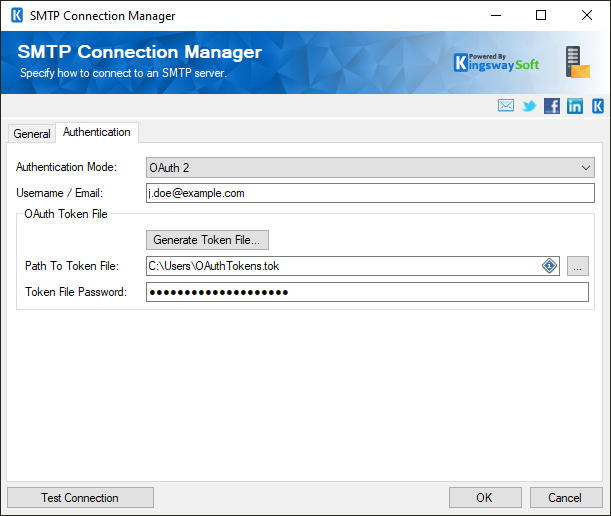
- Authentication Mode
-
Choose between None, Basic and OAuth 2.
-
- Username/Email (Available for Basic and NTLM Authentication mode)
-
The username or email for the authentication.
- Password (Available for Basic and NTLM Authentication mode)
-
The Password for the Basic authentication.
- Generate Token File
-
The Generate Token File... button completes the OAuth authentication. After you click this button simply follow the steps in the dialog to generate your token.
- Path To Token File
-
The path to the token file on the file system. This will open up the OAuth 2 Token generator. Please follow this link for dedicated Help Manual page for OAuth token generator and how it can be configured. Scroll to the bottom to find the section "Using the OAuth2 Token Generator".
Note: By default you are using the authorization information (Client Id and Client Secret) provided by KingswaySoft for your convenience when setting up the connection, it should NEVER be used for production purposes.
- Token File Password
-
The password to the token file.
-

