Microsoft Advertising Source Component
The Microsoft Advertising Source Component is an SSIS source component that can be used to read/retrieve data from Microsoft Advertising services and produce column data, which can then be consumed by a downstream SSIS pipeline component.
See Microsoft Advertising Connection Manager for how to connect to a Microsoft Advertising instance, and see Microsoft Advertising Destination component for how to write to Microsoft Advertising.
The component includes the following two pages to configure reading data from Microsoft Advertising.
- General
- Columns
General Page
The General page of the Microsoft Advertising Source component allows you to specify the general settings of the component.
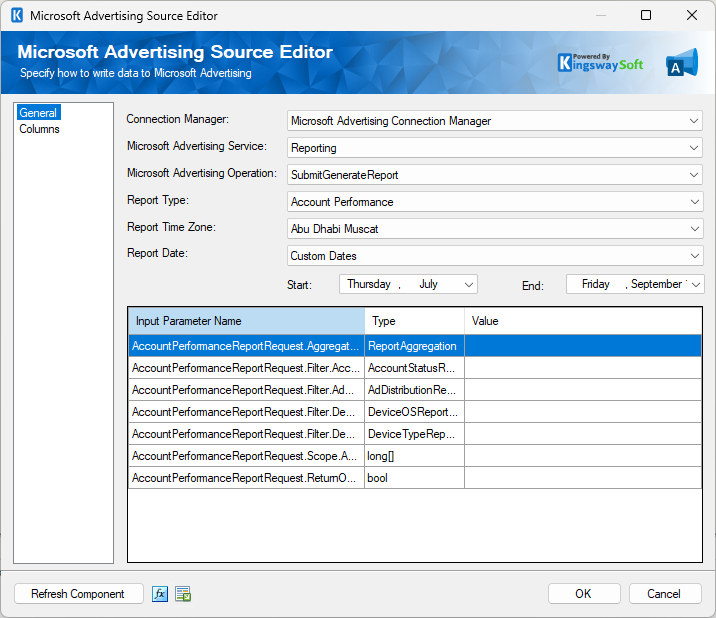
- Connection Manager
-
The Microsoft Advertising Source Component requires a connection to Microsoft Advertising. The Connection Manager drop-down will show a list of all connection managers that are available in your current SSIS package.
- Microsoft Advertising Service
-
The Microsoft Advertising Services that are available for the instance will be shown in this field. Eg: Reporting, Ad Insight, Campaign Management, etc.
- Microsoft Advertising Operation
-
The available operations on the service endpoint would be shown based on the previously selected service.
- Account Id (Available for specific services)
-
The Account Id can be specified in the field.
- Report Type (Available for Reporting Service)
-
The type of report to work with.
- Report Time Zone (Available for Reporting Microsoft Advertising Service)
-
The time zone for the selected report.
- Report Date (Available for Reporting Microsoft Advertising Service)
-
Choose the period you want to retrieve the data in. Alternatively, you can choose “Custom Dates” and specify the “Start” and “End” dates.
- Parameter Grid
-
- Input Parameter Name
-
The available input parameters for the endpoint would be displayed here.
Note: You can hover on top of the field to see if there are any special instructions for any given parameter.
- Type
-
The Type of the input parameter.
- Value
-
The Value to be sent as the input parameter can be either chosen from the default drop-down or specified in the field.
- Refresh Component Button
-
Clicking the Refresh Component button causes the component to retrieve the latest metadata and update each field to its most recent metadata.
- Expression fx Icon
-
Click the blue fx icon to launch the SSIS Expression Editor to enable dynamic updates of the property at run time.
- Generate Documentation Icon
- Click the Generate Documentation icon to generate a Word document that describes the component's metadata, including relevant mapping, and so on.
Columns Page
The Columns page of the Microsoft Advertising Source Component shows you all available fields from the endpoint that you service on the General page.
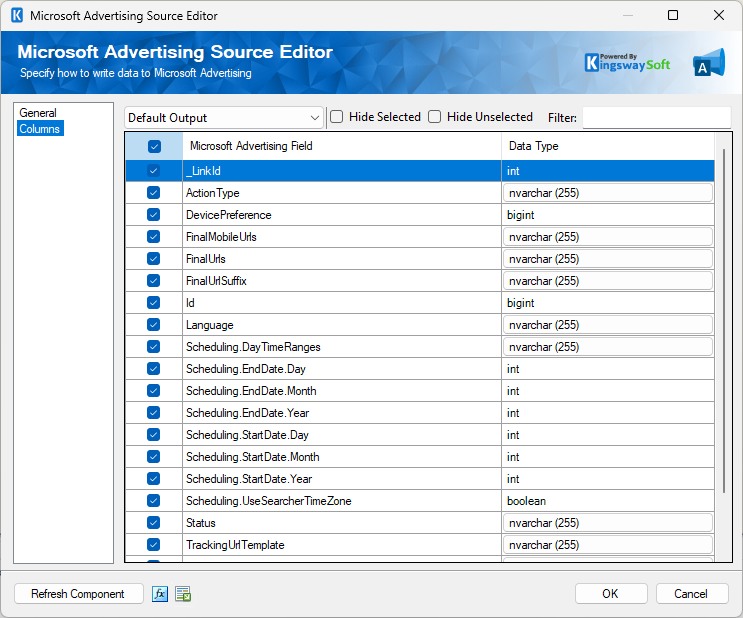
On the top left of the grid, the checkbox is used to toggle the selection of all available fields. This is a productive way to check or uncheck all available fields.
The Columns Page grid consists of:
- Microsoft Advertising Field: Column that will be retrieved from Microsoft Advertising.
- Data Type: The data type of this field.
Note: As a general best practice, you should only select the fields that are needed for the downstream pipeline components.

