Setup an Address Verification Connection Manager
The Address Verification Connection Manager is an SSIS connection manager component that can be used to establish connections with various address verification services.
The address verification component uses various third-party address verification services to verify the accuracy of addresses and return additional information about them. In most cases these services charge a fee per address verification which is not included with our software, although there may be a limited number of verification services available for free.
Supported services are:
- SmartyStreets
- EasyPost
To add a new connection, right-click the Connection Manager area in your Visual Studio project, and choose "New Connection..." from the context menu. You will be prompted the "Add SSIS Connection Manager" window. Select the "Address Verification (KingswaySoft)" item to add a new Address Verification Connection Manager.
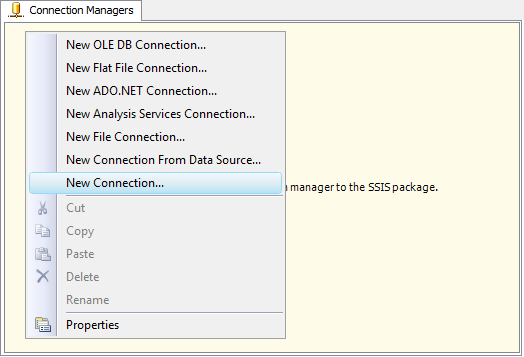
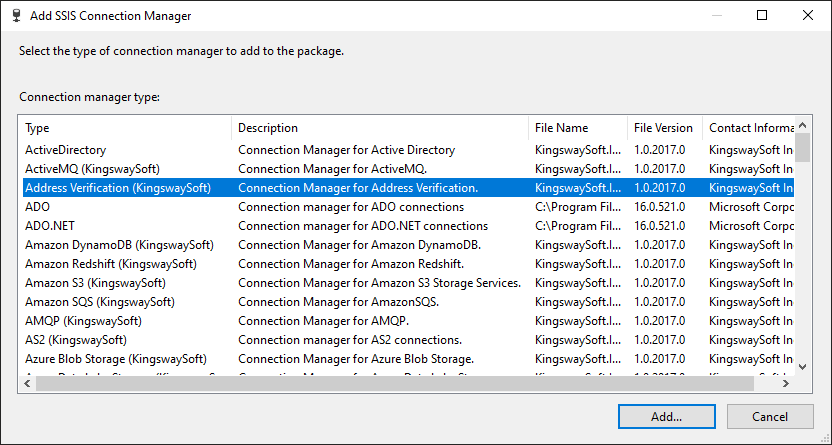
The Address Verification Connection Manager contains 2 pages of configuration.
- General
- Advanced
General Page
The General page allows you to specify connection properties and login credentials for address verification services:
- Account Information
-
- Address Verification Service
-
The service that will be used to verify addresses. Available options are EasyPost and SmartyStreets. After selecting one of the verification services the properties specific to that service will be displayed.
- EasyPost Properties
-
API Key The API key that will be used to verify addresses. This key can be found here: https://www.easypost.com/account/api-keys
There are test and production keys available, either will work with this component.
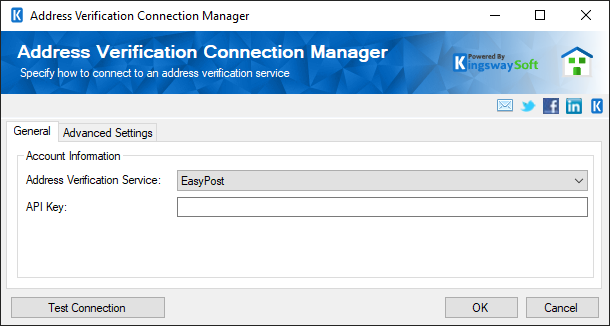
- Smarty Streets Properties
-
Auth-Id: The authentication ID that will be used to authenticate requests.
Auth-Token: The authorization token that will be used to authenticate requests.
License(since v22.1): The license or licenses (comma separated) to use for the lookup. If multiple licenses are specified, they are considered in left to right order.
This information can be found here: https://smartystreets.com/account#keys
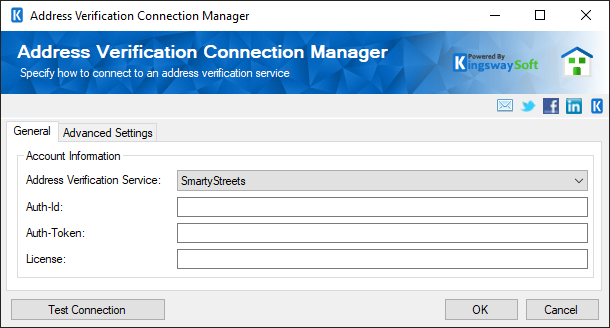
- Test Connection
-
After all the connection information has been provided, you may click the "Test Connection" button to test if the user credentials entered can connect to the selected address verification provider.
Advanced Settings Page
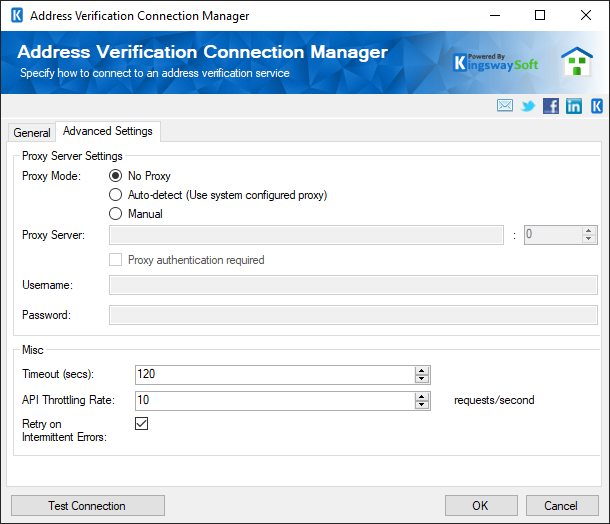
- Proxy Server Settings
-
- Proxy Mode
-
The Proxy Mode option allows to specify how you want to configure the proxy server setting. There are three options available:
- No Proxy
- Auto-detect (Using system-configured proxy)
- Manual
- Proxy Server
-
Using the Proxy Server option allows you to specify the name of the proxy server for the connection.
- Port
-
The Port option allows you to specify the port number of the proxy server for the connection.
- Username (Proxy Server Authentication)
-
The Username option (under Proxy Server Authentication) allows you to specify the proxy user account.
- Password (Proxy Server Authentication)
-
The Password option (under Proxy Server Authentication) allows you to specify the proxy user's password.
Note: The Proxy Password is not included in the connection manager's ConnectionString property by default. This is by design for security reasons. However, you can include it in your ConnectionString if you want to parameterize your connection manager. The format would be ProxyPassword=myProxyPassword; (make sure you have a semicolon as the last character). It can be anywhere in the ConnectionString.
- Misc
-
- Timeout (sec)
-
The number of seconds requests should wait before timing out.
- API Throttling Rate
-
The maximum number of requests to send per second. A value of zero will disable throttling of requests.
- Retry on Intermittent Errors
-
The retry on intermittent errors option determines if requests will be retried when there is an error. If this option is checked requests will be retried up to 3 times.

