Integrate SharePoint
with DocuSign
Data Solutions
Connect SharePoint with DocuSign to enable document approvals and e-signature workflows directly from your content management system. Using KingswaySoft’s ETL-based integration, you can automate the flow of contracts, agreements, and signed documents between both platforms.
SharePoint Toolkit SSIS Productivity Pack
Sample Integration Use Case
Automate Contract Signature Tracking

Your legal or procurement teams store contract templates in SharePoint and use DocuSign to manage the signing process. You want completed contracts to be returned and stored with status and signer details.
Developed for Complex Enterprise Workloads
Our Solutions Are Built to Support Advanced Data Workflows Across Systems
Browse Products View All Solutions
Centralize Signed Records in SharePoint
Keep executed contracts stored in SharePoint where your team already manages related documents.
Maintain Signature Status Visibility
Track signing progress, rejections, or delays directly through synced metadata fields.

Aligned Data and Improved Workflows
Link SharePoint’s content storage with DocuSign’s e-signature process.
| Scenario | Data Movement | Business Outcomes |
|---|---|---|
| Send contracts for signature | SharePoint → DocuSign | Automate signature requests based on SharePoint triggers |
| Retrieve signed agreements | DocuSign → SharePoint | Store completed contracts where related docs are managed |
| Update envelope status | DocuSign → SharePoint | Maintain up-to-date signature tracking in SharePoint |
| Archive signed PDFs | DocuSign → SharePoint | Keep all finalized documents together for audit purposes |
| Add signer metadata | DocuSign → SharePoint | Record signer name, date, and status with stored documents |
System Compatibility
Integration Tools Built for Each System

SharePoint
Access document libraries, metadata, and version details through Microsoft Graph or SharePoint REST APIs.
Learn More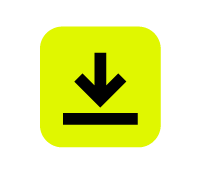
DocuSign
Send and retrieve envelope data, document content, and status metadata through the DocuSign REST API.
Learn MoreAccess the full suite of KingswaySoft’s SSIS Integration Toolkits and the SSIS Productivity Pack under a single commercial license.
Comprehensive Integration Solution Using Our SSIS Ultimate Edition
Learn More PurchaseSharePoint Integration Scenarios
View data integration scenarios supported by our solutions. Each example shows how our components connect enterprise platforms and services to support practical business processes.
More Data Integration Use Cases
See more use cases across databases,
enterprise systems, and supported application platforms.
















