Integrate SharePoint
with Dropbox
Data Solutions
Connect SharePoint with Dropbox to manage documents across both systems while maintaining organizational structure and collaboration workflows. With KingswaySoft’s ETL-based integration, you can automate file transfers, metadata updates, and folder synchronization for enhanced content accessibility.
SharePoint Toolkit SSIS Productivity Pack
Sample Integration Use Case
Synchronize Shared Folders Across Teams

Your marketing team collaborates using Dropbox, while finalized assets are archived in SharePoint. You want approved files from Dropbox to automatically move into structured SharePoint folders with consistent naming and version tracking.
Developed for Complex Enterprise Workloads
Our Solutions Are Built to Support Advanced Data Workflows Across Systems
Browse Products View All Solutions
Maintain Organized Content Repositories
Consolidate approved assets in SharePoint for long-term access and compliance purposes.
Bridge External Collaboration with Internal Systems
Allow teams to collaborate in Dropbox while ensuring core documents are available in your SharePoint structure.

Aligned Data and Improved Workflows
Sync Dropbox folders with SharePoint libraries for unified file management.
| Scenario | Data Movement | Business Outcomes |
|---|---|---|
| Transfer finalized files | Dropbox → SharePoint | Move approved documents into permanent repositories |
| Maintain metadata and versioning | Dropbox → SharePoint | Keep context and history during file transfers |
| Sync shared folders | Dropbox ↔ SharePoint | Ensure both teams access the latest files |
| Archive completed assets | Dropbox → SharePoint | Preserve marketing content in a secure document library |
| Monitor file activity | Dropbox → SharePoint | Trigger file movement based on changes or approvals |
System Compatibility
Integration Tools Built for Each System

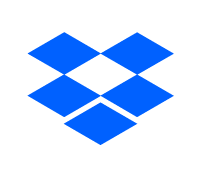
Dropbox
Access files, folders, metadata, and activity logs using the Dropbox Business API.
Learn MoreAccess the full suite of KingswaySoft’s SSIS Integration Toolkits and the SSIS Productivity Pack under a single commercial license.
Comprehensive Integration Solution Using Our SSIS Ultimate Edition
Learn More PurchaseSharePoint Integration Scenarios
View data integration scenarios supported by our solutions. Each example shows how our components connect enterprise platforms and services to support practical business processes.
More Data Integration Use Cases
See more use cases across databases,
enterprise systems, and supported application platforms.
















