Integrate Active Directory
with Dynamics 365
Data Solutions
Connect Active Directory with Dynamics 365 to support centralized identity management, access control, and user provisioning. With KingswaySoft’s ETL-based integration, you can extract directory data and deliver it to Dynamics 365 to maintain consistent user records and enable role-based access whether your directory is hosted on-premises or in the cloud.
Directory Services Toolkit Dynamics 365 Toolkit
Sample Integration Use Case
Provision Users into Dynamics 365 from Active Directory

Your organization manages user identity in Active Directory (either on-prem or cloud-based via Azure AD) and needs to maintain accurate user records in Dynamics 365. ETL workflows extract and transform directory data, creating or updating users and assigning appropriate access roles.
Developed for Complex Enterprise Workloads
Our Solutions Are Built to Support Advanced Data Workflows Across Systems
Browse Products View All Solutions
Maintain Consistent Identity Across Platforms
Delivering Active Directory data to Dynamics 365 supports alignment between IT systems, ensuring user access is securely managed from a central source.
Reduce Administrative Overhead and Improve Onboarding
Automated provisioning reduces manual steps, speeds up user onboarding, and ensures timely updates to access as roles change.

Aligned Data and Improved Workflows
Use directory data to manage Dynamics 365 access, roles, and user profiles based on enterprise identity.
| Scenario | Data Movement | Business Outcomes |
|---|---|---|
| Create Dynamics 365 users | Active Directory → Dynamics 365 | Automate CRM onboarding from a central identity source |
| Update user records and job roles | Active Directory → Dynamics 365 | Maintain accurate profiles as team members move or change roles |
| Assign CRM security roles | Active Directory → Dynamics 365 | Align access based on group membership or department |
| Deactivate former employees | Active Directory → Dynamics 365 | Remove CRM access in line with account status |
| Sync attributes for reporting | Active Directory → Dynamics 365 | Keep contact, role, and region fields up to date |
System Compatibility
Integration Tools Built for Each System
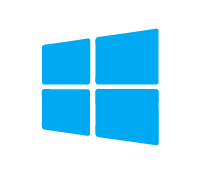
Active Directory
Query users and groups using LDAP filters with support for organizational units and account status.
Learn More
Dynamics 365
Access user and role entities through API with full support for create, update, and permission mapping.
Learn MoreAccess the full suite of KingswaySoft’s SSIS Integration Toolkits and the SSIS Productivity Pack under a single commercial license.
Comprehensive Integration Solution Using Our SSIS Ultimate Edition
Learn More PurchaseDirectory Services Integration Scenarios
View data integration scenarios supported by our solutions. Each example shows how our
components connect enterprise platforms and services to support practical business processes.
More Data Integration Use Cases
See more use cases across databases,
enterprise systems, and supported application platforms.

















