Using the Salesforce Command Task
The Salesforce Command Task is a control flow component that can be used to run Apex commands to Salesforce directly at the control flow level. It can be used to execute Salesforce Apex codes for integration requirements.
Two pages can be configured:
- General
- Error Handling
General Page
The General page includes the general properties of the component.
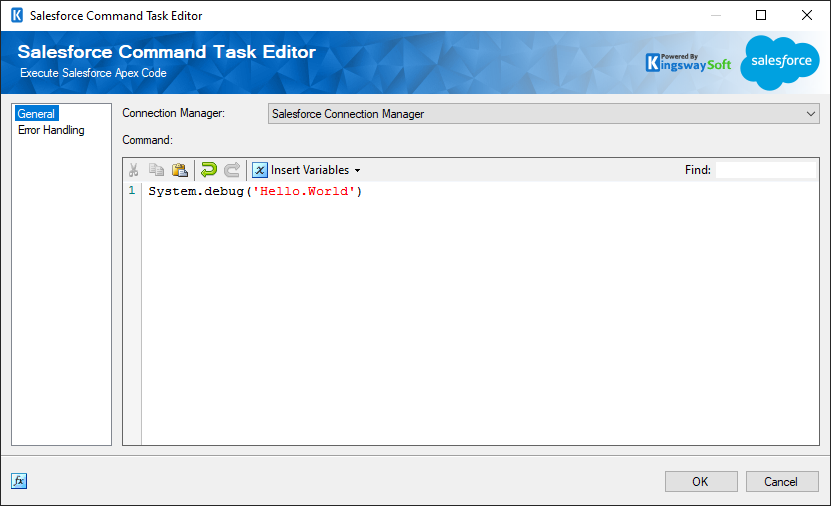
- Connection Manager
-
The Connection Manager drop-down displays a list of all connection managers that are available for your current SSIS package.
- Command
-
The Command textbox is the command text that will be executed to perform an action against the connected Salesforce instance. You can create a command specifying the Apex code in the field.
The Command textbox supports the use of User and System Variables. Simply select a variable by clicking on the Insert Variables button in the panel, and a placeholder value will be inserted into the text.
- Expression fx Button
-
Click the fx button to launch SSIS Expression Editor to enable dynamic updates of the property at run time.
Error Handling Page
The Error Handling page can be used to handle errors.
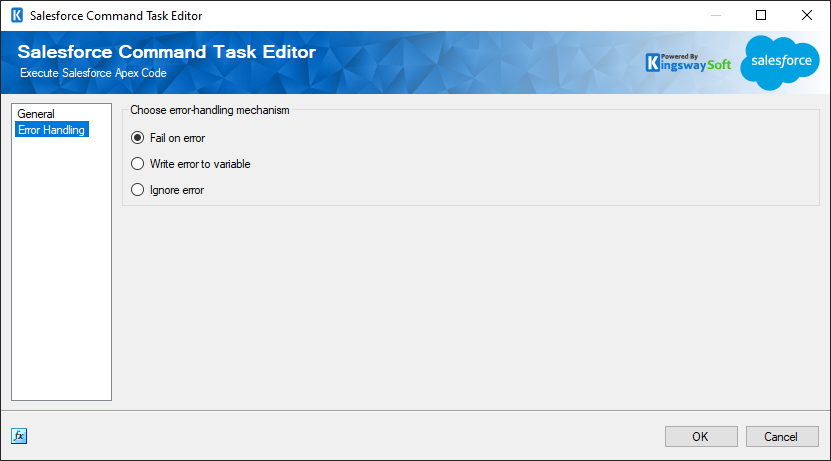
- Fail on error
-
When chosen, will fail the component on error.
- Write error to variable
-
Will write the error message to a variable.
- Ignore error
-
Ignores the error and continues the task.

