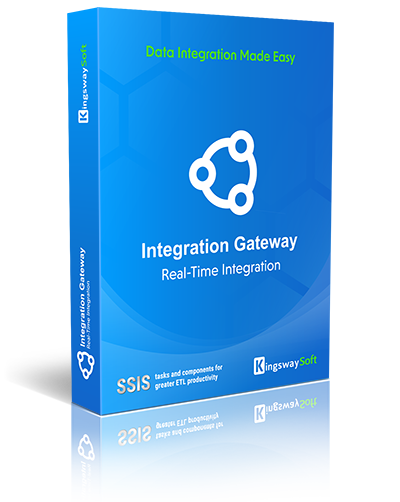
Real-Time Execution,
Fully Within Your Control
Instant response to data changes, with complete flexibility
over how and where your workflows run.
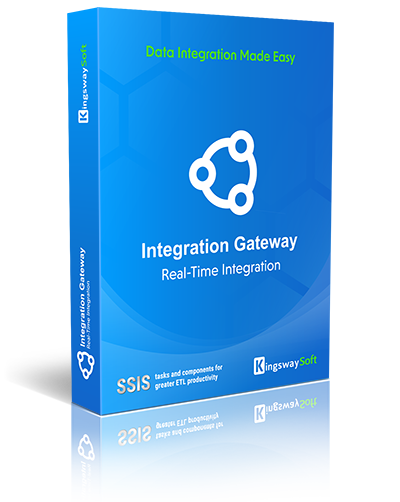
Instant response to data changes, with complete flexibility
over how and where your workflows run.
See it in Action
Trigger real-time workflows using webhook events
Watch how Integration Gateway receives webhook messages and triggers actions like writing to queues or starting SSIS packages.
Connect Your Services
Set up webhook listeners in Integration Gateway to connect with your cloud applications and services.
Configure Webhooks and Destinations
Define which webhook events to listen for and where the data should go such as a message queue, file system, or SSIS package.
Receive and Queue Notifications
When a change occurs in your connected service, Integration Gateway is immediately notified and queues the event for processing.
Deliver to Destination
The configured destination (e.g., an SSIS workflow or downstream service) retrieves the message and processes it in real time.

 Apps Publish Events
Apps Publish Events
Cloud apps send webhook messages when business data changes.
 Integration Gateway Listens
Integration Gateway Listens
Receives events in real-time and determines the appropriate delivery path.
 Queue or Execute Locally
Queue or Execute Locally
Sends events to message queues, file systems, or kicks off workflows.
Your systems take action based on the queued or triggered events.
Integration Gateway supports business-critical processes in finance, healthcare, tech, and other sectors while keeping everything within your infrastructure.
A growing list of applications that can send webhook events to Integration Gateway.
Integration Developers
Set up webhook listeners, define execution logic, and manage how events are processed and delivered.
IT Teams and System Owners
Deploy and manage the solution within your environment, following your internal infrastructure and governance standards.
Solution Architects and Integration Leads
Plan and support scalable integration workflows without modifying your existing systems or introducing new dependencies.
Learn how to schedule and automate SSIS packages using
webhook triggers through Integration Gateway.

See how to set up real-time Salesforce integrations across systems using
Integration Gateway and cloud-based webhook events.
A walkthrough on setting up webhook listeners to sync HubSpot with
Dynamics 365 CE/CRM in real time using Integration Gateway.
Technical Requirements: The Integration Gateway requires Microsoft .NET Framework 4.7.2.