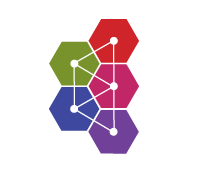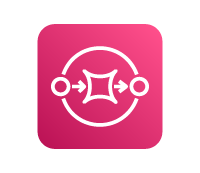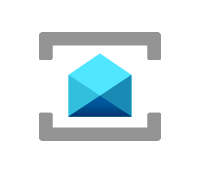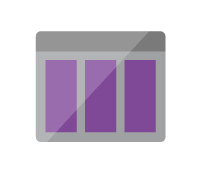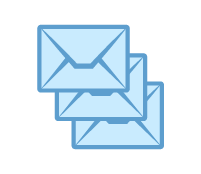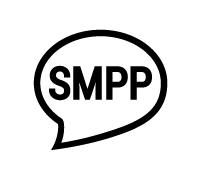RabbitMQ
Data Integration
via SSIS Productivity Pack and Integration Gateway
Integrate and migrate data to and from RabbitMQ with any other application or data source including Pipedrive, Microsoft Dynamics 365, HubSpot, and Insightly, to name just a few.

What other applications can you sync with RabbitMQ?
Click here for more solutions.
Facilitate integration with message-based services such as RabbitMQ from within SSIS to keep business information accurate and regularly available.
Synchronize Data
Easily sync RabbitMQ data with your ERP, CRM or any other application so information is always up-to-date. Share data across applications so your business operates with the latest information on hand.


Automate Processes
Streamline business processes by eliminating the need for repetitive work. When a task is completed, automatically relay the necessary information through RabbitMQ to other applications and allow those applications to communicate directly with other systems without the need for manual processing.
Replicate Data
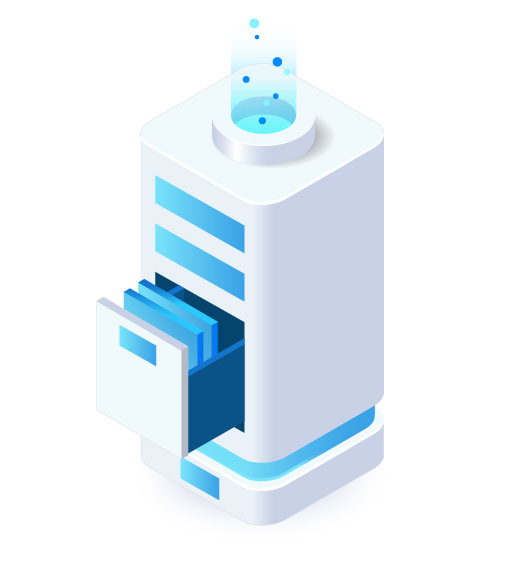
Data Archival
Easily replicate data from RabbitMQ for data archival and warehousing requirements.

Data Analytics
Easily retrieve data from RabbitMQ so it is available for your choice BI and Analytics platform.
RabbitMQ Data Integration
is available in the
SSIS Productivity Pack
RabbitMQ Data Integration Made Easy
Our solution is easy to use, offering code-less integration between RabbitMQ and virtually any other application or database system. Our solution is built utilizing Microsoft SQL Server Integration Services (SSIS), a performant and flexible ETL platform, allowing your team to take advantage of the technologies and skills they already have. The drag-and-drop user interface makes it easy to set up powerful integration within a matter of minutes.
Our RabbitMQ integration solution is available within the Message Queue components of our SSIS Productivity Pack, a large collection of premium and unique ETL tools to enable greater development productivity. We also offer several additional connectivity solutions to easily integrate RabbitMQ data with applications such as Microsoft Dynamics 365, SharePoint, Salesforce, and many more. See our full product offerings for more information.
More Message Queue Connectors
Our Message Queue Connectors deliver comprehensive data solutions, enabling seamless connectivity, real-time integration, data synchronization, and powerful automation across various platforms. Each service is supported by purpose-built solutions designed to work with its unique requirements. In addition to RabbitMQ, we support the following Message Queue brokers, services, and protocols:
Real-Time Integration Support
via KingswaySoft Integration Gateway
Seamlessly integrate with RabbitMQ to enable event-driven workflows and distributed messaging.
Ensure secure authentication with Username and Password fields; manage connection stability with Connection Timeout and Heartbeat intervals.
Effortlessly connect to RabbitMQ servers with customizable Host Name, Port, and Virtual Host settings.
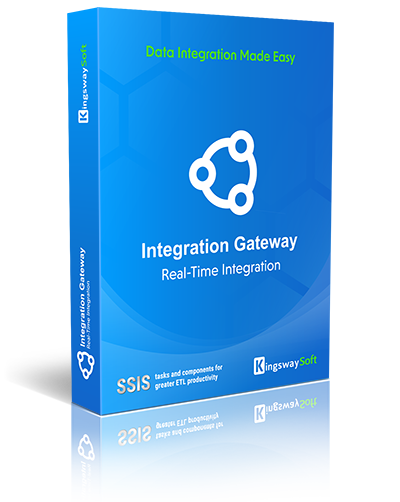

Instant Data for RabbitMQ
Efficient Message Routing & High Availability
Enable SSL for encrypted communication, with options for Certificate Location and Thumbprint. Advanced SSL settings allow for greater security with options to handle Certificate Errors and Version selection.
Get in Touch
If you would like to know more specific details about our solutions, or if you have any suggestions about our product offerings, we are always here to listen and help!