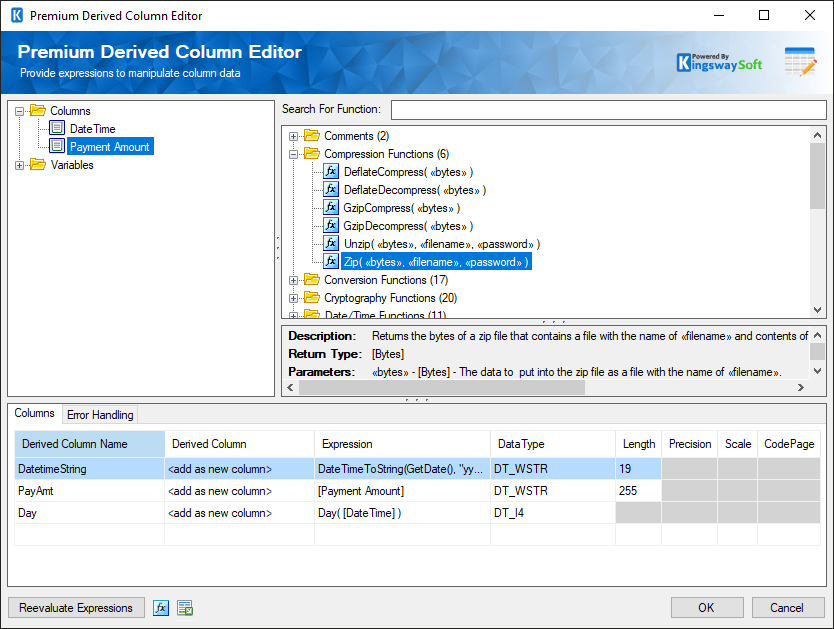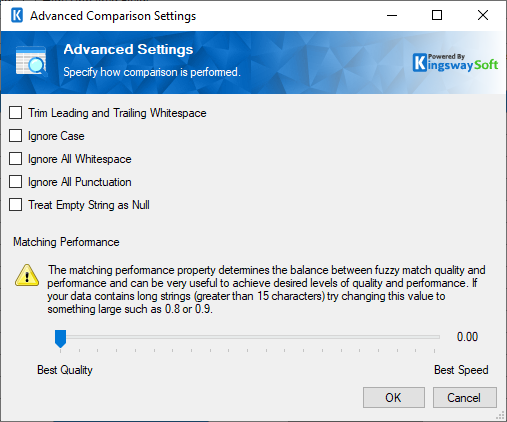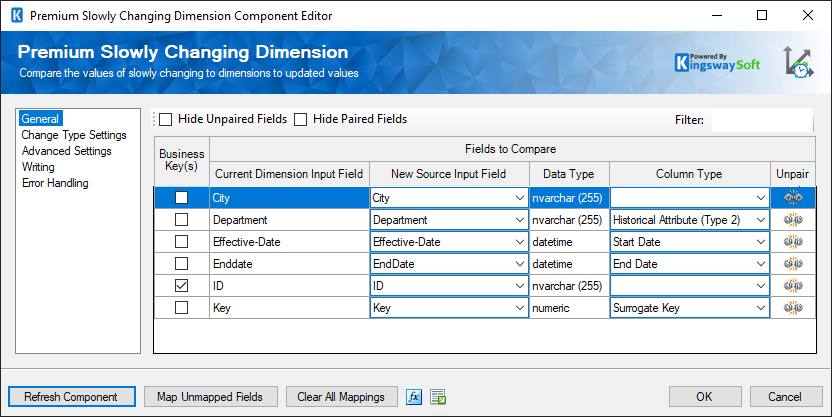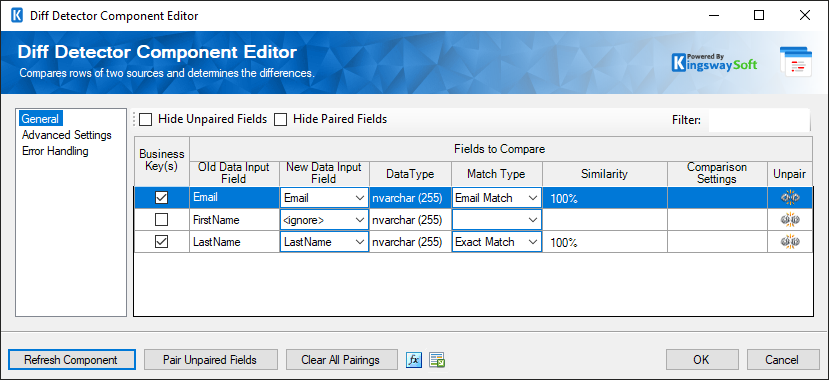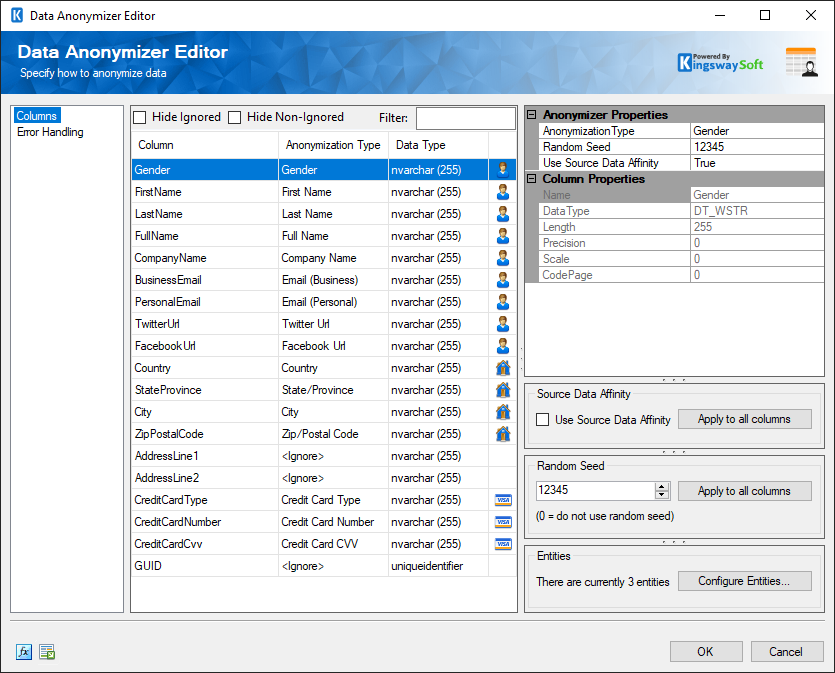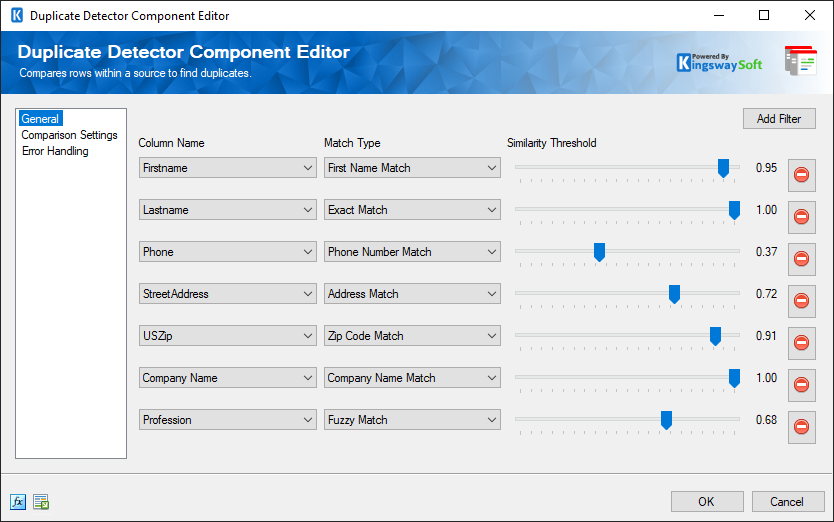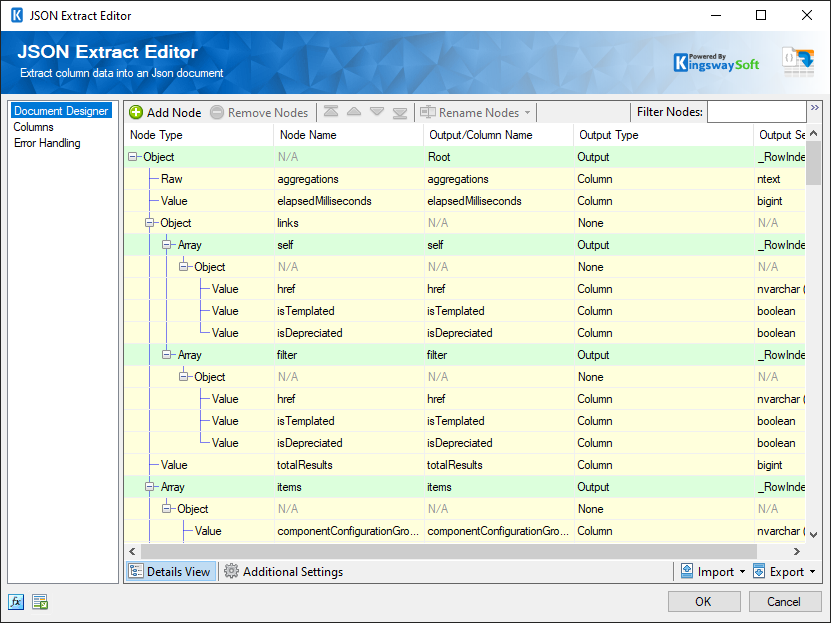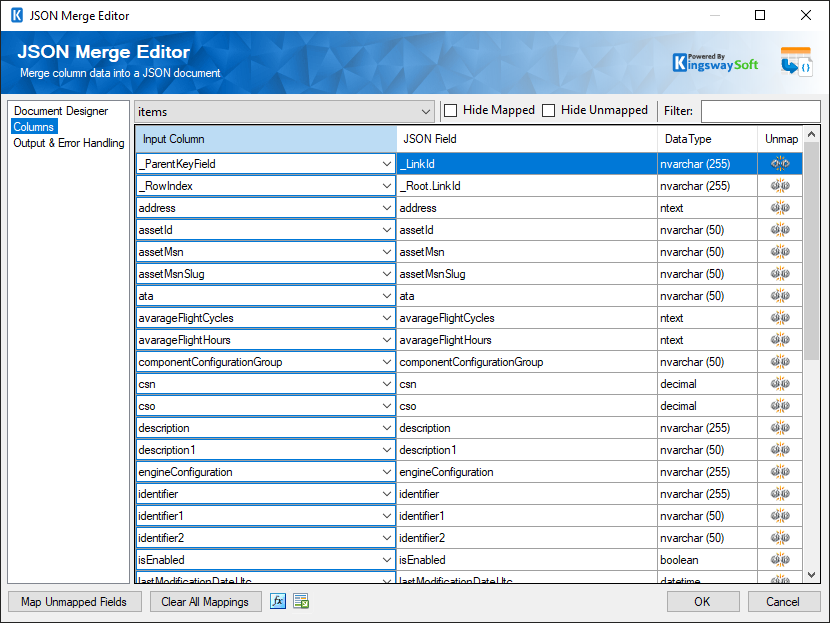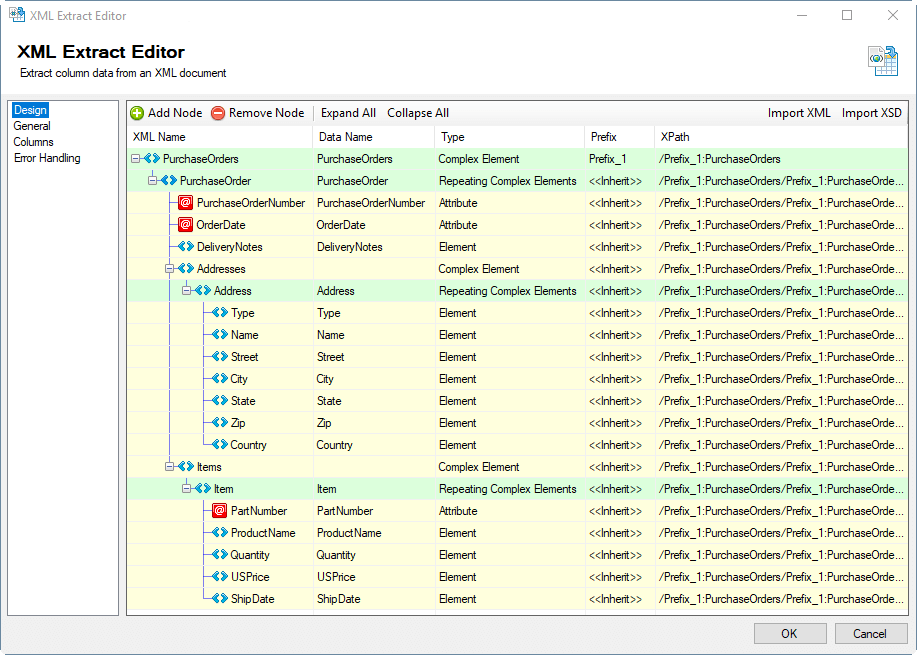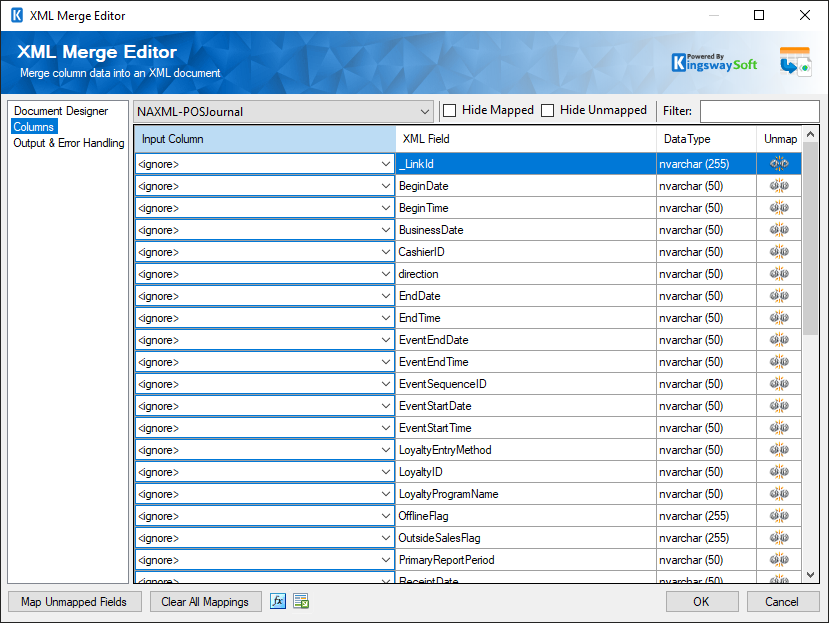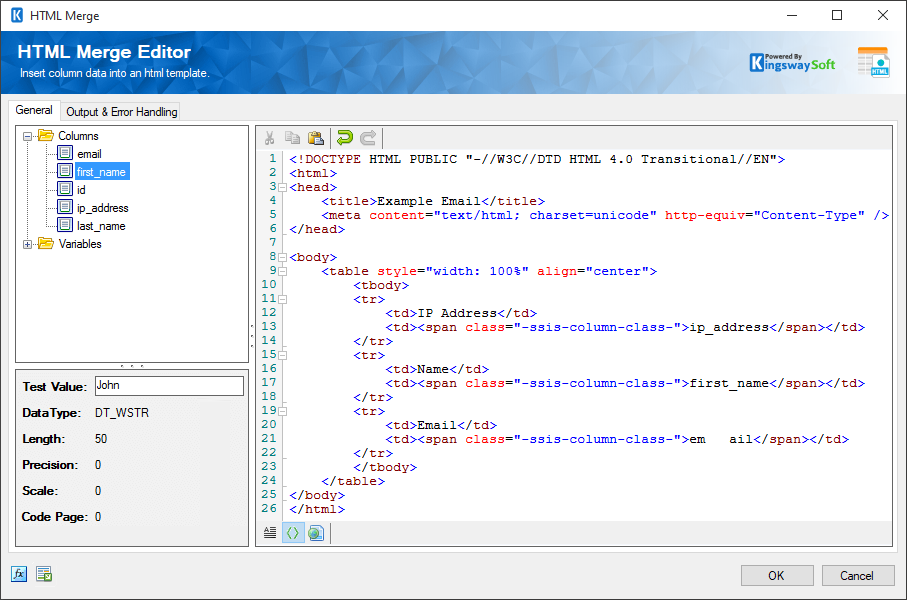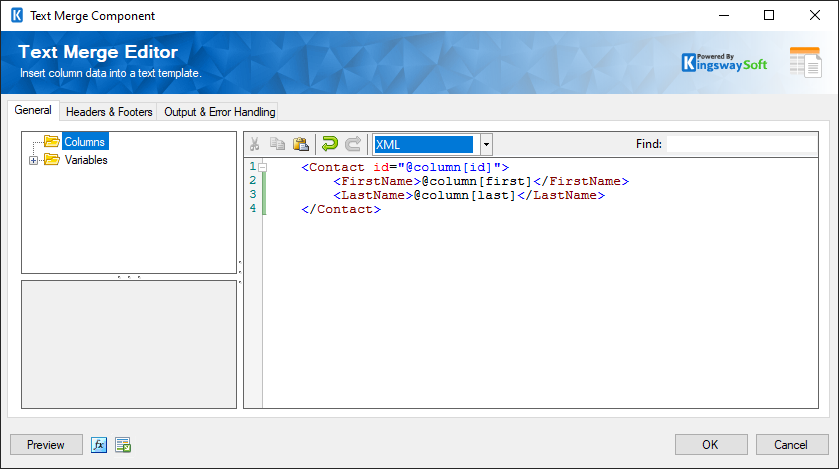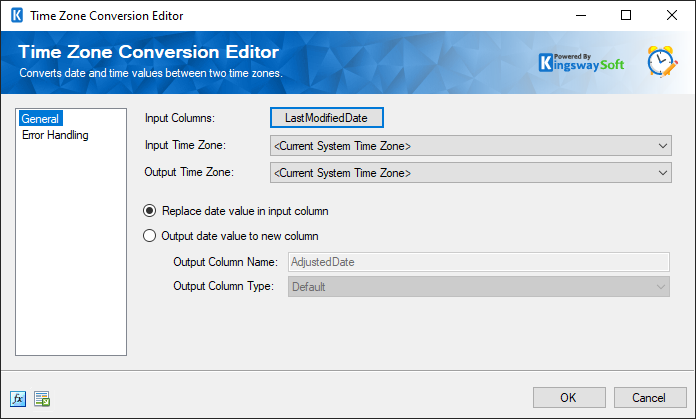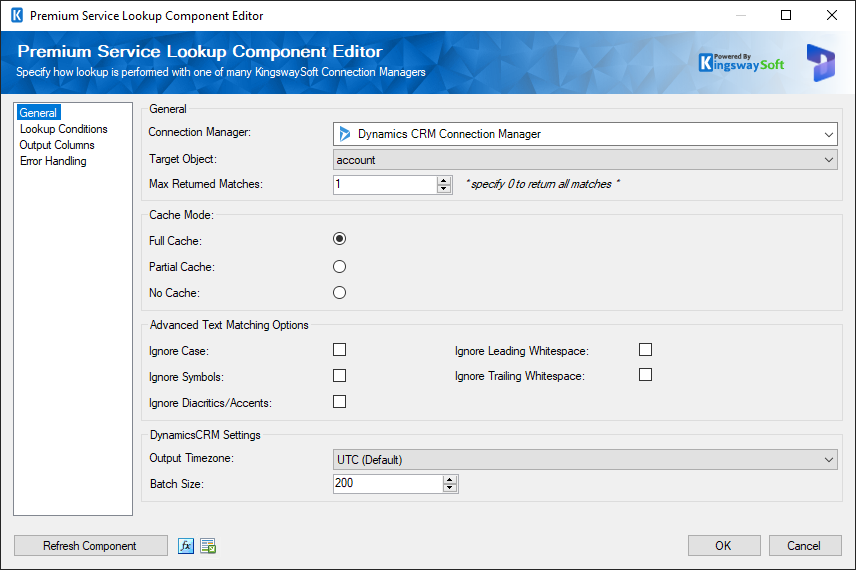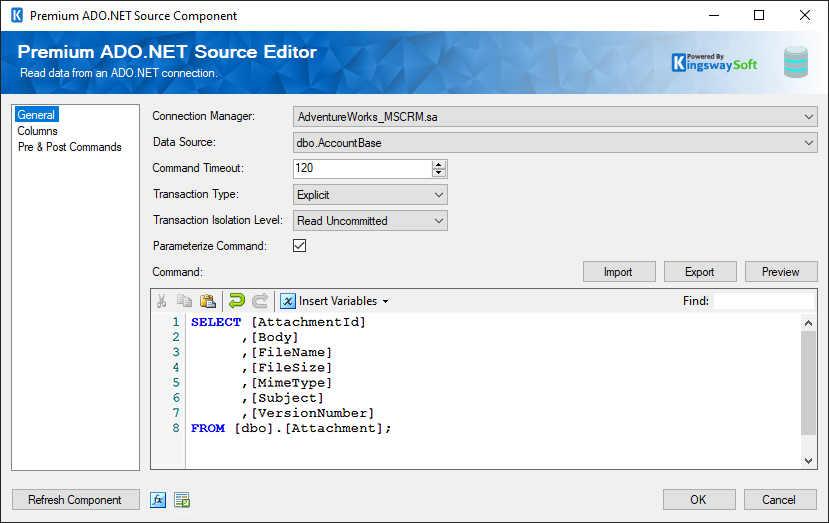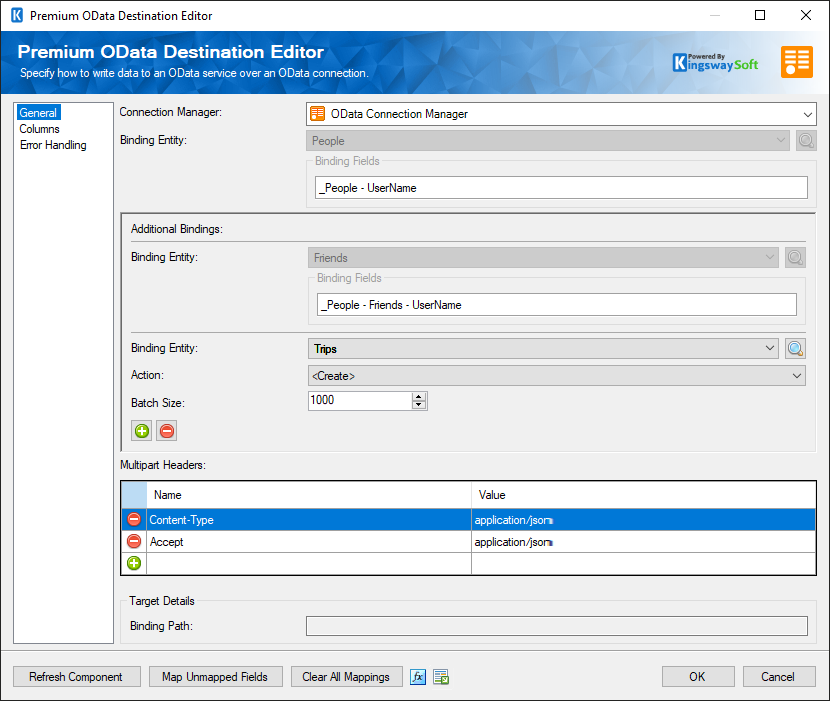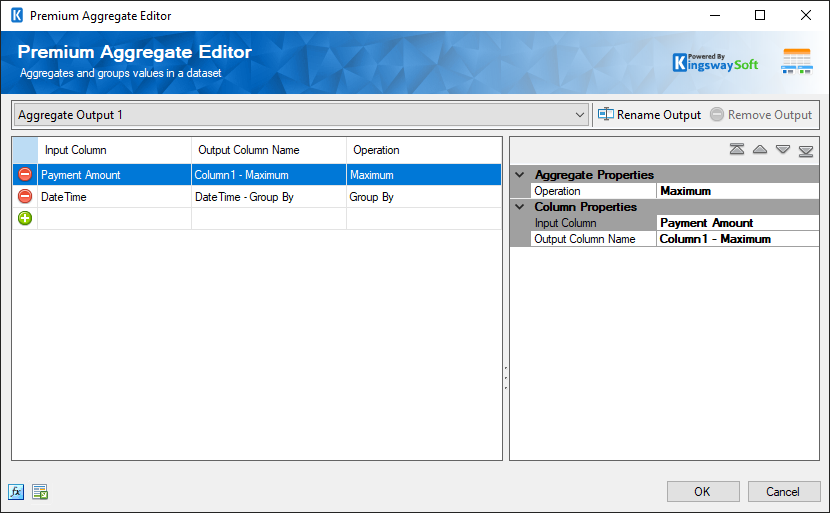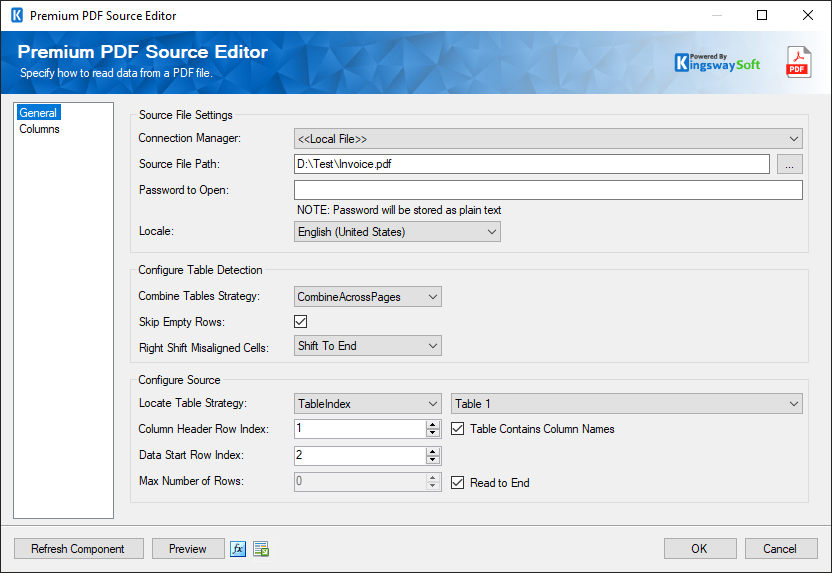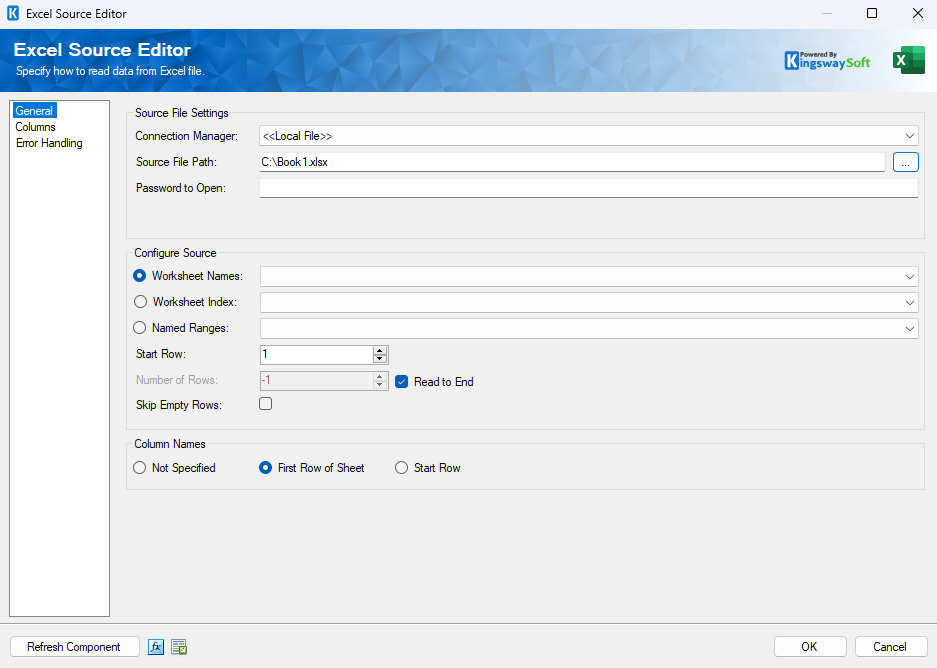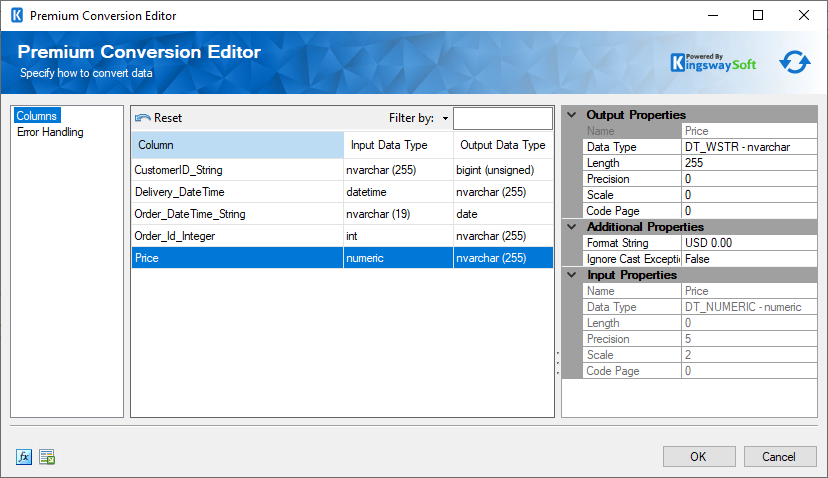KingswaySoft
Data Flow Transformation Components
The Data Flow Transformation Components found in the SSIS Productivity Pack enable developers to perform advanced data transformations without having to write a single line of code.
These unique and powerful components enable rapid data transformation that allows developers to accomplish more than ever before using SSIS.
These premium SSIS components are built upon native SSIS components to enhance functionality and offer solutions to more complex situations.
In our 2023 Release Wave 2, we added the new "XML Extract Task", which can be used for sending an HTTP request and receiving a response.
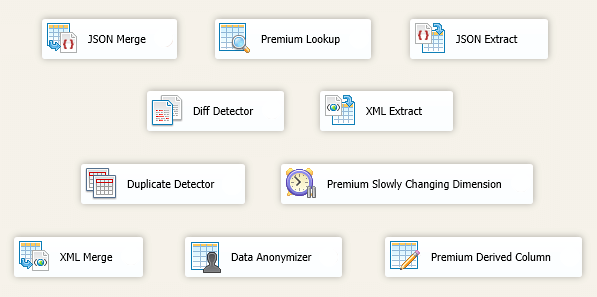
Read about these easy-to-use SSIS transformation components below or get started now with a free trial.
Premium Derived Column
- Expands on the features and functionality of the out-of-box Derived Column component to create a component with greater potential, features, and ease of use.
- Includes over 275 functions, an advanced expression editor, advanced data type detection and the ability to validate and test expressions with test values.
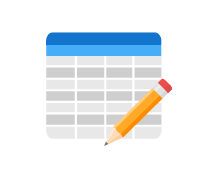 See this component's documentation
See this component's documentation
Premium Lookup
- Combines the functionality of the out-of-box Lookup and Fuzzy Lookup components into one simplified, easy-to-use component.
- The Premium Lookup component allows for any data input as the lookup source and includes several additional matching options without any deployment limitations.
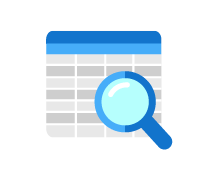 See this component's documentation
See this component's documentation
Premium Slowly Changing Dimension
- An enhanced version of the SSIS out-of-box component that makes the development process extremely easy and without limitations.
- The component can process three types of slowly changing dimensions: Fixed Attributes, Changing Attributes and Historical Attributes and supports writing directly to an ADO.NET connection or any other output.
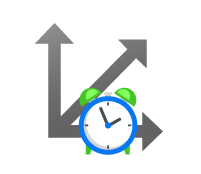 See this component's documentation
See this component's documentation
Diff Detector
- Compares the fields from two sources to determine if rows are changed, unchanged, deleted or added based on user-selected business key(s).
- Offers several common matching types to handle unique matching requirements with a similarity threshold setting as well as options to ignore case and white spaces.
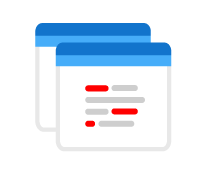 See this component's documentation
See this component's documentation
Data Anonymizer
- Anonymize or mask sensitive data before moving it into another system by generating random sample data in the column based on a selected anonymization type.
- The component will generate relevant data based on user selection. For example, the FirstName anonymization type will generate First Names. The Number Anonymization Type includes parameter settings including min & max values and decimal settings. There is also the ability to create a custom Anonymization Type.
 See this component's documentation
See this component's documentation
Duplicate Detector
- Compares rows within a data source to identify duplicate rows based on various match types. The Duplicate Rows output contains additional fields for further processing.
- Advanced Match types (First Name Match, Phone Number Match, Street Address Match, US Zip Code Match, Company Name Match) allow developers to find duplicates even when various abbreviations, nicknames, or formatting are used.
 See this component's documentation
See this component's documentation
JSON Extract
- A transformation component that extracts data from JSON documents and transforms the data into column data to use in downstream components.
- Easily configure outputs by importing an example JSON or manually add/remove nodes to ready the component to extract data from JSON documents from the Input. JSON files can be retrieved locally or from various sources including SFTP, FTPS, OneDrive or Dropbox.
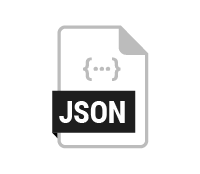 See this component's documentation
See this component's documentation
JSON Merge
- An SSIS transformation component that facilitates transferring and merging data into JSON format with several options to control how the data should be inputted and formatted.
- Supports multiple inputs used to define the JSON hierarchical structure by selecting parent and child fields.
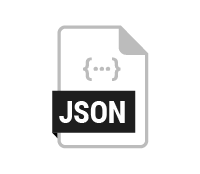 See this component's documentation
See this component's documentation
XML Extract
- An SSIS transformation component that supports extracting column data from XML documents and transforms the data into column data to use in the downstream pipeline.
- Supports importing example XML documents or XSD schemas with manual refinement to generate the expected hierarchy. XML files can be retrieved locally or from various sources, including SFTP, FTPS, OneDrive, or Dropbox.
 See this component's documentation
See this component's documentation
XML Merge
- An SSIS transformation component that facilitates transferring and merging data into XML format with several options to control how the data should be inputted and formatted.
- Supports multiple inputs used to define the XML hierarchical structure by selecting parent and child fields.
 See this component's documentation
See this component's documentation
HTML Merge
- Merge column and variable data into an HTML template through a WYSIWYG or source editor.
- Supports the ability to drag and drop columns or variables into the editor to construct the template. Developers have the option to set test values and render the HTML in preview mode.
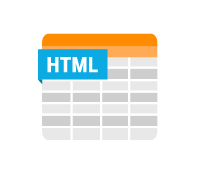 See this component's documentation
See this component's documentation
Text Merge
- Merge column and variable data into a text template with support for Headers & Footers.
- Supports the ability to drag and drop columns or variables into the editor to construct the template. Developers have the option to set test values and preview an example of the merge.
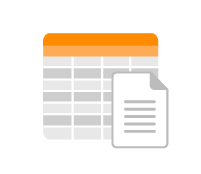 See this component's documentation
See this component's documentation
Time Zone Conversion
- An SSIS transformation component for converting a date column from one timezone to another.
- Option to replace the current date value with the adjusted time zone date or output the date value to a new column.
 See this component's documentation
See this component's documentation
Premium Service Lookup Component
- An SSIS transformation component that can be used to search for rows in a lookup object based on fields from rows in a primary input.
- Perform lookup against data sources by connecting to them from within the component. These advanced SSIS functions are available through a simple-to-use user interface that is flexible without compromising performance.
 See this component's documentation
See this component's documentation
Premium ADO.NET
- The Premium ADO.NET Source and Destination components offer expanded functionality to the out-of-box SSIS ADO.NET components.
- With the advanced options and functionality, our Premium ADO.NET components become a developer's go-to solution when reading or writing to virtually any database.
 See this component's documentation
See this component's documentation
Premium OData
- The Premium OData components are SSIS components that can be used to read or write to an OData instance.
- With the Premium OData Destination component, developers can select between the following actions: <Create>, <Delete>, <Link>, <Unlink>, <Update>, and, Bound actions.
 See this component's documentation
See this component's documentation
Premium Aggregate
- With the Premium Aggregate component, developers gain advanced SSIS functionality not found in the out-of-the-box version of the software.
- The Premium Aggregate component is a data flow transformation component that can be used to perform an aggregate operation on the input columns and group them to a dataset.
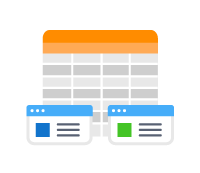 See this component's documentation
See this component's documentation
Premium PDF Source
- The Premium PDF Source component is an SSIS Source component that can be used to extract data from tables in PDF files.
- With the Premium PDF Source component, developers can work with tables in PDF files including the ability to combine tables across pages, skip empty rows and deal with misaligned cells. These advanced SSIS functions are available through a simple-to-use user interface that is flexible without compromising performance.
 See this component's documentation
See this component's documentation
Premium Excel
- The Premium Excel components can create a new Excel file/sheet without code and allow for reading/writing from/to Excel files stored in FTPS, SFTP, Amazon S3, Azure Blob Storage, Box, Dropbox, Microsoft OneDrive, and SharePoint.
- The Premium Excel components support working with both 32-bit and 64-bit runtimes as well as offering greater features and flexibility, and do not require Microsoft Office or any additional drivers to be installed.
 See this component's documentation
See this component's documentation
Premium Conversion
- The Premium Conversion component is an SSIS data flow transformation component that can be used to convert or make changes to the data type of input columns.
- With Premium Conversion component, developers gain advanced SSIS functionality not found in the out-of-the-box version of the software.
 See this component's documentation
See this component's documentation
There are many more components included within the SSIS Productivity Pack
The SSIS Productivity Pack also offers components not found anywhere else to
perform powerful complex SSIS transformations easily without needing any custom code.