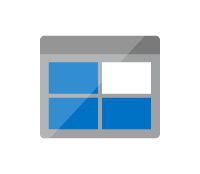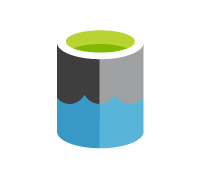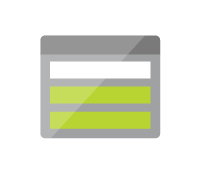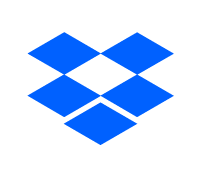Configure Cloud Storage Workflows
Set Up Your File Integration
KingswaySoft's cloud storage connectors allow you to securely connect to services such as Azure Data Lake, Azure Blob Storage, Google Drive, and more. Within our intuitive UI, you can define authentication, select files or folders for transfer, configure upload or download settings, and apply automation to manage recurring tasks. Moving large datasets or maintaining a synchronized file repository, our tools provide a reliable way to work with cloud-based content.
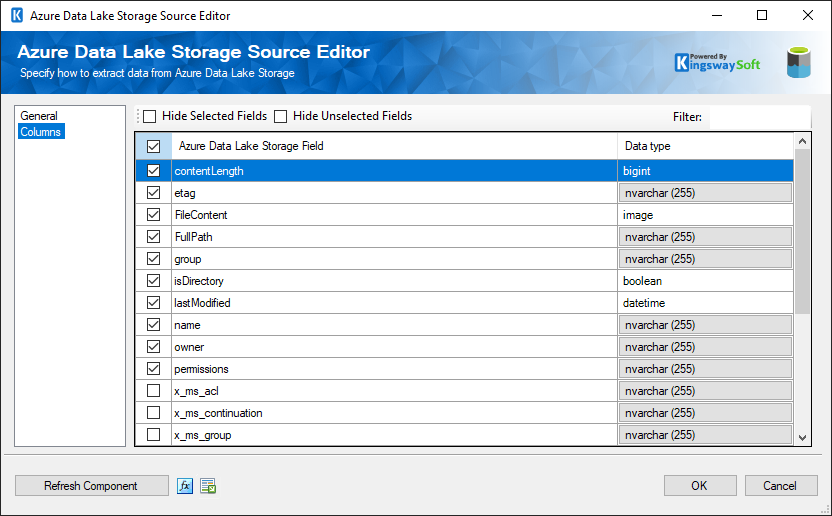
Tools built for cloud storage operations
Manage Files Across Cloud Platforms
Broaden Your Cloud Storage Integration Options
Available in the SSIS Productivity Pack
Work with a variety of on-cloud file and storage services, including Amazon S3, Dropbox, Google Cloud Storage, Microsoft OneLake, and more, within SSIS workflows.
Optimize Cloud Storage Workflows
Incremental Loads
Transfer only new or modified files to save resources.
Parallel Processing
Run multiple upload or download operations for faster throughput.
Compression Support
Work with zipped files to reduce transfer time and costs.
Automated Cleanup
Remove outdated files to manage storage limits and costs.
Metadata Matching
Align file properties with system records for accurate tracking.
Audit Logging
Keep detailed logs for compliance and troubleshooting needs.
Supported
Cloud Storage Applications and Services
Download Solutions for Cloud Storage
Talk to an Expert
If you would like to know more specific details about our solutions, or if you have any suggestions about our product offerings, we are always here to listen and help!