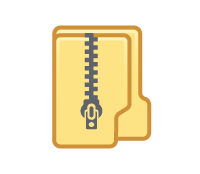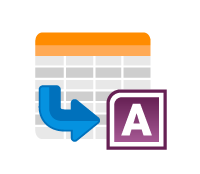KingswaySoft offers a variety of integration and productivity components that streamline and simplify data integration and ETL processes in SQL Server Integration Services (SSIS). For working with compression and encryption, KingswaySoft provides the Compression Task, PGP Encryption Task, and Premium Hash Component, which have become indispensable tools for optimizing workflows and ensuring data security. These components offer robust features to navigate the complexities of modern data encryption and compression processes, ensuring the integrity, security, and efficiency of data workflows.
Compression Task Component
Efficient File Compression and Decompression in SSIS
The Compression Task in SQL Server Integration Services (SSIS) is a powerful tool designed for efficiently compressing or decompressing files and directories. This functionality is highly important in various data integration and ETL (Extract, Transform, Load) scenarios. This SSIS component optimizes data transfer processes, particularly when dealing with large datasets across networks. By compressing files before transmission, the task minimizes the volume of data that needs to be transferred. This not only reduces bandwidth usage but also accelerates the overall data transfer time. In scenarios where network resources are limited or expensive, the Compression Task becomes a key ally in enhancing the efficiency of data exchange between servers or systems.
Configuration of this task involves two key pages: General and Error Handling, where users can define the task's behavior, choosing between compression and decompression actions. For compression, the task supports ZIP archive file format and provides options for selecting compression formats such as Zip, GZip, or Deflate. The Source Directory/File Settings enable users to specify whether the action applies to a single file or an entire directory, with additional features for handling subdirectories.
Advanced settings include the ability to set passwords for added security during compression and decompression, adjust compression levels to balance file size and processing time, and define a temporary directory path for storing intermediate files.
Moving on to the Error Handling page, users can fine-tune how the Compression Task responds to errors. The Continue On Error option provides flexibility, allowing the task to either proceed or halt when encountering an error. This can be crucial in maintaining data integrity and ensuring the task behaves as intended.
PGP Encryption Task Component
Securing Data with Precision
The PGP Encryption Task facilitates file encryption by providing comprehensive features for securing sensitive data, ensuring confidentiality, integrity, and compliance with privacy regulations. Its importance lies in safeguarding information during various stages of data processing and transmission. For example, when transferring sensitive information over networks or between systems, the task can encrypt files, ensuring that even if intercepted, the data remains confidential and secure. Furthermore, many industries must adhere to strict privacy regulations, such as GDPR or HIPAA. The PGP Encryption Task aids in compliance by encrypting sensitive data, helping organizations meet data protection and privacy requirements.
The General page allows users to specify the task's behavior, offering six actions: encrypt, encrypt and sign, decrypt, verify signature, and verify encrypted and signed file. Source File Settings on this page include defining the source file path and, for verification, the signature file path. Meanwhile, Destination File Settings involve determining the output file path, with options for overwriting existing items and choosing ASCII Armor format for encrypted files. Key Settings allow users to specify the locations of public and private keys, along with an optional password for enhanced security.
The task provides a convenient feature to generate a new key pair if one does not exist. The Expression Editor button further enhances configurability by allowing users to set paths for various properties using variables. The Error Handling page offers options for managing errors during task execution. Users can choose to fail on error, write errors to a variable, or ignore errors. In the context of signature verification, options include raising an error on failure or outputting the result to a variable, with the ability to select a boolean datatype variable.
On the Advanced page, a checkbox introduced since version 21.1 enables the reporting of encryption/decryption details to the log during runtime. This feature provides more comprehensive information about the task's execution, enhancing visibility and troubleshooting capabilities.
Premium Hash Component
Efficient Data Hashing Configuration
The Premium Hash component serves as a data flow transformation tool for hashing input data. When dealing with file transfers or backups, the Premium Hash Component can generate hash values (checksums) for files. This offers several advantages in data processing and integrity management. For example, users can compare these checksums before and after transfers or operations to validate that the files remain unchanged, providing a layer of confidence in data consistency.
TThe Columns Page within the General settings provides a range of configuration options for input data columns. Users can define the scope as either row level or column level. The available hash algorithms include MD5, SHA1, SHA256, SHA384, SHA512, RIPEMD160, HMAC-MD5, HMAC-SHA1, HMAC-SHA256, HMAC-SHA384, HMAC-SHA512, and HMAC-RIPEMD160.
Output column-related settings involve specifying a name, adding a hash column name suffix for column-level scope, and selecting an output value type such as Byte Array, Hex String, Base64 Encoded String, or .NET Hash code. Null value handling options include using an empty string, a default value, or raising an error. Users can also set the column value delimiter and specify columns, input data types, and additional properties like format string, name, data type, length, scale, and code page.
The Error Handling Page allows users to define how errors should be managed during task execution. Three options are available: fail on error, redirect rows to error output, and ignore error. If the Redirect rows to error output option is chosen, the failed rows will be directed to the 'Error Output' output of the component.
Users can also use the Generate Documentation Icon to create a Word document that describes the component's metadata, including mapping details. The Premium Hash and Compression Task components also offer an Expression fx Icon for dynamic updates of properties at runtime.
Summary
In summary, the Compression Task, PGP Encryption Task, and Premium Hash components stand as essential tools for effective work in both data compression and encryption. The Compression Task excels in compressing and decompressing files and directories, providing users granular control over settings such as compression formats and error handling. Meanwhile, the PGP Encryption Task ensures data security through encryption, decryption, and signature creation, offering advanced features like key management and error handling customization. Finally, the Premium Hash Component is a robust data hashing tool that enables users to hash input data with various algorithms and offers extensive error-handling features. Together, these components equip SSIS users with powerful tools for optimizing data workflows, ensuring security, and enhancing overall efficiency.
More Productivity and Connectivity ETL Tools
KingswaySoft provides powerful and sophisticated SQL-server-based data integration solutions and productivity tools capable of handling the most complex and demanding integration challenges. Whether you're dealing with data spread across databases, cloud data warehouses, file servers, or various other sources, KingswaySoft's flexible and feature-rich tools empower organizations of all sizes to seamlessly and efficiently unite their diverse datasets. In addition to Encryption and Compression Components, developers can leverage a wide array of SSIS components with advanced capabilities such as data transformation, data cleansing, encryption, automation, value mapping, big data integration, and much more, making it easy to transform and normalize data as it is being integrated.
Thousands of enterprise clients from over 100 countries rely on our no-code SSIS Integration solutions to integrate data with various application systems to drive business efficiency and leverage information assets.

To read more about our SSIS data integration solutions click here.
To return to the Industry Analysis Index Page, click here. To return to the Resources Index Page, click here.
About KingswaySoft
KingswaySoft is a leading integration solution provider that offers sophisticated software solutions that make data integration simple and affordable. We have an extreme passion for our software quality and an intense commitment to our client's success. Our development process has always been customer-focused, we have been working very closely with our customers to deliver what benefits them the most. We have also made sure that our support services are always highly responsive so that our customers receive maximum benefit from the use of our products.
Learn more at www.kingswaysoft.com