Using the Azure Active Directory Token Manager
Note: Our Azure Active Directory Token Manager has been deprecated and can only be used for the purpose of migrating tokens saved by older versions to the new file format.
The Azure Active Directory Token Manager is a utility external to SSIS that allows you to add, remove, import, and export your Azure Active Directory Tokens from machine to machine.
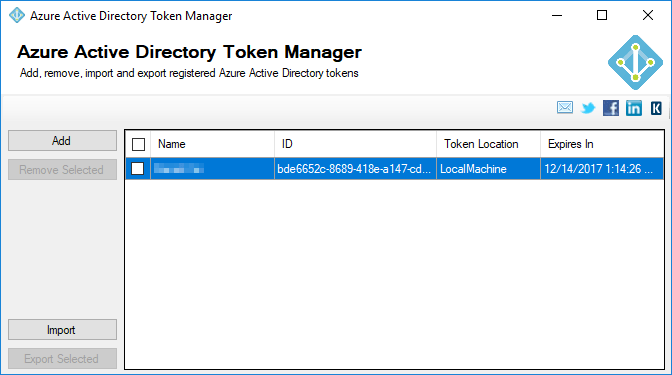
Once you have developed your integration package, and you are getting ready to deploy, this utility will assist you in getting your Azure Active Directory tokens from your development environment to your integration server:
- Open the Azure Active Directory Token Manager on your development machine
- Select the tokens you wish to export
- Click the 'Export' button
- Save the 'tokens.json' file
- Move the file manually to your integration server
- Open the Azure Active Directory Token Manager on your integration server
- Click the 'Import' button
- Select the 'tokens.json' file
This is the simplest way to get your tokens from your development environment to your integration server but in some cases you may need to add tokens manually, in which case simply click the 'Add' button. Adding tokens in the Azure Active Directory Token Manager is exactly like adding tokens in the Directory Services Connection Manager.
You may also need to remove tokens from your machine. Simply select the tokens you wish to remove and click the 'Remove' button.
Overall the Azure Active Directory Token Manager is a simple and secure utility that helps make your integration easy and safe

