Integrate Azure DevOps
Server with Power BI
Data Solutions
Connect Azure DevOps Server with Power BI to visualize project progress, work item trends, and team performance through interactive dashboards. With ETL-based integration, you can extract and prepare data for reporting across both business and technical audiences.

Sample Integration Use Case
Report on Sprint Progress and Work Item Status

Your leadership team needs to track sprint delivery and backlog health using Power BI. Azure DevOps Server work item data is extracted and shaped through ETL workflows, making it accessible for dashboards without requiring direct access to the DevOps environment.
Developed for Complex Enterprise Workloads
Our Solutions Are Built to Support
Advanced Data Workflows Across Systems

Enable Transparent Delivery Reporting Without System Access
With Power BI, non-technical teams can explore work tracking data from Azure DevOps Server through dashboards and scheduled reports.
Join DevOps Data with Other Business Sources
Use ETL workflows to combine Azure DevOps Server metrics with financial, HR, or planning systems to support executive-level reporting and cross-functional insights.

Aligned Data and Improved Workflows
Extract data from Azure DevOps Server and prepare it for Power BI to support visual reporting and decision making.
| Scenario | Data Movement | Business Outcomes |
|---|---|---|
| Report on sprint velocity | Azure DevOps Server → Power BI | Track team delivery trends across iterations |
| Monitor backlog and issue status | Azure DevOps Server → Power BI | Visualize open tasks, blockers, and progress |
| Share KPIs with leadership | Azure DevOps Server → Power BI | Provide up-to-date status to executives and business stakeholders |
| Compare project workload by team | Azure DevOps Server → Power BI | Identify capacity constraints and improve resource planning |
| Join DevOps data with budget reports | Azure DevOps Server → Power BI | Enable end-to-end reporting across technical and financial data |
System Compatibility
Integration Tools Built for Each System
Azure DevOps Server
Extract and update work items, queries, test results, and assignments using flexible filtering and mapping options.
Learn More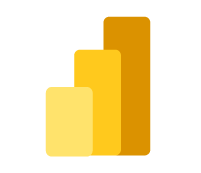
Power BI
Prepare data in supported formats such as Excel, CSV, or SQL for reporting and dashboard use within Power BI.
Learn MoreAccess the full suite of KingswaySoft’s SSIS Integration Toolkits
and the SSIS Productivity Pack under a single commercial license.
Comprehensive Integration Solution
Using Our SSIS Ultimate Edition
Azure DevOps Server Integration Scenarios
View data integration scenarios supported by our solutions. Each example shows how our
components connect enterprise platforms and services to support practical business processes.
More Data Integration Use Cases
See more use cases across databases,
enterprise systems, and supported application platforms.









