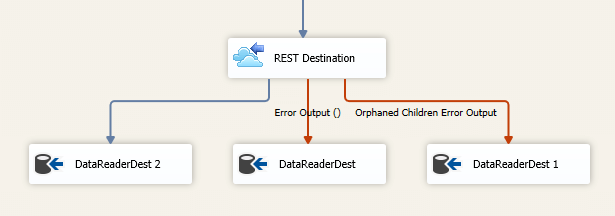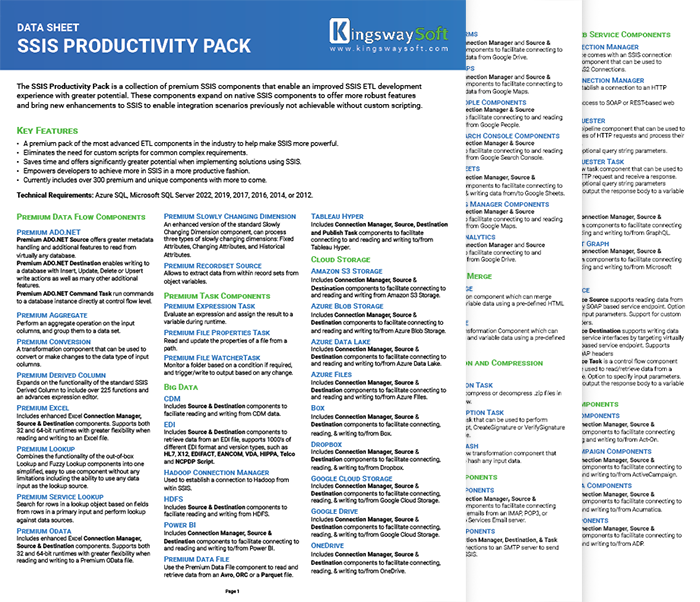Validate Without Writing
Test & Simulation Capabilities
KingswaySoft's Test & Simulation component provides a safe environment for validating data flows without writing to target systems, helping ETL developers troubleshoot and refine processes.
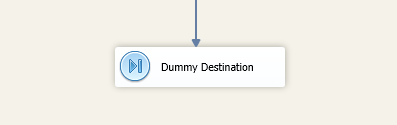
Less Setup, More Accuracy
Simplify Testing Workflows
The Test & Simulation component reduces the effort of creating temporary destinations during testing. By using the Dummy Destination, teams can validate processes without cleanup steps. This works seamlessly alongside Data Flow Components for shaping input data or File Pack Components when handling file-based scenarios.
Practical Uses for Test & Simulation
Ensure accuracy and stability before moving data to production.
KingswaySoft
Test & Simulation Component
Validate and Test Workflows
Access the Dummy Destination as part of the SSIS Productivity Pack, providing a safe
and controlled environment for testing and simulation in your ETL workflows.
Familiar UI
A performant and flexible ETL platform
Our solution is built utilizing Microsoft SQL Server Integration Services (SSIS), allowing your team to take advantage of the technologies and skills they already have. The drag-and-drop user interface makes it easy to set up powerful integrations within a matter of minutes.