Integrate Azure DevOps
Server with GitHub
Data Solutions
Connect Azure DevOps Server with GitHub to align repositories, work tracking, and CI workflows across platforms. ETL-based integration enables teams to sync pull requests, issues, commits, and repository metadata with project tracking systems or reporting workflows.

Sample Integration Use Case
Sync GitHub Activity with Azure DevOps Work Items

Your development team uses GitHub for source control and Azure DevOps Server for managing tasks and delivery. You want to sync GitHub activity with DevOps work items to maintain visibility, traceability, and alignment across both systems.
Developed for Complex Enterprise Workloads
Our Solutions Are Built to Support
Advanced Data Workflows Across Systems

Bridge GitHub Repositories with Internal Delivery Workflows
By connecting GitHub with Azure DevOps Server, you gain centralized insight into open issues, code status, and contributor activity alongside planned tasks.
Support for Cross-Platform Collaboration and Traceability
Teams working in GitHub can push updates automatically into DevOps work tracking, reducing manual entry and improving project alignment.

Aligned Data and Improved Workflows
Sync GitHub activity with Azure DevOps Server to unify work tracking, reporting, and development progress.
| Scenario | Data Movement | Business Outcomes |
|---|---|---|
| Sync GitHub issues to work items | GitHub → Azure DevOps Server | Create or update backlog tasks based on reported issues |
| Link pull request details in DevOps | GitHub → Azure DevOps Server | Track development progress linked to code reviews |
| Sync commits to related work items | GitHub → Azure DevOps Server | Maintain commit references in the delivery timeline |
| Generate GitHub reports for PMO | GitHub → Azure DevOps Server | Provide stakeholders with GitHub activity summaries |
| Map GitHub labels to DevOps tags | GitHub → Azure DevOps Server | Align categorization for planning and reporting |
System Compatibility
Integration Tools Built for Each System
Azure DevOps Server
Extract and update work items, queries, test results, and assignments using flexible filtering and mapping options.
Learn More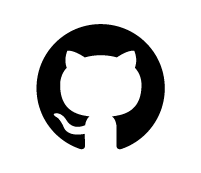
GitHub
Work with repositories, issues, pull requests, and commits through GitHub’s API with full control and filtering.
Learn MoreAccess the full suite of KingswaySoft’s SSIS Integration Toolkits
and the SSIS Productivity Pack under a single commercial license.
Comprehensive Integration Solution
Using Our SSIS Ultimate Edition
Azure DevOps Server Integration Scenarios
View data integration scenarios supported by our solutions. Each example shows how our
components connect enterprise platforms and services to support practical business processes.
More Data Integration Use Cases
See more use cases across databases,
enterprise systems, and supported application platforms.









