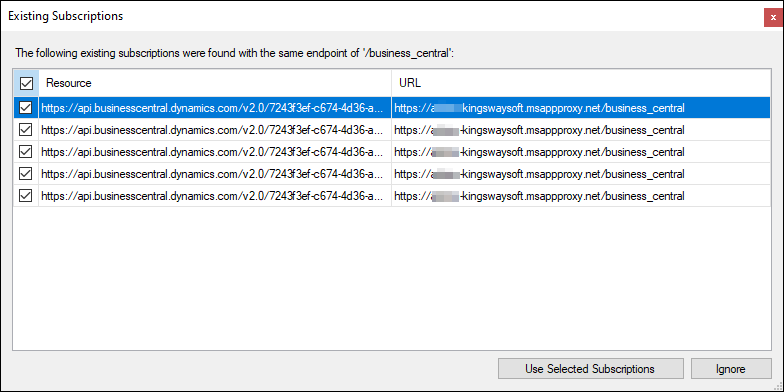Business Central Webhook
The Business Central Webhook page allows you to configure Business Central's webhook within the Integration Gateway to receive requests from it.
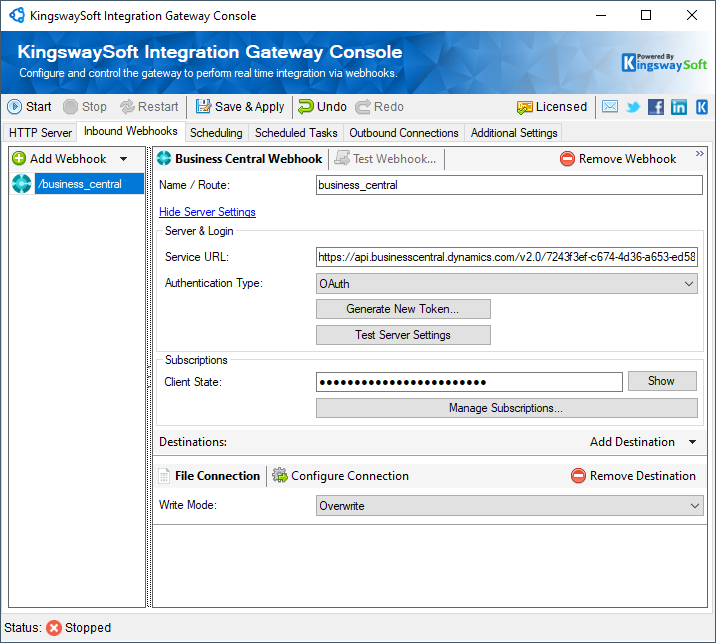
- Authentication Type
- This field will let you choose an authentication type from the following:
-
- Basic
- OAuth
- Basic
- Generate New Token...
- This button opens up the Token generator. Please find the Online Help Manual (link here) for Business Central/Nav connection manager for athentication mechanisms.
- Test Server Settings
- Click this button to test the connection
- Client State
- The option can be used optionally to provide the clientState in the requests bodies. clientState is included in the body of a webhook notification and can be used as an opaque token; a shared secret, enabling the subscriber to verify notifications.
- Manage Subscriptions
- Click this button to open the below subscriptions window from which you can view them.