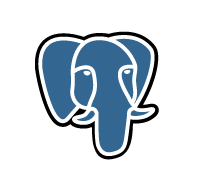SQL Server
Data Solutions
via SSIS Productivity Pack
Integrate and migrate data to and from SQL Server with any other application or data source including Microsoft Excel, Amazon S3, Google Ads, and Magento, to name just a few.
Connect Anything You Need.
Powerful Integration and Migration Capabilities
Data Integration
Integrate SQL Server data with other systems to optimize enterprise operations, enrich data warehousing workflows, and deliver actionable insights within your ETL processes.
Data Migration
Migrate data from any source into SQL Server to centralize enterprise databases, enhance transaction processing, and improve business intelligence and analytics capabilities.
Data Connectivity.
Data Productivity.
SSIS Integrations Made Easy
Flexible, high-performance SSIS solutions that sync SQL Server with virtually any system across your enterprise, from front-office to back-end operations. Some supported systems include:


Why Choose KingswaySoft?
Performance. Reliability. Simplicity.
KingswaySoft enables fast, scalable, and reliable integrations between SQL Server and virtually any application or data source. Our no-code SSIS platform simplifies complex integration so developers and analysts can achieve enterprise-grade performance with less effort.
Data Integrity
Advanced Error Handling and Monitoring
Our solutions prioritize data integrity and compliance through advanced error handling and diagnostic features. With built-in error management and detailed monitoring, KingswaySoft ensures secure, seamless data flows that help you maintain transparency and reliable data accuracy across your operations.

SQL Server Data Integration is available in the SSIS Productivity Pack
Download Purchase Help ManualMore Supported RDBMs
Our Premium ADO.NET components make it easy to integrate with different relational database management systems within the ETL process. Each service available has specific components that have been developed to work with all the intricacies of that particular relational database. In addition to SQL Server, we also support:
Talk to an Expert
If you would like to know more specific details about our solutions, or if you have any suggestions about our product offerings, we are always here to listen and help!
Contact Us