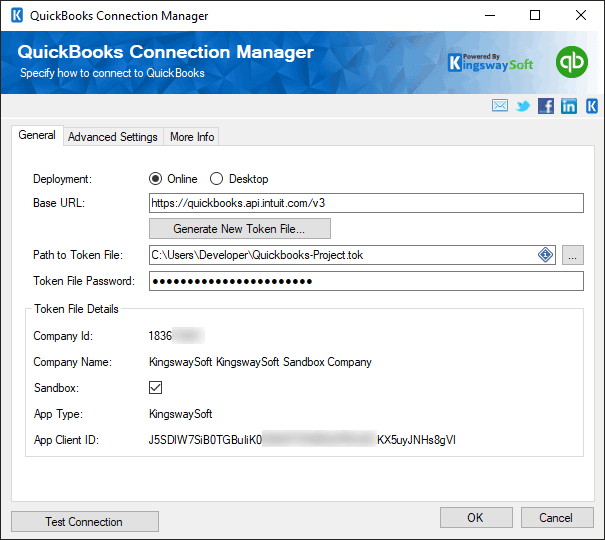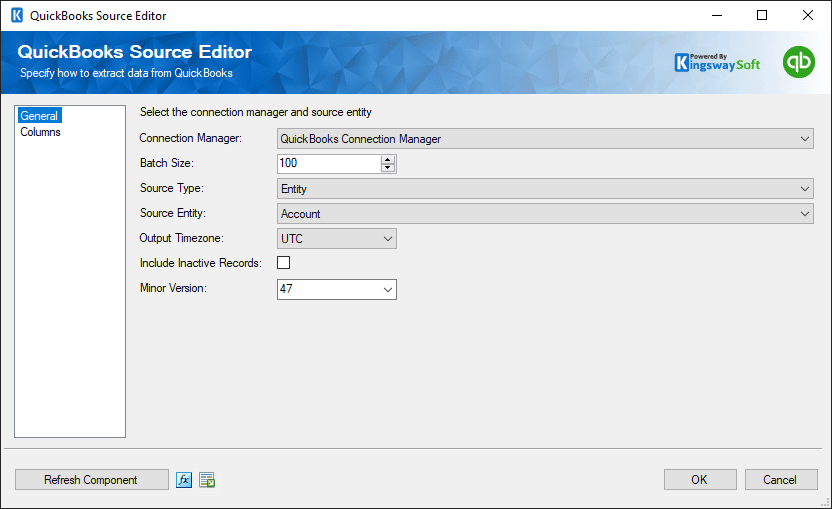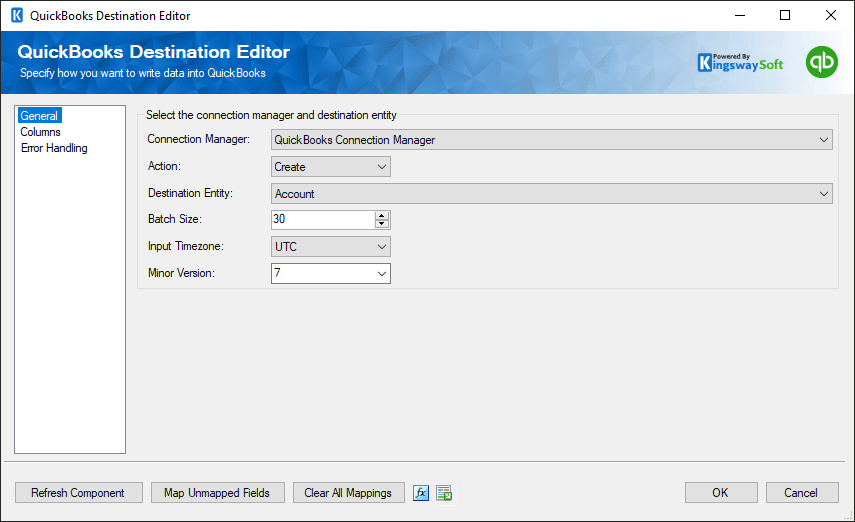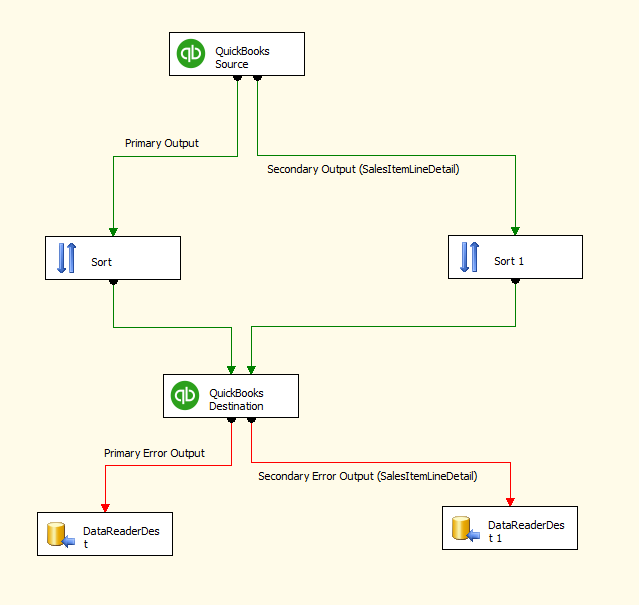SSIS Integration Toolkit for QuickBooks is an affordable, high-performance data integration solution for QuickBooks Online.
Quickly and easily set up a data integration project in an easy-to-use codeless environment that offers unparalleled performance.
The SSIS Integration Toolkit for QuickBooks
- High-performing data integration for QuickBooks Online and On-Premises using SSIS.
- Take advantage of the flexibility and power of the SSIS ETL engine.
- The intuitive user interface to manage different aspects of your integration development.
- Integration without having to write a single line of code, allowing the development process to be done quickly and easily.
- Immersive development productivity thanks to the easy learning curve and familiar development experience using Microsoft Visual Studio.
- Robust error handling and superior performance.
- Powered by modern cryptography and authentication technologies for secure connections, such as TLS 1.2, OAuth2, SHA-256, etc.
- Synchronize QuickBooks data with virtually any external data source that SSIS can read/write to including Microsoft Dynamics 365, Directory Services, SharePoint, and any other components available in the Ultimate Edition.