Outbound Connections Page
The Outbound Connections page allows you to add the destination to which the data returned from the Webhooks will be sent.
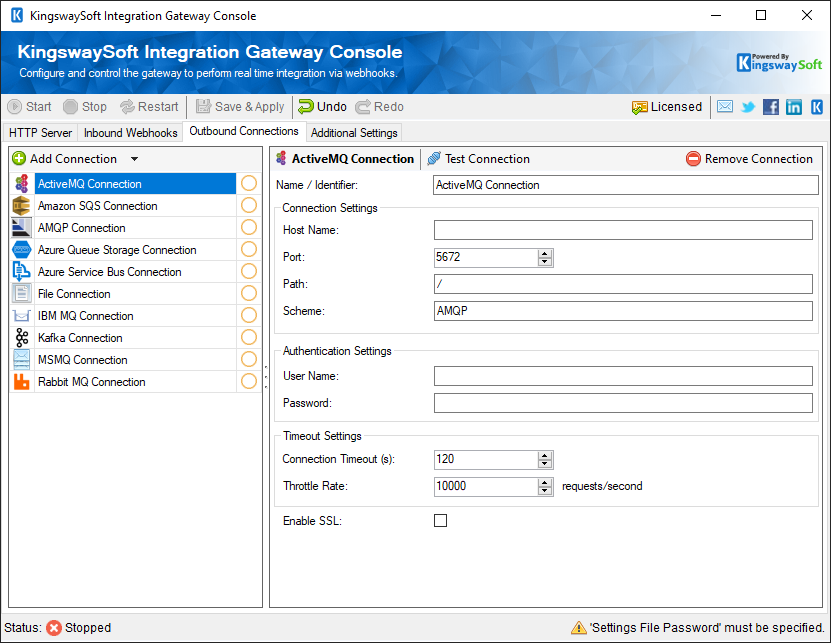
- Add Connection
-
This button allows you to select the type of Connection which is going to be configured. The following options are available:
-
Available options for each connection are:
-
ActiveMQ Connection
- Queue
- This option allows you to set the target queue of the messages which will be sent to your server.
- Is Durable: Enable the checkbox to set to True
- Priority
- Set priority between 0 to 255
- Message Label
- This option allows you to specify a string describing the message.
- Queue
-
Amazon SQS Connection
- Queue
- This option allows you to set the target queue of the messages which will be sent to your server.
- Message Label
- This option allows you to specify a string describing the message.
- Queue
-
AMQP Connection
- Queue
- This option allows you to set the target queue of the messages which will be sent to your server.
- Is Durable
- Specify if the Destination is durable to survive when a broker restart.
- Priority
- This option allows you to specify the priority of the message which will be sent to your server.
- Message Label
- This option allows you to specify a string describing the message.
- Queue
-
Azure Queue Storage Connection
- Queue
- This option allows you to set the target queue of the messages which will be sent to your server.
- Message Time to Live
- Messages written to Azure Queue Storage can have a time to live property set that is a number of seconds after which they will expire and be removed from the queue. Setting this value to 0 will create messages that do not automatically expire.
- Message Label
- This option allows you to specify a string describing the message.
- Queue
-
Azure Service Bus Connection
- Queue
- This option allows you to set the target queue of the messages which will be sent to your server.
- Message Time to Live
- Messages written to Azure Service Bus can have a time to live property set that is a number of seconds after which they will expire and be removed from the queue. Setting this value to 0 will create messages that do not automatically expire.
- Message Label
- This option allows you to specify a string describing the message.
- Queue
-
File Connection
- Write Mode
- Overwrite
- By selecting this option, the received response will overwrite any existing data in the specified file.
- Append
- By selecting this option, the received response will be appended to any existing data in the specified file.
- Auto Increment
- By selecting this option, the received response will be added to any existing data in the specified file while auto-incrementing the message number.
- Overwrite
- Write Mode
-
IBM MQ Connection
- Queue
- This option allows you to set the target queue of the messages which will be sent to your server.
- Queue
-
Kafka Connection
- Topic
- This option allows you to set the topic of the messages which will be sent to your server.
- Key
- Set the key for the message
- Partition
- Enable and select partition
- Compression Type
- Choose the compression type between GZip, Lz4, Snappy, Zstd and None.
- Topic
-
MSMQ Connection
- Connector Type
- A GUID is defined by the application and used in conjunction with connector applications or message encryption. This GUID allows a receiving application to interpret message properties that were set by the sending application but that are usually set by Message Queuing. This property is optional and does not need to be set if you are using default encryption settings.
- Priority
- This option allows you to specify the priority of the message which will be sent to your server. Options to select from are from Lowest to Highest.
- Wrap Messages in XML
- Messages written to MSMQ are often XML messages. If the body of your text message is not in XML format, check this option to allow MSMQ to convert to XML format.
- Message Label
- This option allows you to specify a string describing the message.
- Connector Type
-
RabbitMQ Connection
- Queue
- This option allows you to set the target queue of the messages which will be sent to your server.
- Exchange Name
- The name of the exchange to send messages to.
- Delivery Mode
- Persistent: Messages are stored on disk on the server and will persist after a server restart.
- Non-Persistent: Messages are only stored in memory.
- Priority
- This option allows you to specify the priority of the message which will be sent to your server.
- Publisher Confirms
- Enable this option to make sure published messages have safely reached the broker
- Message Label
- This option allows you to specify a string describing the message.
- Queue
-
SSIS Package Connection
- Write Data to Variable
- Enable this checkbox to write data to a variable that can be configured.
- Enable this checkbox to write data to a variable that can be configured.
- Target Variable
- Refresh and choose the target variable from the drop down.
- Advanced Options
- This option opens up advanced options page to configure and test package connections.
- Write Data to Variable
-
Windows Command Connection
- Configure Connection
- This option takes you to the detailed configuration page within the Outbound connections page.
- Configure Connection
-
ActiveMQ Connection
- Test Connection
- After all the connection information has been provided, you may click the "Test Connection" button to test if the user credentials entered can connect to your server.
- Remove Connection
- This button will delete the selected connection from the added connections list.
- Name / Identifier
- The name of the newly added connection configuration.

