Using the Windows Command Task
The Windows Command Task is a control flow component that can be used to run windows and powershell commands to directly at the control flow level. It can be used to execute queries, and also to get the output in a required manner.
There are two pages that can be configured.
- General
- Output
General Page
The General page includes the general properties for the component.
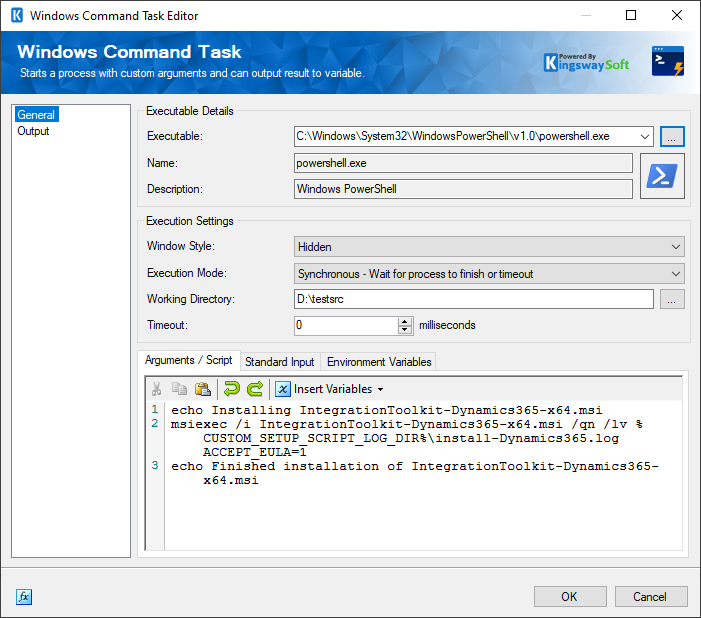
- Executable
-
The Executable drop-down displays a list of all executables that are available. You could choose between cmd.exe or powershell.exe.
- Name
-
The Name of the executable chosen in the above option.
- Window Style
-
The Window Style option allows you to choose from the below options available.
- Hidden
- Maximized
- Minimized
- Normal
- Hidden
- Execution Mode
-
The Execution Mode can be chosen between the below two.
- Synchronous - Wait for process to finish or timeout
- Asynchronous - Leave process running
- Working Directory
-
The Working Directory can be chosen by clicking on the ellipsis.
- Timeout
-
The Timeout Settings can be chosen.
- Arguments/Script
-
This space allows to specify the Argument/Script for the windows command or powershell. You could also insert variables or parameters as required by clicking on the button provided as an option. This helps in dynamically assigning parameters or the command.
- Standard Input
-
You could specify the Standard inputs for the windows command or powershell. You could also insert variables or parameters as required by clicking on the button provided as an option. This helps in dynamically assigning parameters or the command.
- Environment Variables
-
Add or remove Environment variables and its corresponding values.
Outputs Page
The Output page of the Windows Command Task shows you the available output settings.
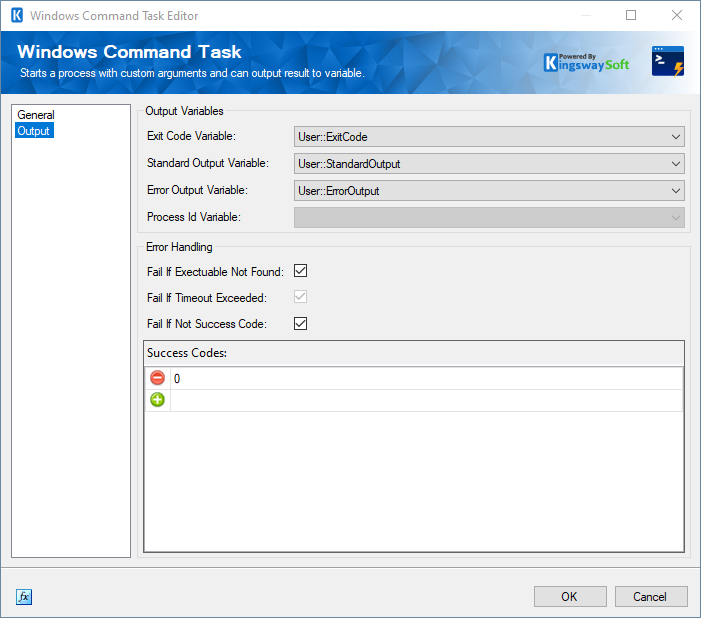
- Exist Code Variables
-
The variable for writing the exit code can be chosen here.
- Standard Output Variable
-
The variable for writing the standard output can be chosen here.
- Error Output Variable
-
The variable for writing the Error output can be chosen here.
- Process Id Variable
-
The variable for writing the Process Id can be chosen here.
- Fail If Executable Not Found
-
Enable to fail if the executable is not found on the machine or server.
- Fail If Timeout Exceeded
-
Enable to fail if the timeout exceeded.
- Fail If Not Success Code
-
Enable to fail if there is no success code.

