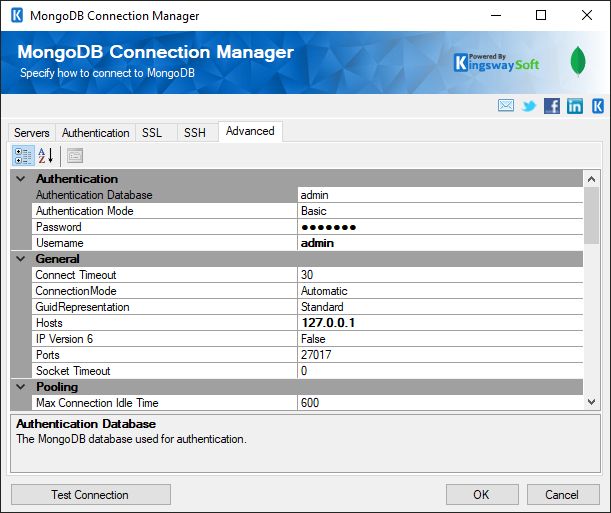Using the SSIS MongoDB Connection Manager
The MongoDB Connection Manager contains the following five pages to connect to your MongoDB server.
- Servers
- Authentication
- SSL
- SSH
- Advanced
Servers Page
The Servers page on the MongoDB Connection Manager allows you to specify the server addresses of your MongoDB deployment. You can add and remove server addresses as needed.
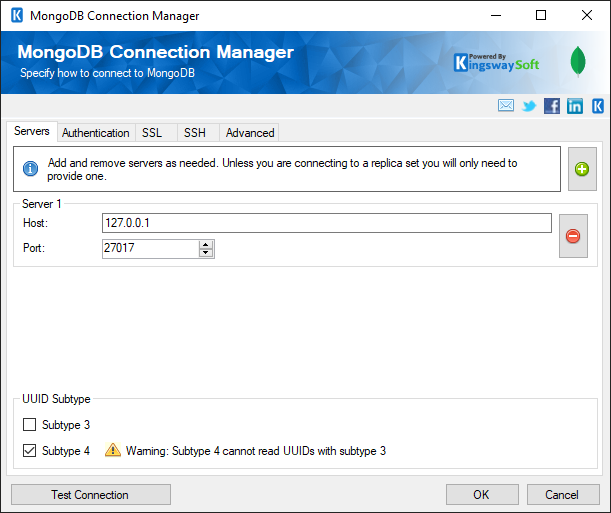
- Host
-
The Host represents the Server containing your MongoDB server.
- Port
-
The Port to your MongoDB server.
- UUID Subtype (since v9.0)
-
The UUID Subtype option allows you to specify how to handle UUID types. There are two types supported:
- Subtype 3 - Selecting this type will allow you to read both SubType 3 and SubType 4 UUIDs but will only write UUIDs as SubType 3. This type is deprecated.
- Subtype 4 - Selecting this type will only allow you to read SubType 4 UUIDs and will write UUIDs as SubType 4. This is the latest SubType.
Authentication Page
The Authentication page allows you to specify how to authenticate to your MongoDB deployment.
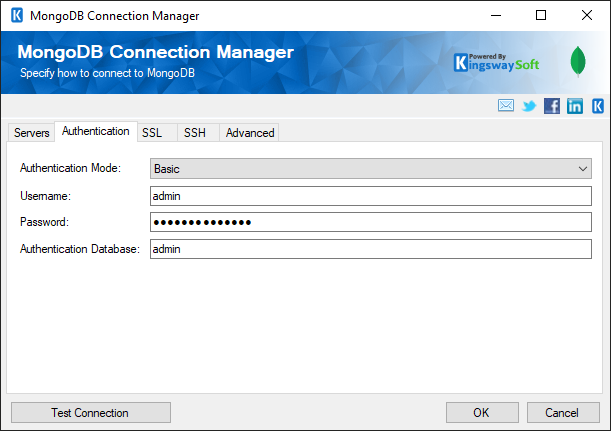
- Authentication Mode
-
There are five different ways to authenticate:
- None: MongoDB deployment does not require authentication.
- Basic: MongoDB deployment uses a simple username and password for authentication.
- X509: MongoDB uses TLS/SSL (certificate) authentication.
- Kerberos: MongoDB uses a Kerberos service for authentication (enterprise only).
- LDAP: MongoDB uses LDAP proxy authentication (enterprise only).
- Username
-
The username used for Basic, Kerberos, or LDAP authentication.
- Password
-
The password used for Basic, Kerberos, or LDAP authentication.
- Authentication Database
-
The MongoDB database to use for Basic authentication. By default is 'admin'.
SSL Page
The SSL page allows you to configure TLS/SSL-related settings.
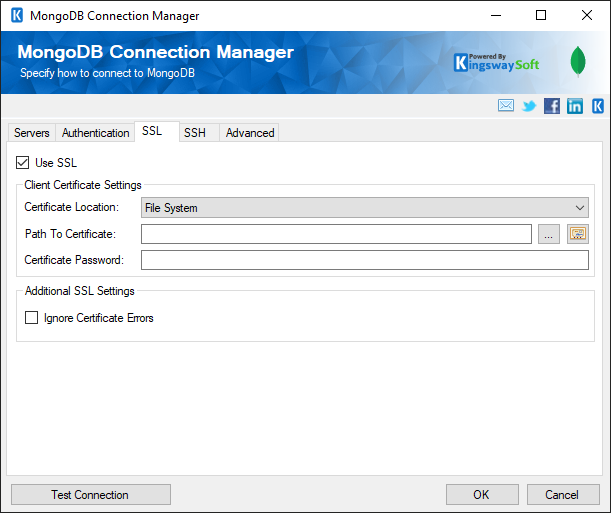
- Use SSL
-
Specifies if SSL is enabled. By default SSL is disabled.
- Client Certificate
-
- Certificate Location
-
Allows you to specify the location of the certificate that will be used. There are two options available:
- Store
- File System
- Certificate Thumbprint
-
Allows you to specify the thumbprint of the client certificate from the Certificate Store. Click the ellipses button to browse and select a certificate for the user's store. This option is available when you choose Store as Certificate Location.
- Path To Certificate
-
Provide the path to the certificate file to use for authentication. Click the ellipses button to browse their file system for the certificate. This option is available when you choose File System as Certificate Location.
Note: The component supports Azure Blob Shared Access Signature (SAS) URL in the certificate path.
Note: The MongoDB client uses a PEM file, however, the driver we use only supports PFX files so you will have to use OpenSSL to convert your PEM file to a PFX file.
- Certificate Password
-
Provide the password to the certificate file. This option is available when you choose File System as the Certificate Location.
- Additional SSL Settings
-
- Ignore Certificate Errors
-
This option can be used to ignore those SSL certificate errors when connecting to MongoDB.
Warning: Enabling the "Ignore Certificate Errors" option is generally NOT recommended, particularly for production instances. Unless there is a strong reason to believe the connection is secure - such as the network communication is only happening in an internal infrastructure, this option should be unchecked for best security.
SSH Page
The SSH page allows you to configure SSH-related settings.
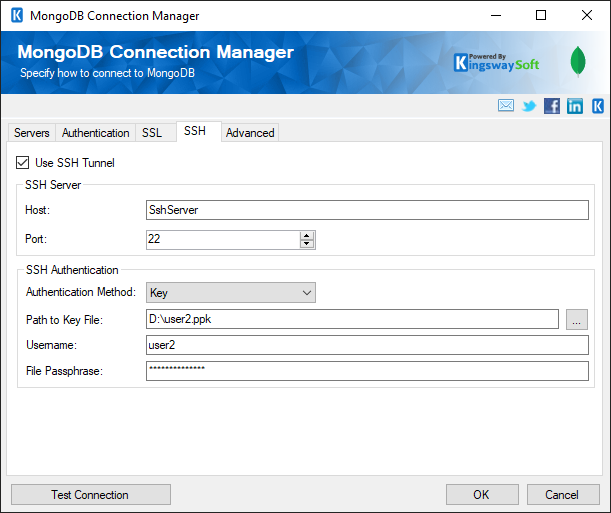
- Use SSH Tunnel
-
Specifies if SSH tunneling is enabled. This is disabled by default.
- SSH Server
-
- Host
-
The host address of the SSH server to tunnel through.
- Port
-
The port number of the SSH server to tunnel through.
- SSH Authentication
-
- Authentication Method
-
Select one of two options:
- Password: uses password to authenticate to SSH server.
- Key: uses key file to authenticate to SSH server.
- Path to Key File
-
Represents the path to the key file to use for Key authentication.
- Username
-
The username of the SSH user to authenticate with.
- File Passphrase
-
Represents the passphrase to the key file when using Key authentication.
Advanced Page
The Advanced page contains all possible settings for a MongoDB connection. For more details visit the MongoDB Documentation.