Using the LDAP Source Component
The LDAP Source Component is an SSIS data flow pipeline component that can be used to read / retrieve data from LDAP. The component includes the following two pages to configure how you want to read data from LDAP:
- General
- Columns
General Page
The General page of the LDAP Source Component allows you to specify the general settings of the component.
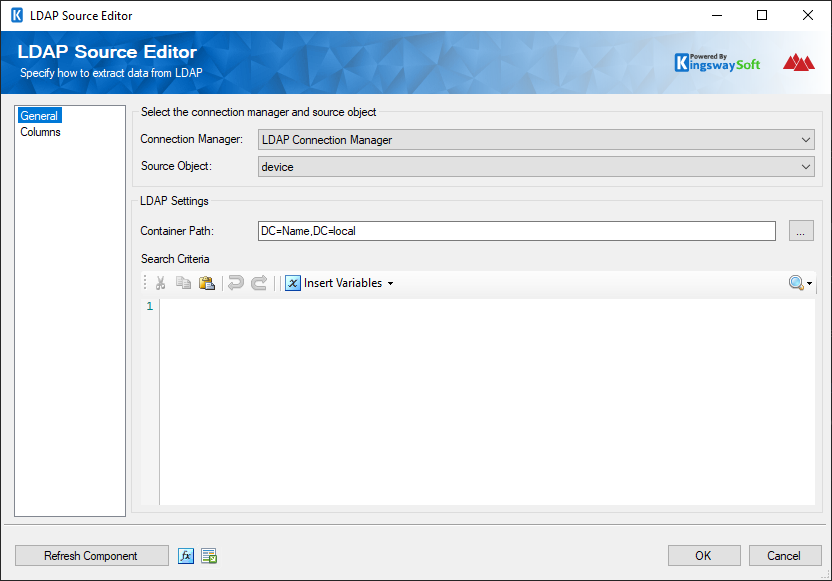
- Select the connection manager and source object
-
- Connection Manager
-
The LDAP source component requires a working connection in order to connect with LDAP. The Connection Manager drop-down will show a list of all LDAP connection managers that have been created in the current SSIS package or project.
- Source Object
-
Based on the user permissions, the Source Object drop-down lists all of the currently supported objects which you can read from.
- LDAP Settings
-
- Container Path
-
The Container Path option lets you specify the Directory path that you want to narrow your search scope to. You can click on the ellipsis button (…) to choose the path.
- Search Criteria
-
You may use the Search Criteria to filter particular records according to your requirements. The LDAP Search Criteria filter follows the Lighweight Directory Access Protocol (LDAP) filtering format.
- All expressions should contain parentheses. Ex. (objectCategory=person)
- You may use relational operators to form your expressions (ex. '<', '<=', '=', '>=', '>')
- You may use compound expressions within your filtering such as '&' and '|'
For more information, you may refer to the Search Filter Syntax page.
- Expression fx Icon
-
Click the blue fx icon to launch SSIS Expression Editor to enable dynamic update of the property at run time.
- Generate Documentation Icon
-
Click the Generate Documentation icon to generate a Word document which describes the component's metadata including relevant mapping, and so on.
Columns Page
The Columns page of the LDAP Source Component shows you all available attributes from the object that you specified on the General page.
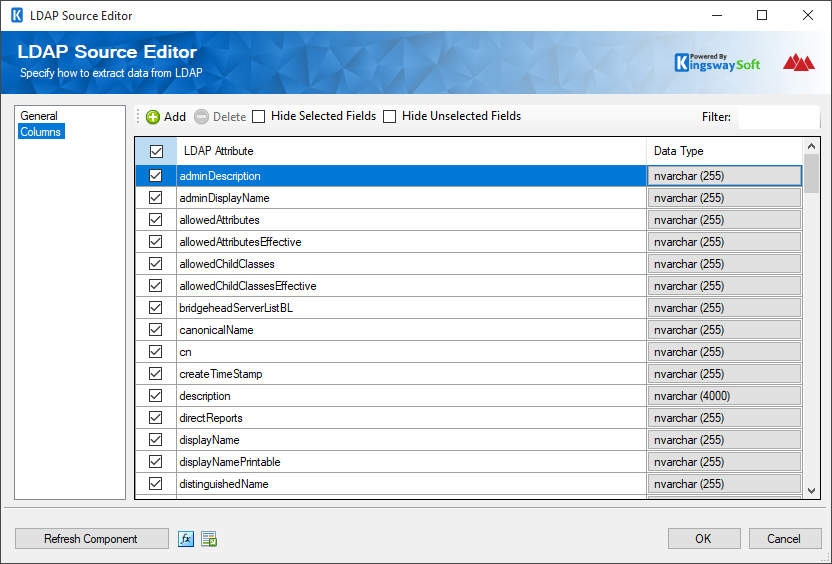
It is possible to read data from additional attributes in LDAP. By default, some attributes cannot be detected in the Source component. So there is an 'Add' button, to manually add the additional field. If you select this button, you can add custom fields by entering the following information:
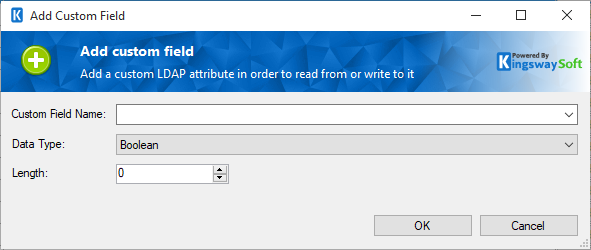
Custom Field Name
Specify the Field Name of the custom field that you would like to read from.
Data Type
Select the Data Type drop down of the field type.
Length
Choose the Length of the Data Type for your custom field.

