PowerApps and the Power platform allows users to quickly build customizations to extend existing applications and bring applications and processes together. It is an incredibly extensible and powerful platform with apps that can be published to iOS, Android and Windows 10. Microsoft is continuously investing in the Power platform, adding new features and increasing power and ease of use of the platform. As it continues to grow, more businesses are looking to leverage the tools to increase productivity in their organization.
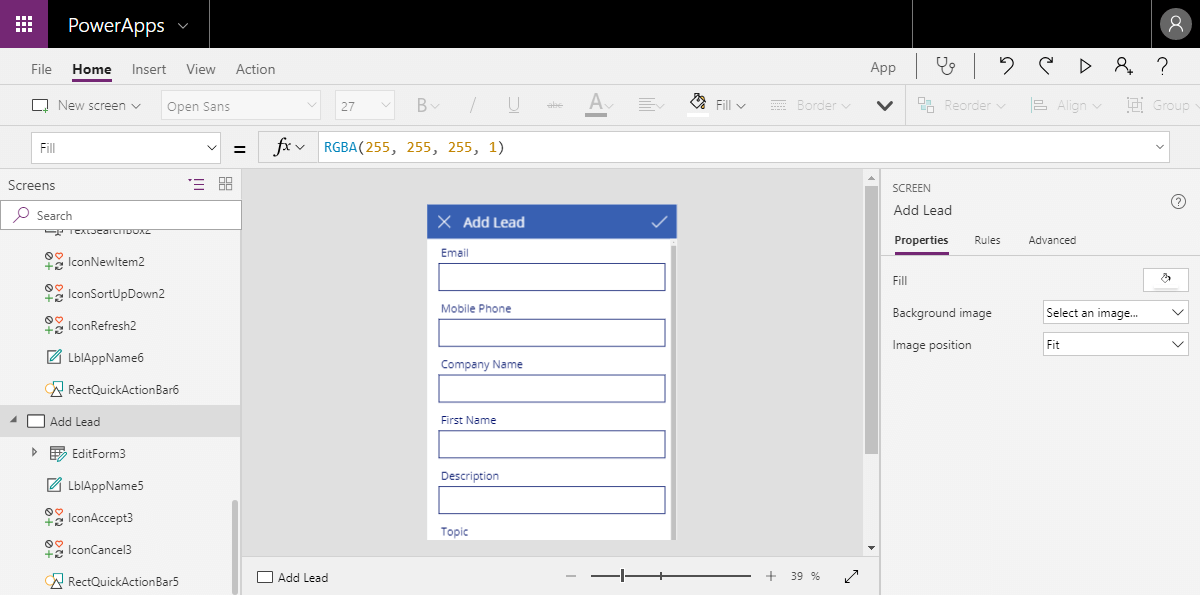
The one drawback to PowerApps for some is it is cloud only. While Microsoft Dynamics 365 online users can easily extend the use of Dynamics with PowerApps, Dynamics on-premises users do not enjoy the same advantage. At Dynamics Communities Summit last month, we spoke with many individuals using Microsoft Dynamics who wanted to be able to take advantage of PowerApps, but were not ready to upgrade or transition their Dynamics system to the cloud.
Currently, the only method of consuming on-premises data with PowerApps is to connect to the database directly using a gateway. This can be useful if you only need to view Dynamics data in PowerApps; if you would like to create a PowerApp that can add or modify Dynamics data in some way, there is no way to push those changes back into Dynamics using the current PowerApps gateways.
Fortunately, there is an easy fix to overcome this situation. PowerApps supports connecting to Common Data Service (CDS) which means you can bring your data into CDS to be used by PowerApps. Our SSIS Integration Toolkit for Microsoft Dynamics 365 includes components to integrate with CDS. Using our CDS Connection Manager, Source, and Destination components, you can easily connect and bring data into and out of CDS. Once data is in CDS, you will be able to leverage this data with PowerApps. Any updated data being generated with PowerApps will be reflected in CDS which can then be retrieved and synced with your Dynamics instance.
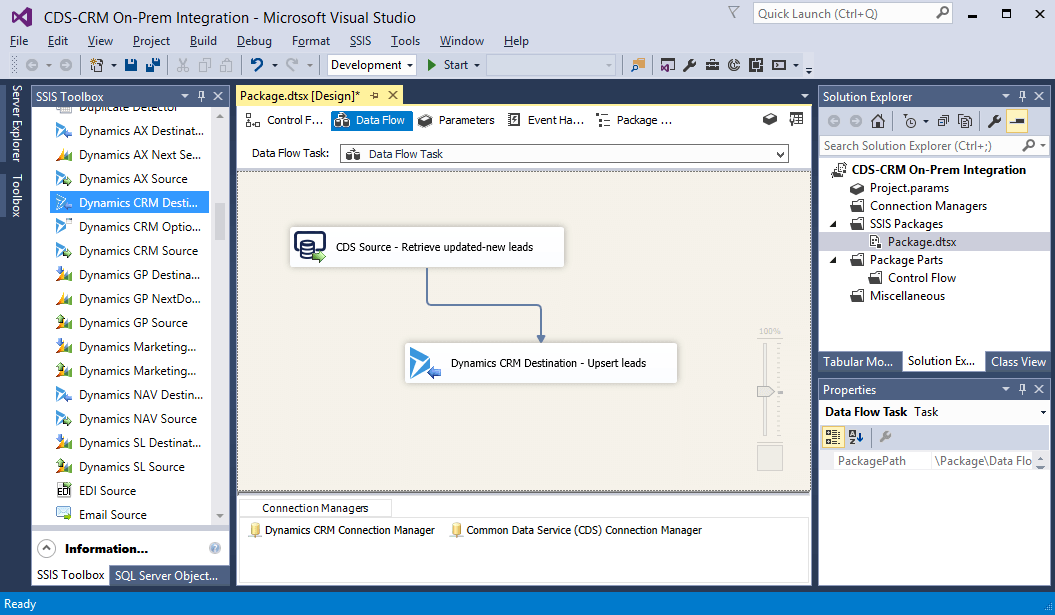
With support for CDS in our SSIS Integration Toolkit for Microsoft Dynamics 365 you are not just limited to Dynamics data. Users can bring data from virtually any other application or database system into CDS using our solutions. This means you can extend the functionality of virtually any system with PowerApps and seamlessly synchronize your systems within one integration solution.
The following is just a highlight of some of the main benefits of SSIS Integration Toolkit for integrating Microsoft Dynamics on-premises with CDS and PowerApps
- Hybrid solution to take advantage of the cloud and PowerApps while keeping application systems on-premises.
- Bring new features to legacy applications, leveraging PowerApps brings new functionality to existing applications without the expense of upgrading/migrating to a newer version.
- Full CRUD support (Create, Read, Update, Delete) as well as many other write actions available (Upsert, Merge, Convert, Send, Bulk Delete) that are fully supported by the Dynamics & CDS business rules.
- Bi-directional integration between CDS and virtually any other application or database
- Sync any data you require with CDS/PowerApps including custom entities and fields.
- Simple, powerful, and easy to use development environment that offers codeless integration and the ability to move large quantities of data between systems.
- Not just Dynamics, the above features can be used with virtually any other application or database system, whether on the cloud or on-premises.
SSIS Integration Toolkit can be run on-premises or in the cloud. Leveraging SQL Server Integration Services (SSIS), users can host their integration on a Microsoft SQL Server or a cloud VM with a full SQL Server Install. SSIS is also available for full-cloud deployments within Azure Data Factory as Azure-SSIS Integration Runtime (IR).
For details on how to develop your CDS integration to leverage PowerApps with your on-premises applications please see SSIS Integration Toolkit for Microsoft Dynamics 365.

