Using the Salesforce Marketing Cloud Source Component
The Salesforce Marketing Cloud Source Component is an SSIS data flow pipeline component that can be used to read/retrieve data from Salesforce Marketing Cloud.
The component includes the following two pages to configure how you want to read data from Salesforce Marketing Cloud.
- General
- Columns
General Page
The General page of the Salesforce Marketing Cloud Source Component allows you to specify the general settings of the component.
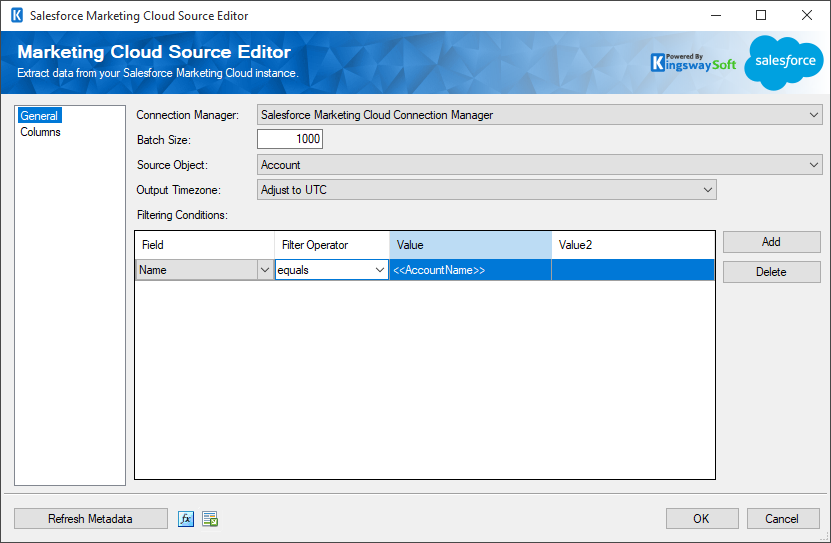
- Connection Manager
-
The Salesforce Marketing Cloud Source Component requires a Salesforce Marketing Cloud connection in order to connect with Salesforce Marketing Cloud. The Connection Manager drop-down will show a list of all Salesforce Marketing Cloud connection managers that are available to your current SSIS package.
- Batch Size
-
The Batch Size lets you specify how many records to retrieve per service call to Salesforce Marketing Cloud.
- Source Object
-
The Source Object drop-down lists all of the currently supported objects which you can read from.
- Output Timezone
-
The Output Timezone option lets you specify how all datetime fields should be retrieved. There are three available options:
- Server Timezone (Central No Daylight).
- Adjust to UTC (Default).
- Adjust to Local System Timezone.
- Filtering Conditions:
-
You can specify filtering parameters so that the source component only returns those records that satisfy such filtering parameters. Filter fields vary from object to object along with the criteria. Each field can be used multiple times, but all of the conditions must be true for a record to be returned.
- Add button: This button allows you to add an additional filter condition to your filtering criteria.
- Delete Button: This button allows you to delete an existing filter condition from your filtering criteria.
- Refresh Component Button
-
Clicking the Refresh Component button causes the component to retrieve the latest metadata and update each field to its most recent metadata.
- Expression fx Button
-
Clicking the fx button to launch SSIS Expression Editor to enable dynamic update of the property at run time.
- Generate Documentation Button
-
Clicking the Generate Documentation button to generate a Word document that describes the component's metadata including relevant mapping, and so on.
Columns Page
The Columns page of the Salesforce Marketing Cloud Source Component shows you all available attributes from the object that you specified on the General page.
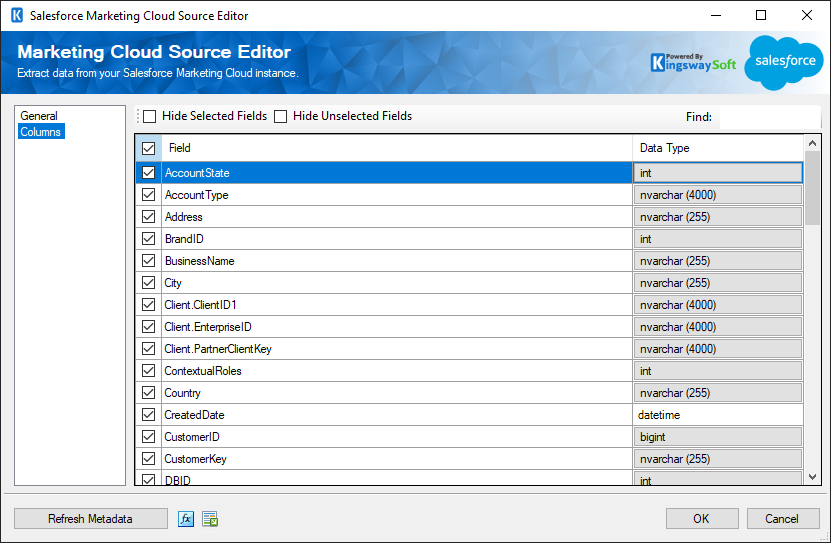
On the top left of the grid, you can see a checkbox, which can be used to toggle the selection of all available Salesforce Marketing Cloud fields. This is a productive way to check or uncheck all available fields.
The Columns Page grid consists of:
- Field: Columns that will be retrieved from Salesforce Marketing Cloud.
- Data Type: The data type of this field. The Salesforce Marketing Cloud Source Component contains a special feature to toggle between the data types, as this saves the user from having to go into the advanced editor to do the same thing.
Note: As a general best practice, you should only select the Salesforce Marketing Cloud fields that are needed for the downstream pipeline components.

